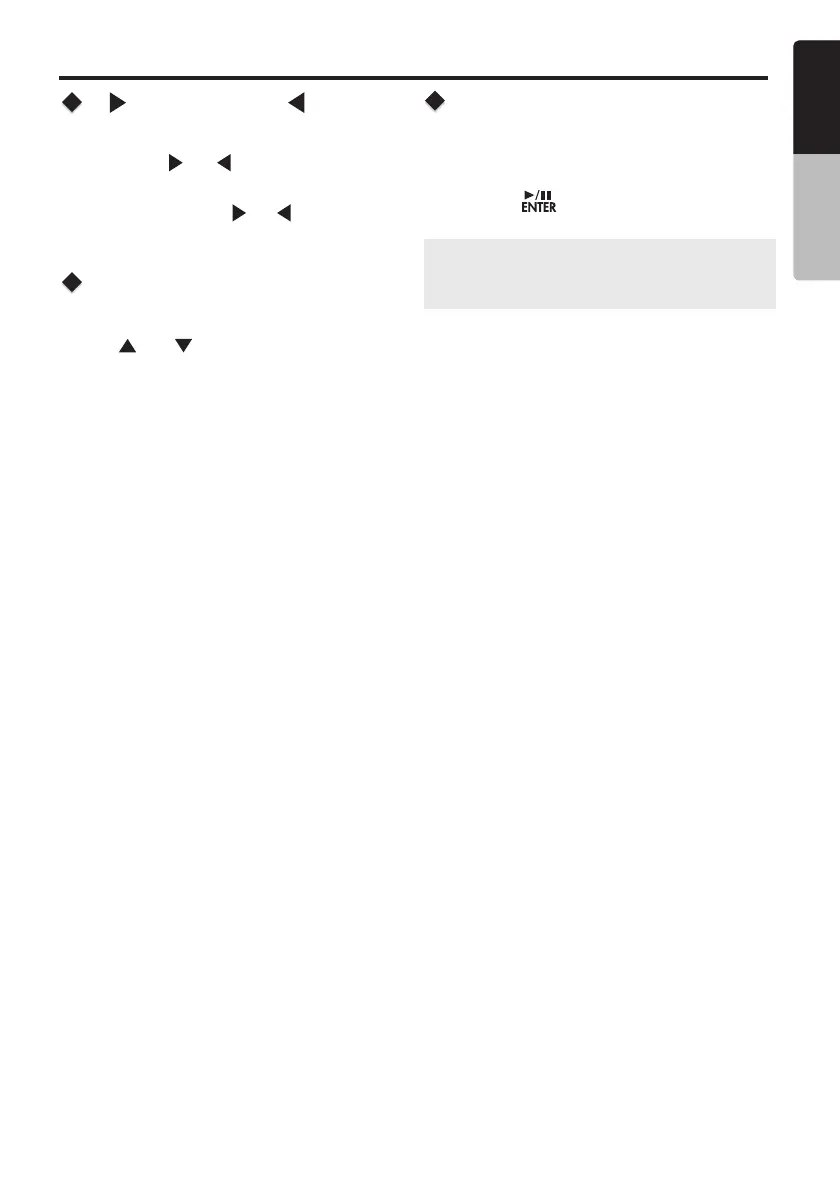Weather Band Operation
[ ] Tuning Up / [ ] Tuning
Down Buttons
1. Press the [ ] / [ ] button to change
intervals step by step.
2. Press and hold the [ ] / [ ] button to
seek to the next strongest station.
Recalling a Preset Station
A total of 7 preset positions (WB1~WB7) exists to
store individual weather band stations in memory.
Press [ ] / [ ] button to select the desired
preset weather band station to recall the stored
frequency.
During listening of the weather band, press the
[OP] Options Button to access available options.
Scan
1. Press the [OP] Options button to select SCAN.
2. Press the [ ] button to start scanning
available stations. Press again to stop.
CMS2
9
English
Owner’s Manual
Note: Only stations with acceptable reception
will lock to SCAN. Scan time is approximately
10 seconds.