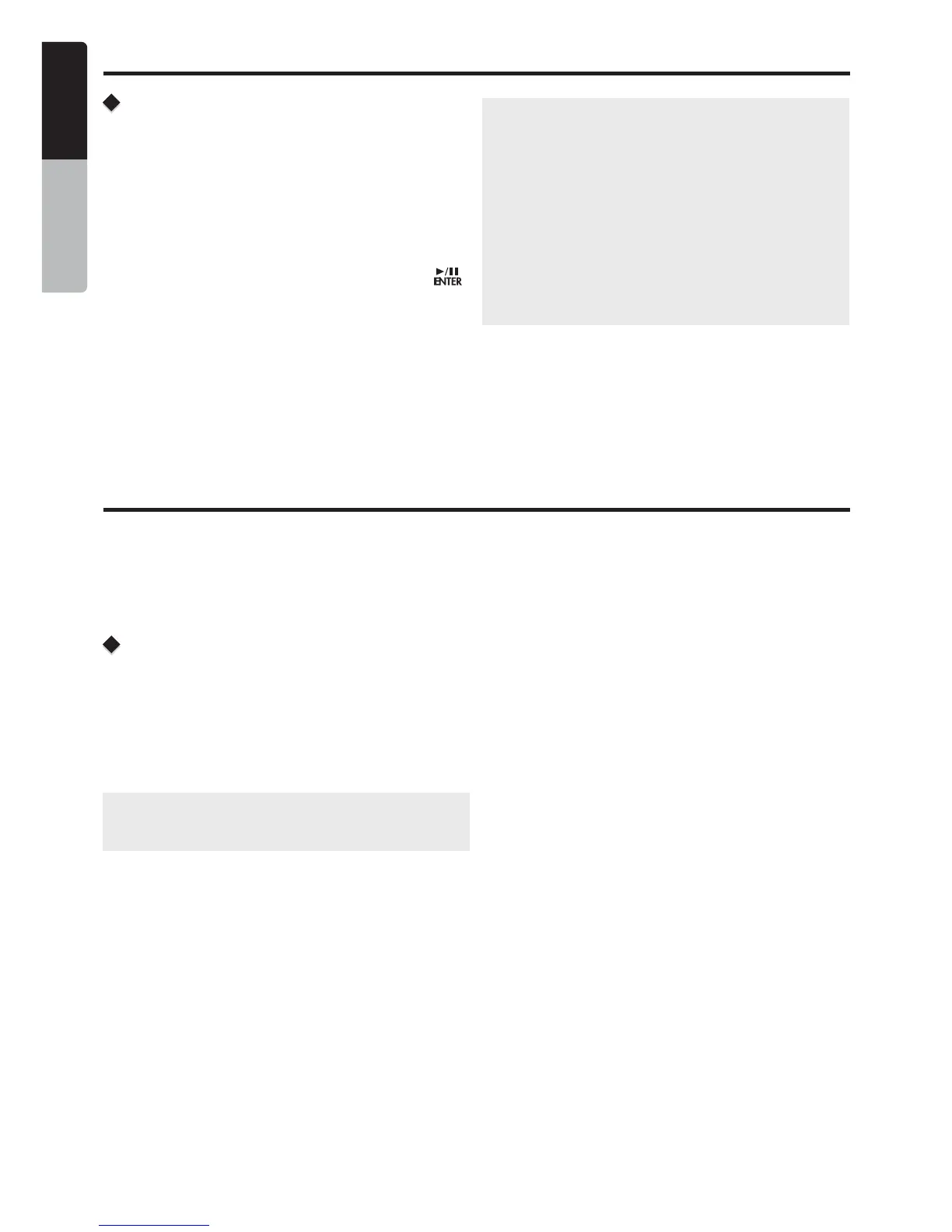English
Owner’s Manual
CMS2
14
Setting iPod Simple Control Mode
Use this function if you wish to operate through your iPod/
iPhone connected to this unit via the USB Cable.
The factory default setting is OFF.
1. When in iPod/iPhone mode, Press the [OP] Options
button.
2. Press the [S / T] button until “Simple Control”
appears on the display.
3. Press the [W / X] to navigate through your iPod/iPhone
Menu Options.
4. When “Simple Control” is displayed, press the [
]
button to turn the Simple Control ON or OFF.
s
ON: iPod/iPhone controls are made through your
connected iPod/iPhone device.
s
OFF: iPod/iPhone controls cannot be made through
your connected iPod/iPhone.
The AUX
RCA inputs in this system are provided to allow
playback of sounds and music from external devices con-
nected to this unit.
Press the [SRC] button to select the “AUX In”.
AUX Input sensitivity setting
Make the following settings to select the sensitivity when
sounds from external devices connected to this unit are
difficult to hear even after adjusting the volume.
1. Press the [ADJ] adjust button.
2. Press the [S / T] button until “Aux In Mid” is dis-
played.
3. Press the [W / X] button to select the “Mid”, “Low”
or “High”.
Note: When AUX mode is selected, AUX IN sensitivity
can be adjusted.
Note:
s
When performing iPod/iPhone operations using
Simple Control, make the operations slowly. If
repetitive operations are performed too quickly,
unforeseen errors may occur.
s
When performing iPod/iPhone operations using
Simple Control, please do not operate the iPod/
iPhone and the unit at the same time, otherwise
unexpected events may occur.
s
Some iPod/iPhone models do not support this
function. Please consult Clarion Customer Service
or Clarion website to confirm which models are
supported
iPod/iPhone Mode Operation
AUX Operation