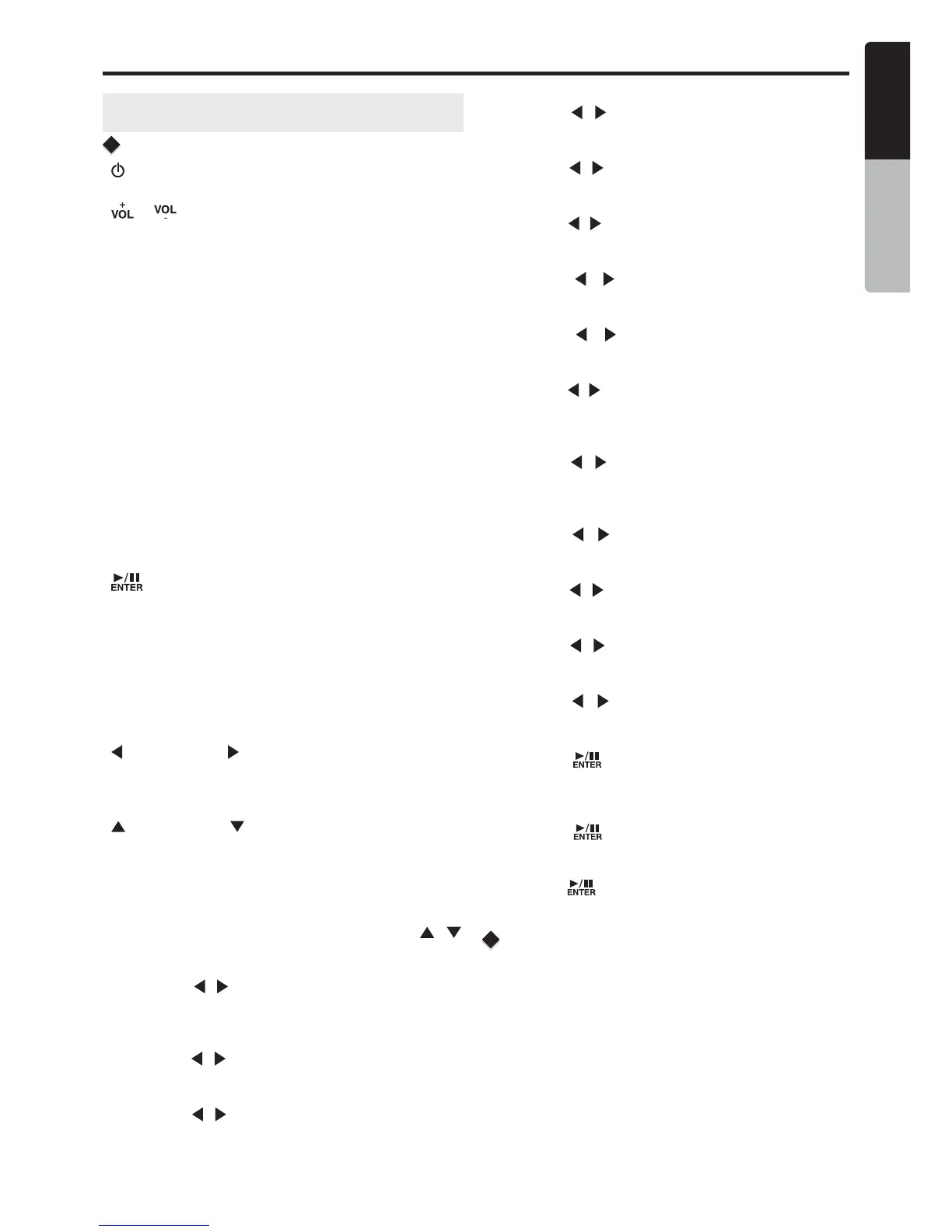English
Owner’s Manual
CMS2
5
Name of Buttons and their Functions
Note: Be sure to read this chapter while referring to the
front diagram in chapter “4.CONTROLS”
Display Controller
[ ] Power Button
s
Press the button to turn power on or off.
[
] [ ] Volume Button
s
Press VOL+ button to increase the volume.
s
Press VOL- button to decrease the volume. The
maximum volume level is “46”.
[MUTE] Button
s
Press this button to mute the audio output.
s
Press it again to unmute the audio output.
[SRC] Source Button
s
Press SRC button to switch modes among FM, AM,
Weather Band, SiriusXM, USB/iPod, AUX and BT
Audio.
[DISP] Display Button
s
Press DISP button to switch the display indication.
s
Press and hold DISP button to turn off the screen.
[OP] Option Button
s
Press OP button to access option menu items for
necessary functions in every mode.
s
In different modes, the option menu items are different.
Please see the operation introduction of every mode
for more details.
[
] Play/Pause/Enter/SiriusXM Replay
s
Press this button to Play or Pause.
s
Press this button to confirm operating Tuner Mode,
Weather Band Mode, SiriusXM mode, iPod/iPhone
s
mode, USB mode and BT Audio mode.
s
In SiriusXM play screen, press the Play/Pause button to
enter Replay mode.
s
While in SiriusXM Replay mode, press and hold the
Play/Pause button for 3 seconds to exit the SiriusXM
Replay mode.
[
] Left Arrow / [ ] Right Arrow Buttons
s
Use these buttons for tuning up and down in Tuner
Mode,Weather Band Mode, SiriusXM mode, iPod/
iPhone mode, USB mode and BT Audio mode.
[
] Search Up / [ ] Search Down Buttons
s
Use these buttons to recall the preset in Tuner Mode
and Weather Band and SiriusXM Mode. Press and
hold these buttons enter into Manual Store.
s
In
USB mode,
use
these buttons
to
select
a folder.
[ADJ] Adjust Button
s
Press ADJ to access the adjust menu. Press [ / ]
repeatedly to select the item to be adjusted:
EQ
Press the [
/ ] buttons to change EQ:
Flat->Jazz->Pop->Classic->Rock->News->Urban->
Rave->Movie->Techno->User
Loud On/Off
Press the [
/ ] buttons to select Loundness between
ON and OFF.
Subwoofer On/Off
Press the [
/ ] buttons to select Subwoofer between
ON and OFF.
Subwoofer Gain
Press the [
/ ] buttons to adjust the Subwoofer Gain
range: 0 to 12
Subwoofer LPF
Press the [
/ ] buttons to adjust the Subwoofer Low
Pass Filter range:80HZ/120HZ/180HZ
Bass Level
Press the [
/ ] buttons to adjust the Bass level range:
-12 to +12
Middle Level
Press the [
/ ] buttons to adjust the Middle level
range: -12 to +12
Treble Level
Press the [
/ ] buttons to adjust the Treble level
range:-12 to +12
Balance
Press the [
/ ] buttons to adjust the Balance between
the Left and Right speakers from L12 (full left) to R12
(full right).
Fader
Press the [
/ ] buttons to adjust the Fader between
the Rear and Front speakers from R12 (full rear) to F12
(full front).
AUX In Mid/Low/High
Press the [
/ ] buttons to select the “Mid”, “Low”
or “ High”.
Contrast
Press the [
/ ] buttons to see LCD contrast from 01-
15. Default setting is 08.
Beep
Press the [
/ ] buttons to select Beep tone between
ON and OFF.
BT Disconnect/Connect
Press the [
/ ] buttons to Disconnect and Connect
the Bluetooth.
Area Mode
Press the [
] button to select the suitable country
area of the radio.
U.S.A->Europe->Asia->AUST (Australia)
Reset Setting
Press the [
] button to restore the factory default
settings.
About
Press the [
] button to view the device hardware and
software versions.
Black Box
[RESET] Button
s
Press RESET button with a ball point pin to:
1. Perform a complete system reset.
2. In the event that button do not respond or operate
correctly.
3. When an Error Code or Message is displayed.