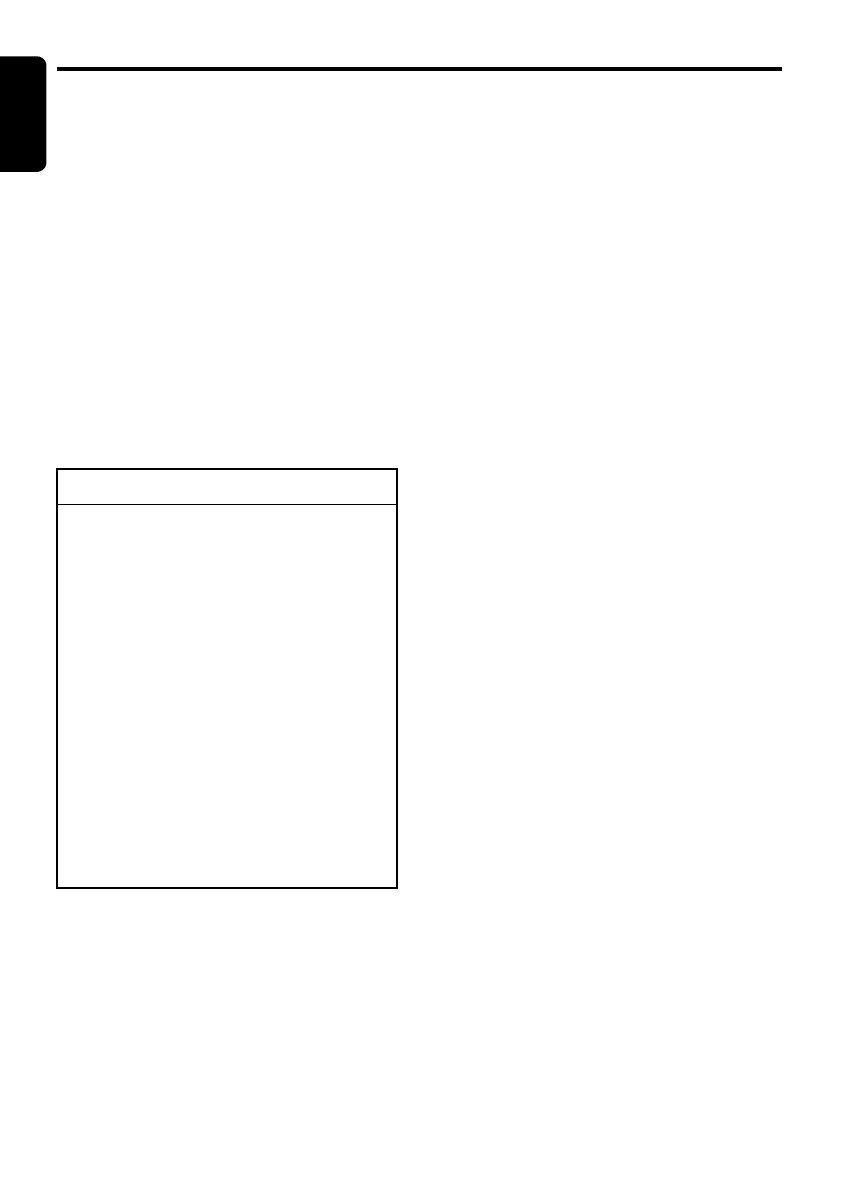Bluetooth Operations
English
22 CX501
● Received/Dialled/Missed Call History
You can search any Received/Dialled/Missed
Call History.
1. Press the [
BAND
] button to select “
HISTORY
”.
2. Press the [v] button to enter the contact
name mode (In this case, turn the [ROTARY]
knob to select the desired contact name).
3. When the contact name is displayed, press
the [x] or [v] button to select the contact
name’s phone number.
4. Press the [ROTARY] knob to call the mobile
phone No.
● Redial a call
You can call a redial phone No.
1. Press the [BAND] button to select “REDIAL”.
2. Press and hold the [ROTARY] knob (1 sec.)
to call the redial phone No.
∗ Press the [SOUND] button to end the call.
● PAIRING
This option is used to perform Bluetooth pairing
with the mobile phone and audio.
Up to a maximum of 5 mobile phones and an
audio device can be paired.
2-1. Select “PAIRING”.
3-1. Press the [ROTARY] knob.
3-2. Turn the [ROTARY] knob to select
“TELEPHONE” or “AUDIO”.
3-3. After select the “TELEPHONE”, press and
hold the [ROTARY] knob (1 sec.) to
memory.
4-1. Turn the [
ROTARY] knob to select
“
SEARCH” or “WAIT”.
5-1. Press and hold the [
ROTARY] knob
(1 sec.).
∗ When the “SEARCHING” appears in the
display, you can press the [ROTARY] knob
to stop search, then the list search appears.
“SEARCH” mode: User can search the
Bluetooth mobile phone or audio device.
“WAIT” mode: User can search this unit via
the mobile phone or audio device.
6-1. After the search, turn the [ROTARY] knob
to select the desired Bluetooth mobile
phone.
7-1. Press and hold the [ROTARY] knob
(1 sec.) to pair.
Note:
• After paired successfully, the phone book
numbers can be stored in five memories and
every memory can store 100 telephone numbers.
● SELECT
This is a setting for user to select one of the
paired mobile phones or audio.
2-1. Select “SELECT”.
3-1. Press the [ROTARY] knob, then the paired
mobile phones appears in the display.
4-1. Turn the [ROTARY] knob to choose one of
the 5 mobile phones.
5-1. Press and hold the [ROTARY] knob
(1 sec.) to connect.
Connected device will be able to use all the
functionalities provided.
● DELETE
This is a setting for user to delete one of the
paired device from the list.
2-1. Select “DELETE”.
3-1. Press the [ROTARY] knob, then the device
appears in the display.
4-1. Turn the [ROTARY] knob to choose one of
the 5 phones and an audio device.
5-1. Press and hold the [ROTARY] knob
(1 sec.) to delete the paired device.
Notes:
• After deleting the device, the phone book and
the call history records will be deleted too.
• Deleted paired device will not automatically
rearrange in the paired device list.
To change Bluetooth adjustment setting
1. Press and hold the [DISP] button (1 sec.)
to switch to the Bluetooth adjustment
selection display.
2. Press the [x] or [v] button to select
the “item name”.
“PAIRING” ↔ “SELECT” ↔ “DELETE” ↔
“DISCONNECT” ↔ “ADD PHONE BOOK”
↔ “DEL NO. PHONE BOOK” ↔
“HISTORY DELETE ALL” ↔ “MIC GAIN”
↔ “RING VOL” ↔ “TONE SEL” ↔
“NOISE” ↔ “AUTO ANS” ↔ “AUTO
CON” ↔ “PASS KEY” ↔ “ADDRESS” ↔
“BT NAME” ↔ “BT FW”
3. Turn the [ROTARY] knob to select the
“desired setting value”.
∗ In the case of display blinking “ENT”, you
can press the [ROTARY] knob to adjust the
setting value.
∗ After completing settings, press the [DISP]
button to return to the previous mode.
CX501_ENG.book Page 22 Thursday, November 4, 2010 3:55 PM
