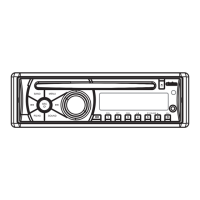Why does my Clarion Car Receiver reset when the engine is off?
- AAndrea BushAug 18, 2025
If your Clarion Car Receiver unit resets itself when the engine is off, it may be due to an incorrect connection between the ACC and the Battery. Check the wiring and correct it.