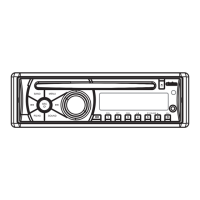Why does my Clarion Car Receiver have no sound with USB/iPod?
- RRita BurnsSep 12, 2025
If your Clarion Car Receiver isn't producing sound from a USB drive or iPod, make sure the device contains MP3/WMA files and that they are properly formatted. Also, check if the files are DRM copyright protected. Disconnect and reconnect the device to ensure the connectors are secure. Some USB portable music players may draw too much current, causing the unit's overcurrent protection to stop playback. Check the operation of the portable music player.