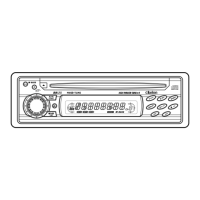What to do if Clarion DB285USB Car Receiver power does not turn on?
- JJuan MaynardAug 16, 2025
If your Clarion Car Receiver doesn't power on, it could be due to a blown fuse. Replace it with a fuse of the same amperage. If it blows again, or if the wiring is incorrect, consult your store of purchase.