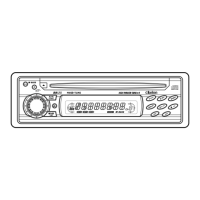All Rights Reserved. Copyright © 2005: Clarion Co., Ltd.
Printed in China / Imprimé en Chine / Impreso en China
2005/12 (A·C)
PE-2793B
280-8303-00
Clarion Co., Ltd.
Be sure to unfold and read the next page.
Veuillez déplier et vous référer à la page suivante.
Cerciórese de desplegar y de leer la página siguiente.
2 DB265MP
English
1. FEATURES
• High contrast blue negative display (13 x 8 Digits) with screen saver
• MP3 compatible with ID3-TAG display
• “Z-ENHANCER” sound customization & “MAGNA BASS EX” dynamic bass enhancement
Contents
1. FEATURES .................................................................................................................................. 2
2. CONTROLS ................................................................................................................................3
SOURCE UNIT ............................................................................................................................ 3
DISPLAY ...................................................................................................................................... 3
3. BUTTON TERMINOLOGY .......................................................................................................... 4
Names of the Buttons and their Functions .................................................................................. 4
4. PRECAUTIONS .......................................................................................................................... 5
5. HANDLING COMPACT DISCS ................................................................................................... 6
LCD Screen ................................................................................................................................. 6
6. DCP (Detachable Control Panel) .............................................................................................. 7
7. REMOTE CONTROL ................................................................................................................... 8
Inserting the Battery .................................................................................................................... 8
Functions of Remote Control Unit Buttons .................................................................................. 9
8. OPERATIONS ........................................................................................................................... 10
Basic Operations ....................................................................................................................... 10
Radio Mode Operations ............................................................................................................. 12
CD Mode Operations ................................................................................................................. 13
MP3 Mode Operations ............................................................................................................... 14
9. TROUBLESHOOTING .............................................................................................................. 17
10. ERROR DISPLAYS ................................................................................................................... 17
11. SPECIFICATIONS ..................................................................................................................... 18
Thank you for purchasing this Clarion product.
∗ Please read this owner’s manual in its entirety before operating this equipment.
∗ After reading this manual, be sure to keep it in a handy place (e.g., glove compartment).
∗ Check the contents of the enclosed warranty card and keep it carefully with this manual.
CD/MP3 RECEIVER
RÉCEPTEUR CD/MP3
RECEPTOR CON REPRODUCTOR DE DISCOS CD/MP3
DB265MP
Owner’s manual
Mode d’emploi
Manual de instrucciones