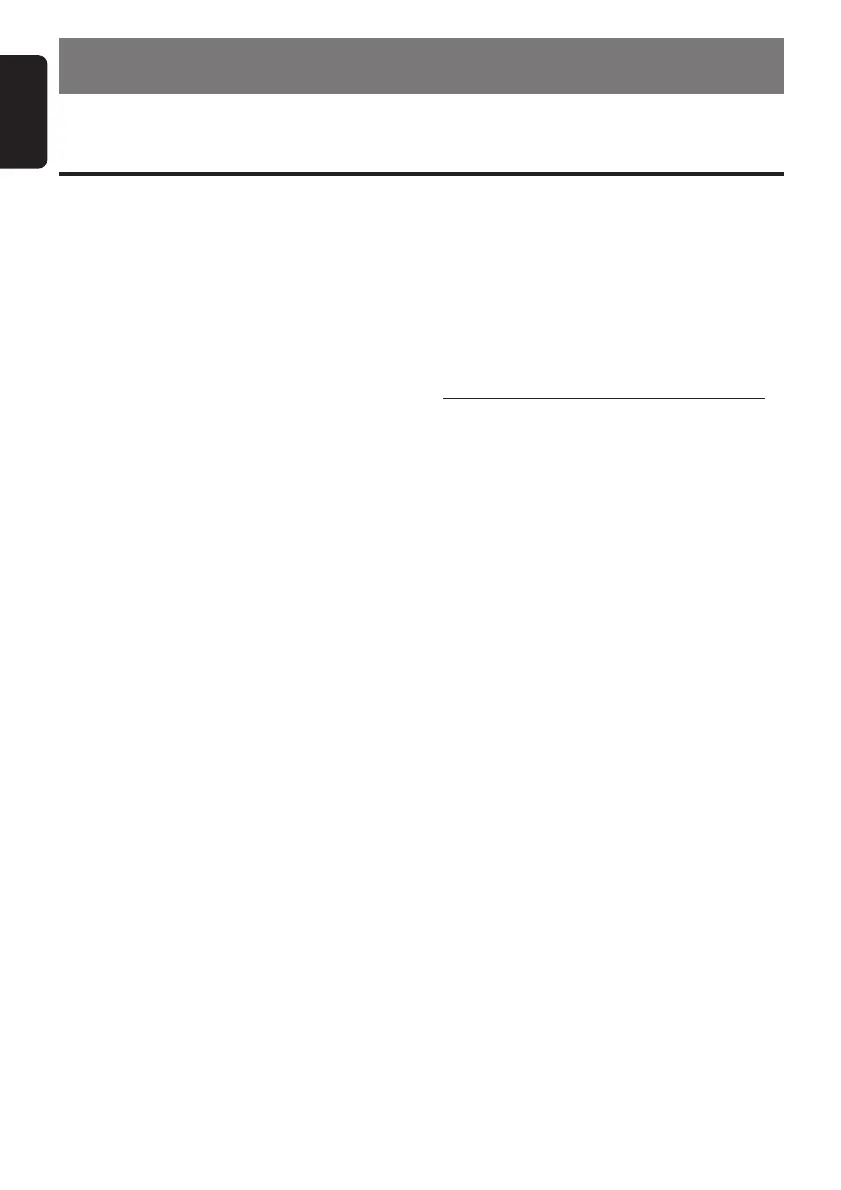6 DB348RMP
xxx-xxxx-xx
English
3. NOMENCLATURE
Note:
• Be sure to read this chapter referring to the front diagrams of chapter “2. CONTROLS” on page 5 (unfold).
[FNC] button
• Press the button to turn on the power.
Press and hold the button for 1second or
longer to turn off the power.
• Switches the operation mode among the ra-
dio and CD/MP3 mode.
[RELEASE] button
•
Press the [RELEASE] button to unlock the
DCP.
[Z-ENCR] button
• Use the button to select one of the three
types of sound characteristics already stored
in memory. (Z-Enhancer)
[CD SLOT]
• CD insertion slot.
[DIRECT] button
• Stores a station into memory or recall it di-
rectly while in the radio mode.
[SCN] button
• Performs scan play for 10 seconds for each
track while in the CD mode.
[RPT] button
• Plays repeatedly while in the CD mode.
[Q] button
• Ejects a CD when it is loaded into the unit.
[RDM] button
• Performs random play while in the CD mode.
[TA] button
• Use the button to set the TA (Traffic An-
nouncement) standby mode.
[SCRL] button
• Press the [SCRL] button while keeping the
[BND] button pressed, to turn the screen
saver function on or off.
• (MP3 Function) Press the [SCRL] button to
scroll display which is more than 8 characters
at Title Display.
[PTY] button
• Use the button to set the PTY (Programme
Type) standby mode or PTY items.
[s] button
• Plays or pauses a CD while in the CD mode.
Names of the Buttons and their Functions
[AF] button
• Press the button to turn on or off the AF (Al-
ternative Frequency) function.
• When the button is pressed and held, Re-
gional function can select ON or OFF.
[DISP] button
• Press the [DISP] button while keeping the
[BND] button pressed, to switch the display
indication (Main display, clock display).
MP3 FUNCTION-DISPLAY SELECTION
• Press the [DISP] button (MP3 mode). Each
time you press the [DISP] button, the display
changes in the following order:
Track No. / Play time ➜ Folder No. / Track
No. ➜ Title Display ➜ Track No. / Play
time...
[PS/AS] button
• Performs preset scan while in the radio
mode. When the button is pressed and held,
auto store is performed.
[ROTARY] knob
• Adjust the volume by turning the knob clock-
wise or counterclockwise.
• Use the knob to perform various settings.
[a], [d] button
• Selects a station while in the radio mode or
selects a track when listening to a CD.
• Press and hold the button for 1 second or
longer to switches the fast-forward/fast-
backward.
[BND] button
• Switches the band, or seek tuning or manual
tuning while in the radio mode.
• Plays a first track while in the CD mode.
• Press and hold the button to select between
CD-DA playback and MP3 playback in
Multisession CD.
[A-M] button
• Press and hold the button for 2 seconds or
longer to switch the MAGNA BASS EX on/off.
• Use the button to switch to the audio mode.
(bass/treble, balance/fader)
DB348RMP-EN_3~8.p65 19/12/03, 5:35 PM6
