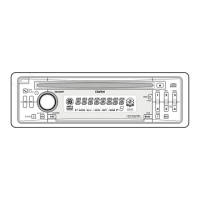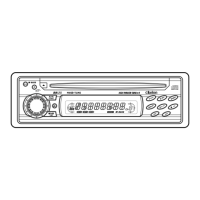B
Barry BradfordJul 30, 2025
What to do if buttons are not working on my Clarion DB325 Car Receiver?
- TTammy MorganJul 30, 2025
If the buttons on your Clarion Car Receiver aren't responding or the display is inaccurate, it could be due to a microprocessor malfunction. To resolve this, turn off the power, then press the DCP Release button and remove the DCP. After that, press the reset button for about 2 seconds using a thin rod. Another potential cause is dirty connectors on the DCP or source unit. Try wiping the dirt off with a soft cloth moistened with cleaning alcohol.