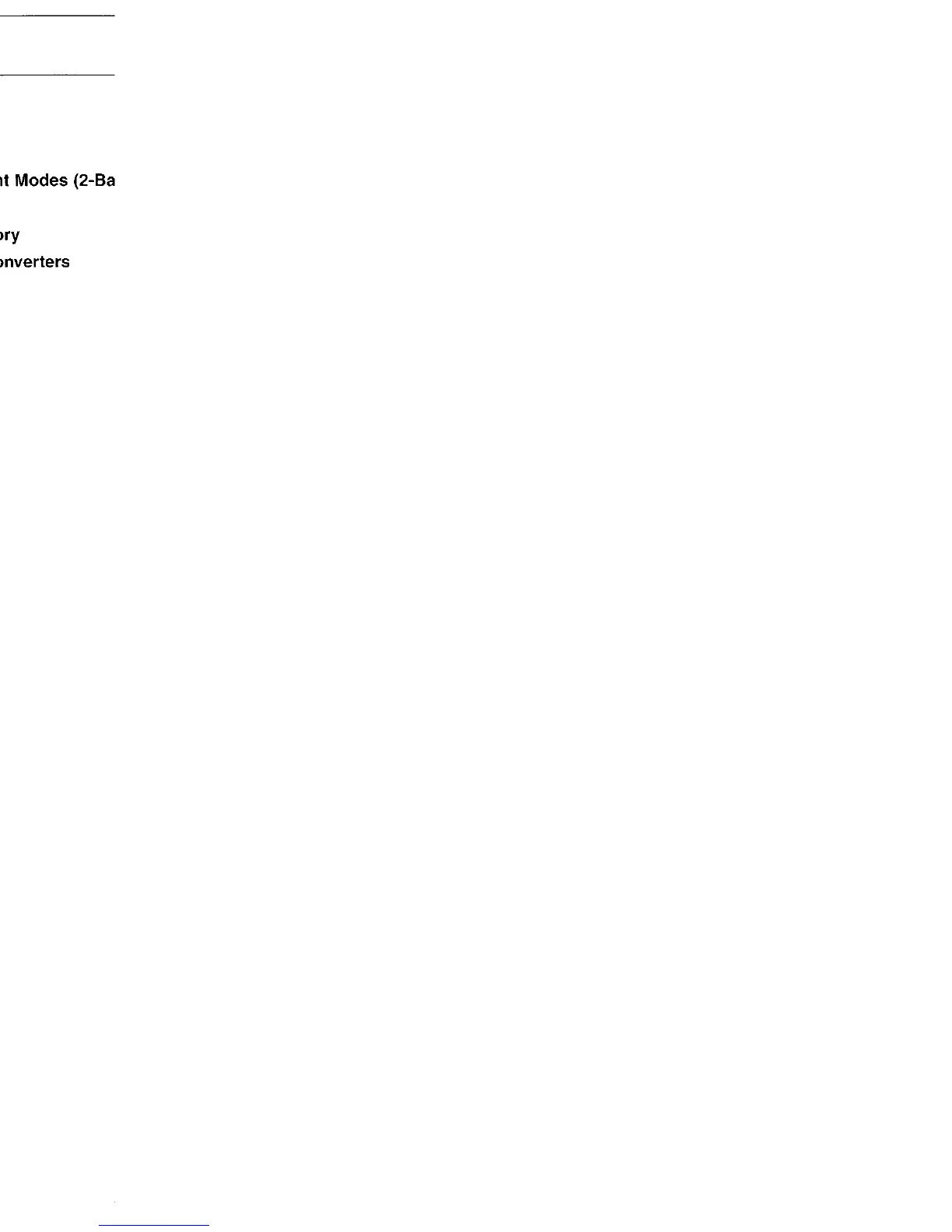[
3.
BUTTON TERMINOLOGY
Note:
• Be sure to read this chapter referring to the front diagrams
of
chapter 2. CONTROLS on page 3 (unfold).
Names
of
Buttons
[I]
DCP Release Button
lliJ
Eject (
~
) Button
~
SRCH (Search) Left and Right
«<l1li
and
~»
lID
Z (Z-enhancer plus) Button
Buttons
[Q]
RDM
(Random) Button
rn
POWER Button
FUNC (Function) Button
IDJ
SS (Screen Saver) Button
rn
BAND (Band) Button
[g]
Preset Buttons
(1
to
6)
TOP
(Top
Play) Button
Direct Buttons
(1
to
6)
ffiJ
SCN (Scan) Button
~
ISR (Instant Station Recall) Button
PS/AS (Preset Scan/Auto Store) Button
[i]
Rotary Knob
[§J
RPT (Repeat) Button
!ill
A (Audio Mode) Button
[I]
DISP (Display) Button
LD (Loudness) Button
[i]'
Play/Pause (
~/II
) Button
MUTE Button
Display Items
0
Z-EHCR PLUS (z-enhancer plus) indication
iii
LD
(loudness) indication
f)
Operation status indication
m
MANU (manual) indication
*The frequency, play time, clock, T-SCAN,
D-
B
RDM (random) indication
SCAN etc. are displayed.
B
Ell
RPT (repeat) indication
Preset channel indication
(1
to 6)
iii
SCN (scan) indication
D
ST (stereo) indication
4
08325