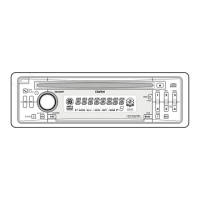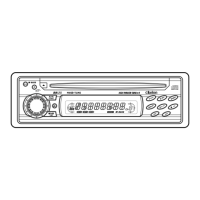Why does my Clarion DB355MP Car Receiver power not turn on?
- SScott PerkinsJul 31, 2025
If your Clarion Car Receiver isn't turning on and no sound is produced, it could be due to a blown fuse. Replace the fuse with one of the same amperage. If it blows again, consult your store of purchase. Another cause could be incorrect wiring, in that case it is also recommended to consult your store of purchase.