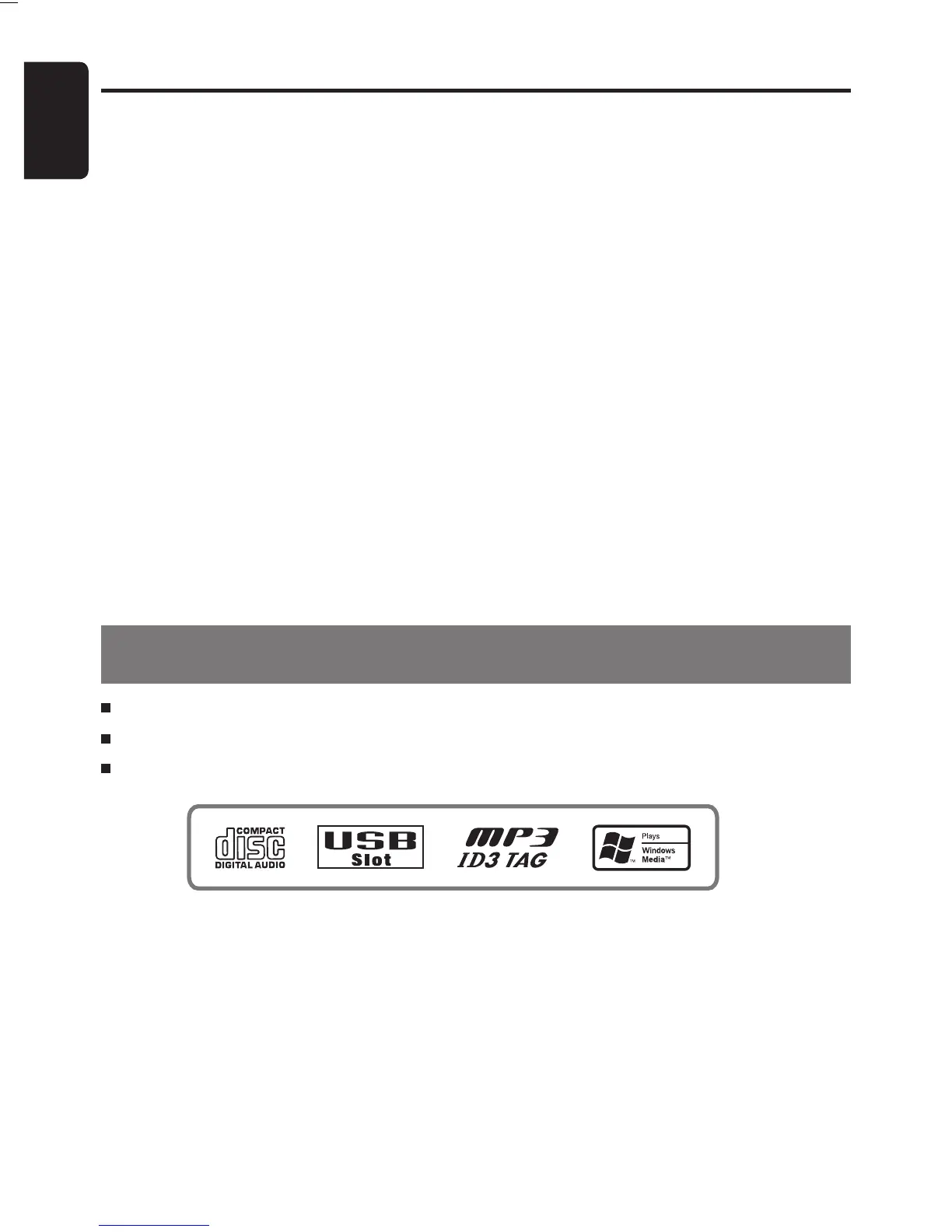2
DB566USB
1. FEATURES
USB slot on control panel
MP3 and WMA compatible with ID3-TAG display
“Z-ENHANCER” sound customization & “MAGNA BASS EX” dynamic bass enhancement
English
1. FEATURES ..................................................................................................................................... 2
2. PRECAUTIONS .............................................................................................................................. 3
3. HANDLING COMPACT DISCS .......................................................................................................
4
4. CONTROLS
.................................................................................................................................... 5
MAIN UNIT ....................................................................................................................................... 5
DISPLAY .......................................................................................................................................... 5
5. BUTTON TERMINOLOGY ............................................................................................................. 6
Names of the Buttons and Their Functions ...................................................................................... 6
6. DCP
(
Detachable Control Panel
)
.................................................................................................. 8
7. REMOTE CONTROL
...................................................................................................................... 9
Inserting the Battery ......................................................................................................................... 9
Functions of Remote Control Unit Buttons ..................................................................................... 10
8. OPERATIONS
................................................................................................................................11
Basic Operations ............................................................................................................................11
Radio Mode Operations ................................................................................................................. 13
CD/MP3/WMA Mode Operations ................................................................................................... 14
USB Mode Operation ..................................................................................................................... 16
Operation Common to CD and USB Drive ..................................................................................... 18
Operations Common to Each Mode ............................................................................................... 21
9. TROUBLESHOOTING
.................................................................................................................. 22
10. ERROR DISPLAYS ...................................................................................................................... 24
11. SPECIFICATIONS ........................................................................................................................ 24
Contents