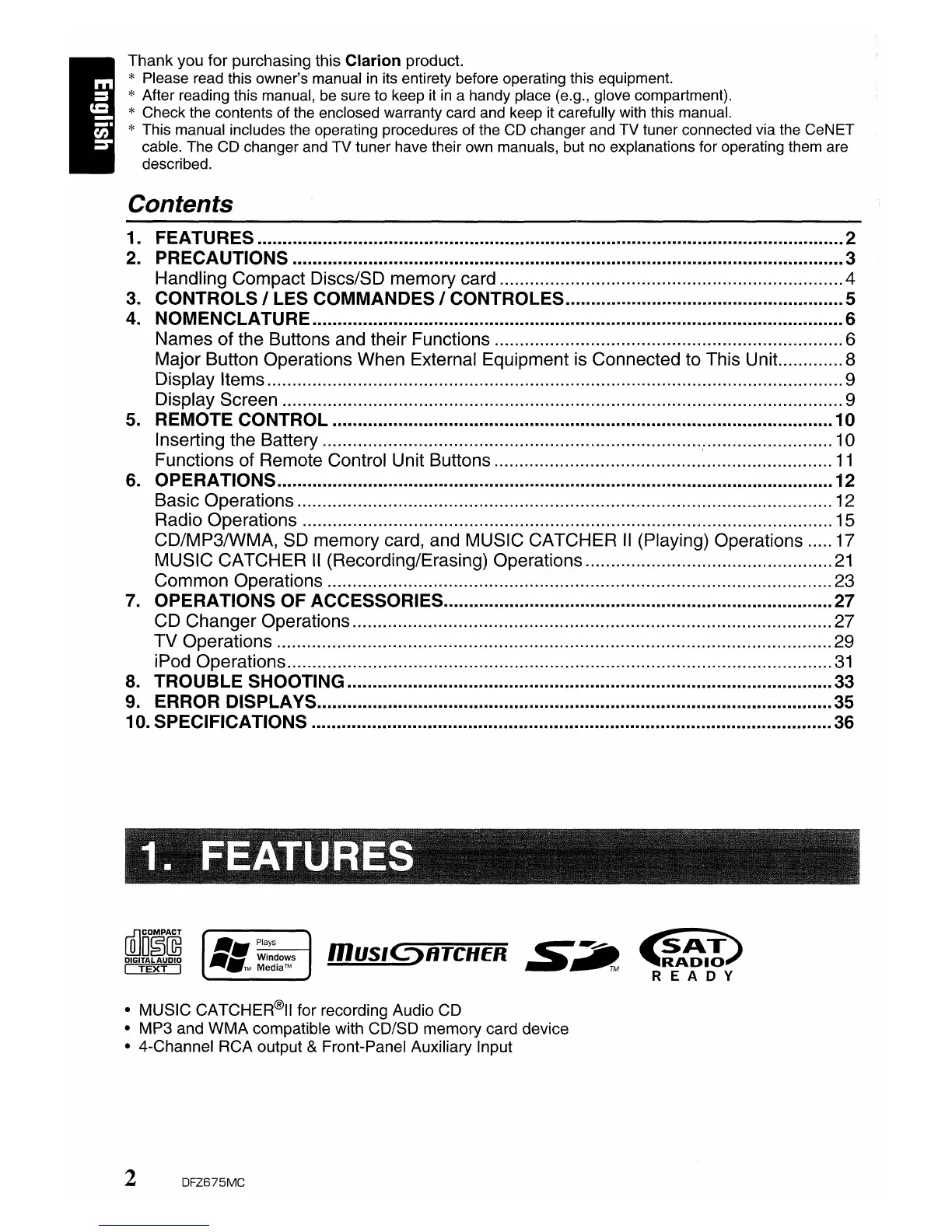Thank you for purchasing this
Clarion
product.
* Please read this owner's manual
in
its entirety before operating this equipment.
* After reading this manual, be sure to keep it
in
a handy place (e.g., glove compartment).
* Check the contents of the enclosed warranty card and keep it carefully with this manual.
* This manual includes the operating procedures of the CD changer and
TV
tuner connected via the CeNET
cable. The CD changer and
TV
tuner have their own manuals, but no explanations for operating them are
described.
Contents
1. FEATURES 2
2.
PRECAUTIONS 3
Handling Compact Discs/SO memory card 4
3.
CONTROLS I LES COMMANDES I CONTROLES u 5
4.
NOMENCLATURE 6
Names of the Buttons and their Functions 6
Major Button Operations When External Equipment
is
Connected to This Unit. 8
Display Items 9
Display Screen 9
5. REMOTE CONTROL 10
Inserting the Battery 10
Functions of Remote Control Unit Buttons '
11
6.
OPERATIONS 12
Basic Operations 12
Radio Operations 15
CD/MP3IWMA,
SO
memory card, and MUSIC
CATCHER"
(Playing) Operations 17
MUSIC
CATCHER"
(Recording/Erasing) Operations
21
Common Operations 23
7.
OPERATIONS OF ACCESSORIES 27
CD Changer Operations 27
TV Operations 29
iPod Operations
31
8.
TROUBLE SHOOTING 33
9.
ERROR DISPLAYS 35
10. SPECIFICATIONS 36
cQJDO~~
DIGITAL
AUDIO
~
• MUSIC CATCHER®II for recording Audio
CO
• MP3 and
WMA
compatible with CD/SO memory card device
• 4-Channel RCA output
&Front-Panel Auxiliary Input
2
OFZ675MC
