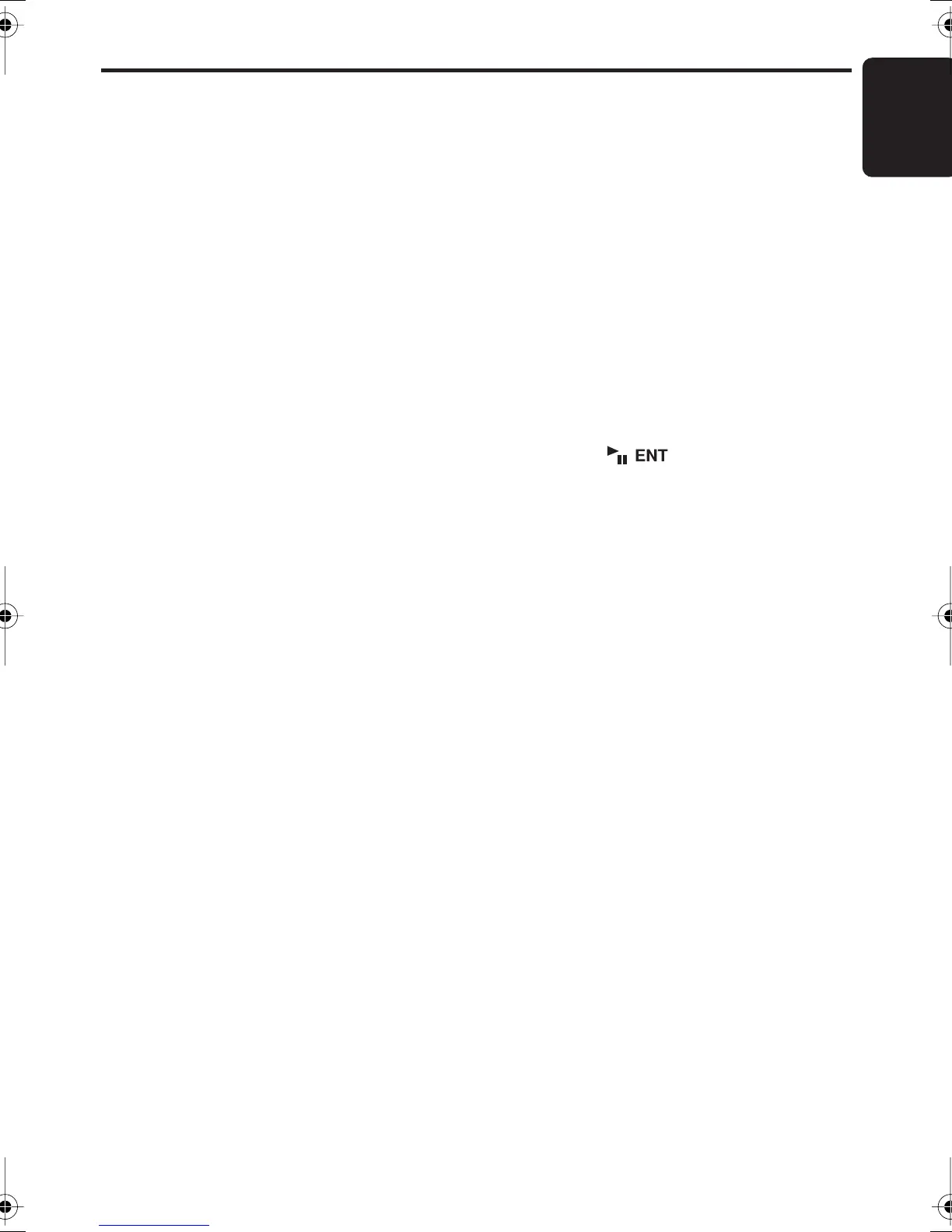CD/MP3/WMA/AAC Operations
English
19
DXZ575USB
Fast-forward/fast-backward
●
Fast-forward
1. Push the [
SEEK PANEL
] rightward and hold
in position for 1 second or longer.
●
Fast-backward
1. Push the [
SEEK PANEL
] leftward and hold
in position for 1 second or longer.
∗
For MP3/WMA/AAC discs, it takes some time
until the start of searching and between
tracks. In addition, the playing time may have
a margin of error.
Folder Select
This function allows you to select a folder
containing MP3/WMA/AAC files and start
playing from the first track in the folder.
1. Press the [
UP
] or [
DN
] button.
Press the [
UP
] button to move the next
folder. Press the [
DN
] button to move the
previous folder.
∗
Folder without an MP3/WMA/AAC file is not
selectable.
2. To select a track, push the [
SEEK PANEL
]
leftward or rightward.
Top function
The top function resets the CD player to the first
track of the disc. Press and hold the [
MENU
]
button for 1 second or longer to play the first
track (track No. 1) on the disc.
∗
In case of MP3/WMA/AAC, the first track of a
folder being played will be returned.
List search function
1. Press the [
MENU
] button to enter the list
search mode. And then the track list appears
in the display.
2. Press the [
UP
] or [
DN
] button to select a
track.
∗
If you push the [
SEEK PANEL
] leftward or
rightward, the track list scrolls 5 lines at a
time.
3. Press the [ ] button to play.
∗
In case of MP3/WMA/AAC, this function is
performed in the current folder.
∗
If no operation is performed for more than 10
seconds, this mode can be cancel and return
to the usual mode.
DXZ575USB_EN.book 19 ページ 2006年12月25日 月曜日 午後12時57分