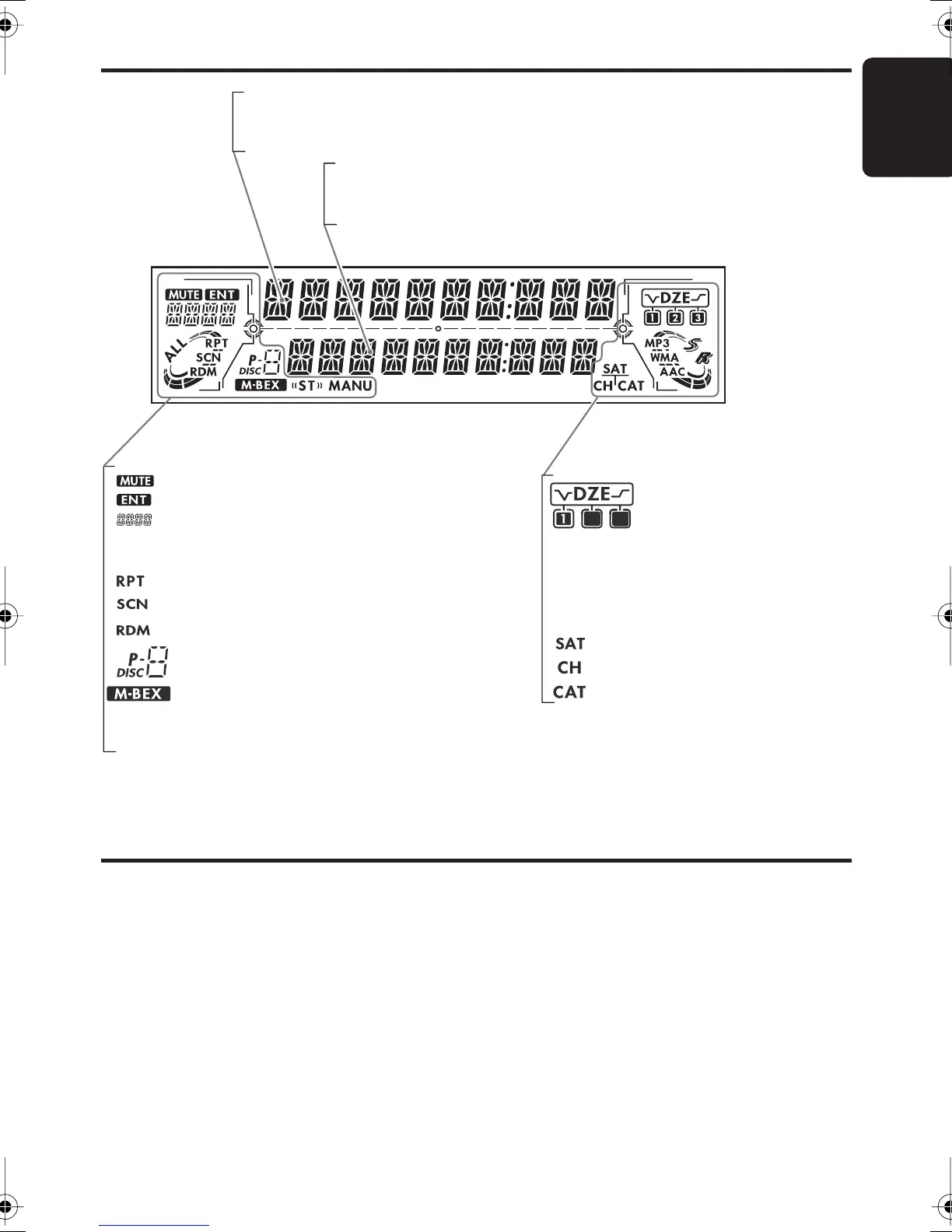English
5
DXZ575USB
Display Items
LCD Screen
In extreme cold, the screen movement may slow down and the screen may darken, but this is normal.
The screen will recover when it returns to normal temperature.
: MP3 indication
: WMA indication
: AAC indication
:
Digital Z-Enhancer indication
MP3
WMA
AAC
23
SR
:
Sound Restorer indication
MANU : Manual indication
ST : Stereo indication (radio only)
: Disc number indication
Preset channel indication (1 to 6)
: MAGNA BASS EX indication
: Disc or Folder indication
: Random indication
: Repeat indication
: Scan indication
: Enter indication
: MUTE indication
ALL
: Source indication
CD, USB etc. are displayed
Operation status indication
Source, Titles, function, Setting,
Clock, etc. are displayed
Operation status indication
Titles, frequency, band, channel,
play time, etc. are displayed
: Satellite indication
: Channel indication
: Category indication
DXZ575USB_EN.book 5 ページ 2006年12月25日 月曜日 午後12時57分