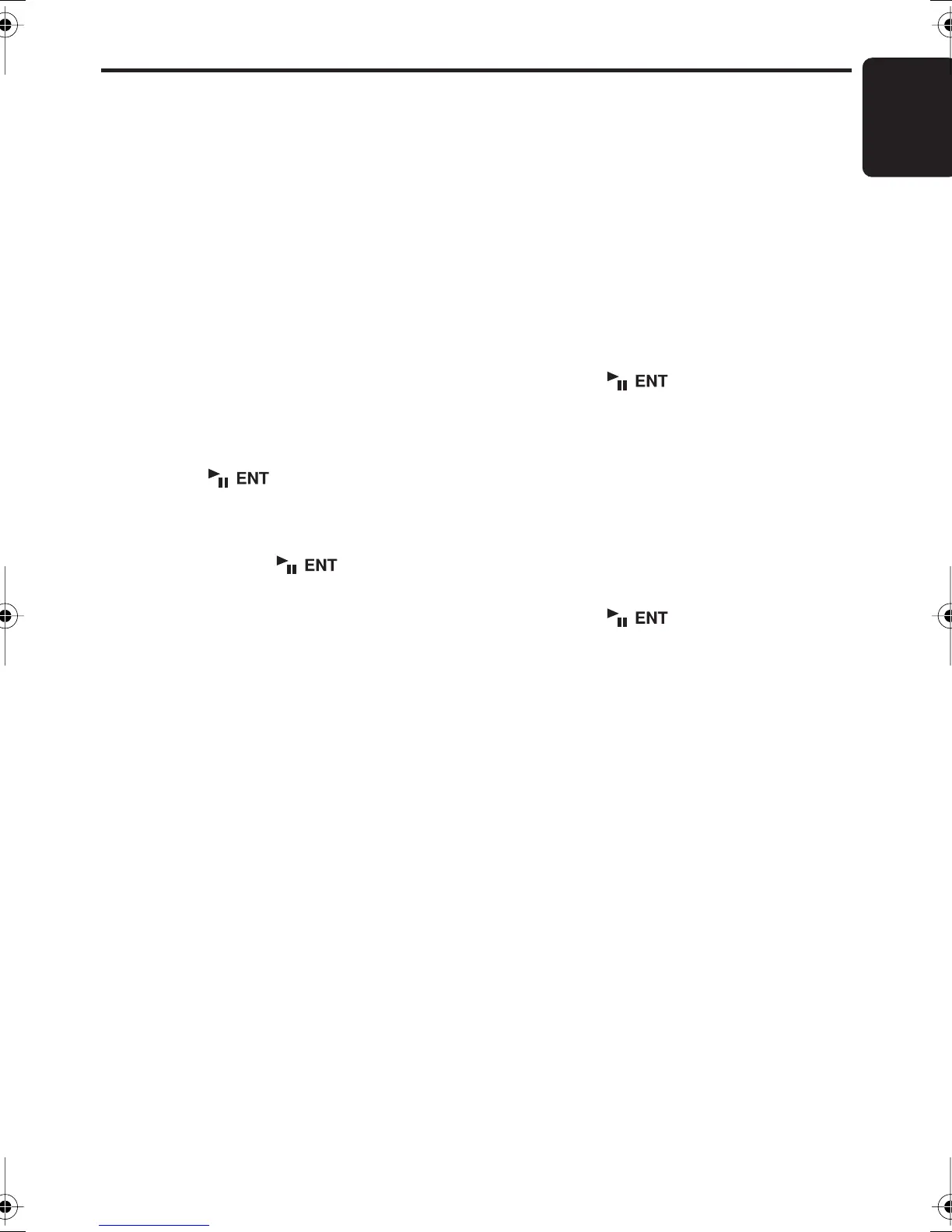Satellite Radio Operations
English
29
DXZ575USB
Recalling a preset station
A total of 18 satellite radio stations can be
stored.
•
XM:
6-XM1, 6-XM2 and 6-XM3
•
SIRIUS:
6-SR1, 6-SR2 and 6-SR3
This allows you to store your favorite satellite
radio stations in memory for later recall.
1. Press the [
MENU
] button to select the
desired band.
2. Push the [
SEEK PANEL
] leftward or
rightward to select the desired preset station.
Preset memory
1. Press the [
MENU
] button to select the
desired band.
2. Select the desired channel with quick tuning
or step tuning.
3. Press the [ ] button to enter the
P.CH memory screen.
4. Press the [
UP
] or [
DN
] button to select the
desired preset channel.
5. Press and hold the [ ] button for 2
seconds or longer to store the current
channel into preset memory.
Receiving stations selected by
category
Satellite Radio allows you to select broadcast
channel category (contents).
1. Press and hold the [
MENU
] button for 1
second or longer to select the category
selection mode.
∗
It press once again, return to the channel
selection mode.
2. Press the [
UP
] or [
DN
] button to change the
category item.
3. Push the [
SEEK PANEL
] leftward or
rightward to tune in a station.
Note:
• When the category selection mode is entered, the
category of the last received channel is displayed
first.
• The category selection mode is canceled when
no channel with the selected category can be
found.
• If the [
SEEK PANEL
] are not pushed within 7
seconds, the category selection mode is
canceled, and resumes to the channel mode.
Scan function
There are two scan modes: the category scan
mode and the preset scan mode.
During scanning channels are displayed in
abbreviated form, the display mode cannot be
switched.
●
Category scan (CATEGORY SCN)
In a category scan, broadcast channels in the
same category as the current channel are
selected about every 10 seconds.
1. Press the [
OPTION
] button.
2. Push the [
SEEK PANEL
] leftward or
rightward to select “
CATEGORY SCN
”.
3. Press the [ ] button.
Note:
• Category scanning is not available when no
category is defined for the current channel.
●
Preset scan (PRESET SCN)
A preset scan scans the channels (up to 18
channels) stored in the preset memory about
every 10 seconds.
1. Press the [
OPTION
] button.
2. Push the [
SEEK PANEL
] leftward or
rightward to select “
PRESET SCN
”.
3. Press the [ ] button.
DXZ575USB_EN.book 29 ページ 2006年12月25日 月曜日 午後12時57分