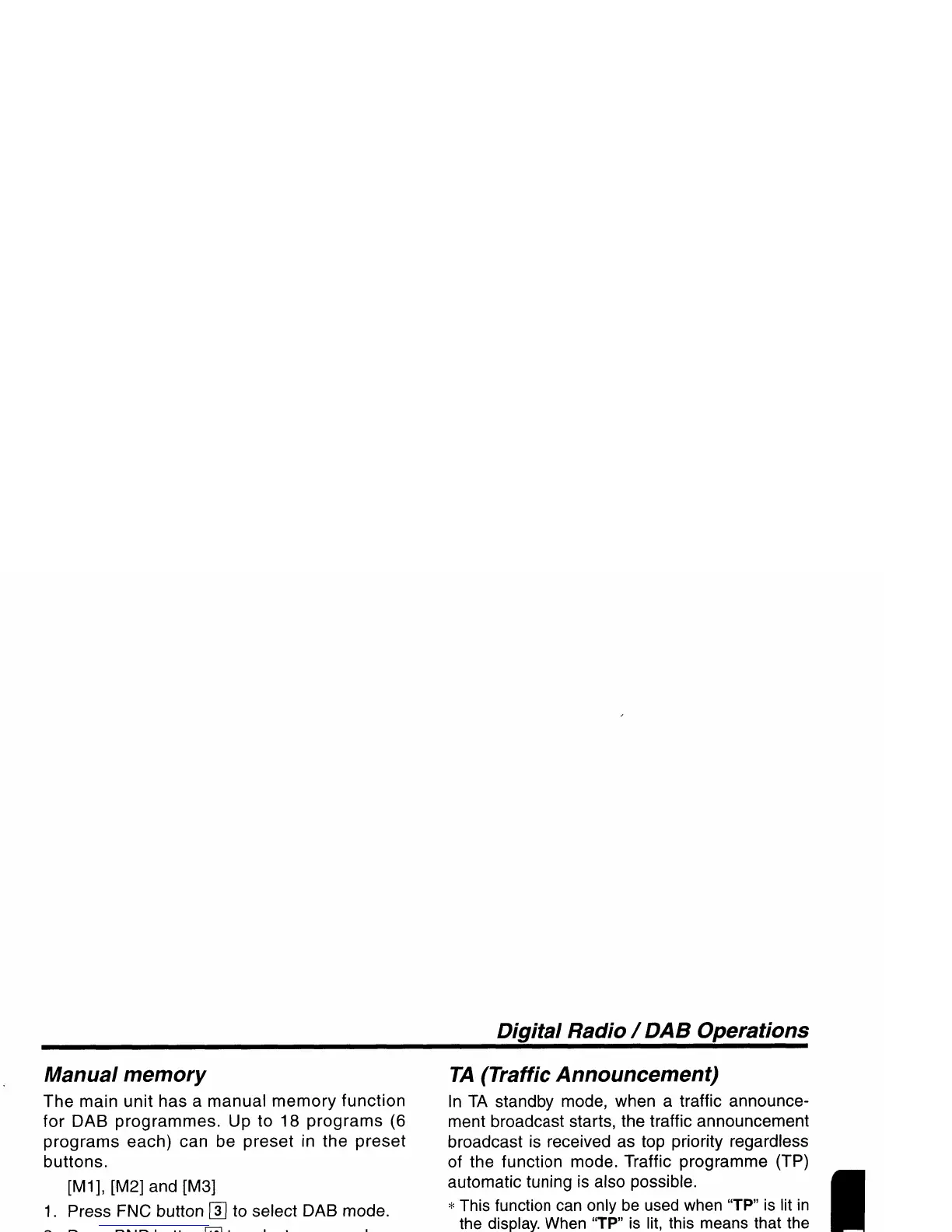Manual
memory
The main unit has a manual memory function
for DAB programmes. Up to 18 programs (6
programs each) can be preset
in
the preset
buttons.
[M1], [M2] and [M3]
1.
Press FNC button Wto select DAB mode.
2.
Press BND button
[IQ)
to select anyone shown
above.
3.
Press the right or left SEARCH button
B]J
to
select a desired program.
4.
Press
and
hold
one
of
Preset buttons
(1
to
6)
[ID
for 2 seconds or longer
to
store the program.
Note:
• The
interrupt
programme
(PTY
or
INFO)
cannot
be
written into a
manual
memory.
Recalling a
preset
program
1.
Press FNC button
l]]
to select DAB mode.
2.
Press BND button
[IQ).
Each time you press
BND button
[IQ),
the display changes
in
the
following order:
[M1]
..
[M2]
..
[M3]
..
[M1
]
...
3.
Press one of Preset buttons [!] to recall a
preset programme.
Note:
•
Press
and
hold
Preset
button
m
for
2
seconds
or
longer
to
store
the
program
currently
being
re-
ceived.
(Manual
memory)
AFfunction
The AF function switches to a different frequency
on the
same
network
in
order
to
maintain
optimum reception.
*The factory default setting
is
"ON"
*If the reception of the current broadcast station
deteriorates,
"SEARCHING
FOR
SAME
STATION" or "SEARCH" appears
in
the display
and the radio searches for the same program
on
another frequency.
•
Switching
OFF
the
AF
function
Press AF button
[[].
"AF"
in
the display goes off
and the AF function turns off.
•
Switching
ON
the
AF
function
Press AF button
[[].
"AF"
in
the display lights and
the AF function turns on.
*If the reception of the current broadcast station
deteriorates, "SEARCH" appears
in
the display and
the radio searches for the same program on
another frequency.
Digital Radio /
DAB
Operations
TA
(Traffic Announcement)
In
TA
standby mode, when a traffic announce-
ment broadcast starts, the traffic announcement
broadcast
is
received
as
top priority regardless
of the function mode. Traffic programme (TP)
automatic tuning
is
also possible.
*This function can only
be
used when "TP" is lit
in
the display. When "TP"
is
lit, this means that the
DAB
broadcast station being received has traffic
announcement programs.
• Setting
TA
standby
mode
If
you
press
TA
button
[]]
when only "TP"
is
lit
in
the
display,
''TP'' and
"TA"
light
in
the display and the
unit
is
set into
TA
standby mode until a traffic an-
nouncement
is
broadcast. When atraffic announce-
ment broadcast starts,
''IRA
INFO" appears
in
the
display.
If
you
press
TA
button
[]]
while a traffic
announcement broadcast
is
being received, the
traffic announcement broadcast reception
is
can-
celled and the unit goes into
TA
standby mode.
• Cancelling TA
standby
mode
With "TP" and "TA" lit
in
the display, press
TA
button
[]].
The "TA"
in
the display goes off and
TA
standby mode is cancelled.
* If "TP"
is
not lit, pressing
TA
button
[[]
searches
for a TP station.
• Searching
for
a TP
station
When "TP" is not lit, if you press
TA
button
[]],
"TA"
in
the display lights and the unit automati-
cally receives a TP station.
Note:
•
If
a TP station is
not
received, the unit continues the
search operation. Pressing
TA
button illagain
goes
off'TA"in the display
and
stops TP station searching.
INFO (Announcement)
In INFO
standby
mode, when the
selected
announcement program starts, the main unit
switches
to
the selected announcement program
automatically.
• Setting INFO
standby
mode
If you press and hold
TA
button
[]]
for 1 second
or longer, "INFO" lights
in
the display and the
main unit is set into INFO standby mode until the
selected announcement is broadcast. When the
selected announcement broadcast starts, the
announcement item appears
in
the display. If
you
press and hold
TA
button
00
for 1 second or
longer while the selected announcement broad-
cast
is
being received, the selected announce-
DXZ815MP
31
