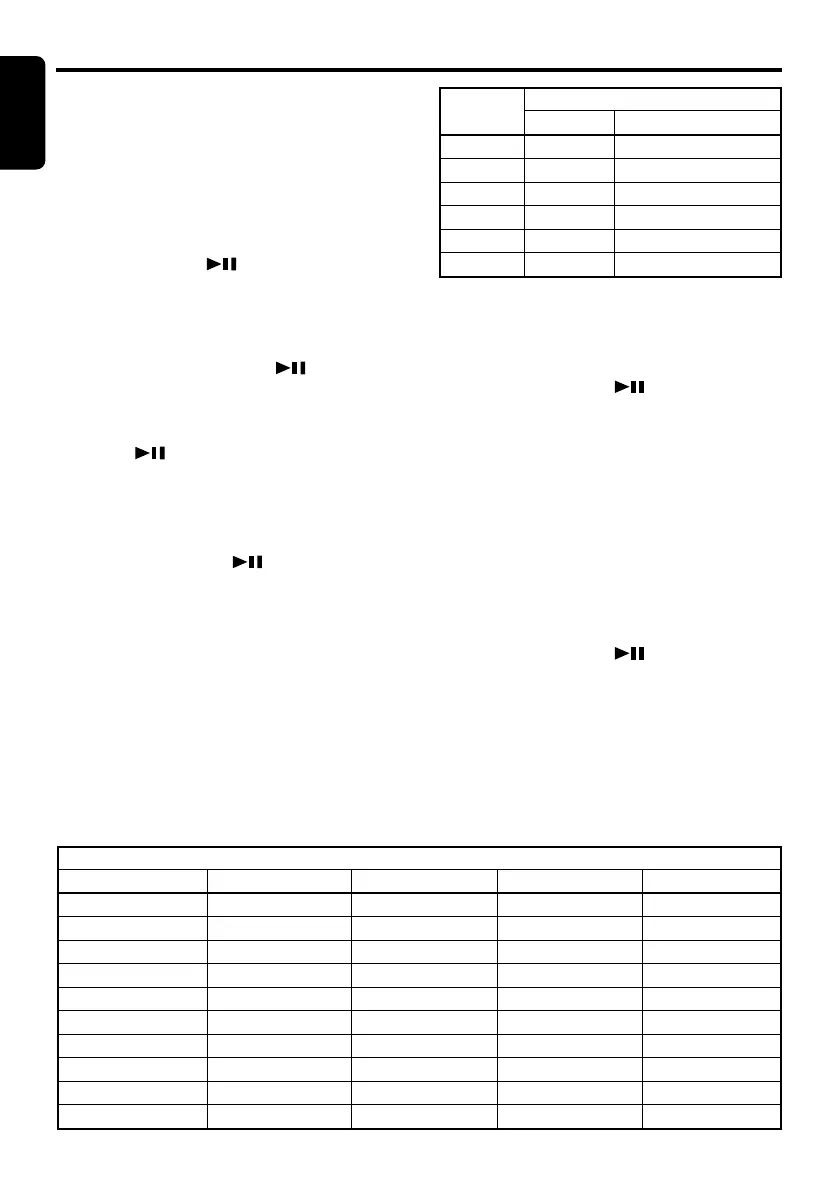18 DXZ838RMP
English
RDS Operations
PTY
This function enables you to listen to a broad-
cast of the selected programme type even if the
unit is on a function mode other than radio.
∗ Some countries do not yet have PTY broadcast.
∗ In the TA standby mode, a TP station has priority
over a PTY broadcast station.
● Setting the PTY standby mode
When you press the [ ] button, “PTY” lights in
the display and the PTY standby mode is turned
on. When the selected PTY broadcast starts, the
PTY item name appears in the display.
● Cancelling the PTY standby mode
When you press and hold the [ ] button for 2
second or longer, “PTY” goes off in the display
and PTY standby mode is cancelled.
● Cancelling a PTY interrupt broadcast
Press the [ ] button during the PTY interrupt
broadcast, the PTY interrupt is cancelled and
the unit returns to PTY standby mode.
Selecting PTY
1. When you press the [ ] button, the unit
goes into PTY select mode.
2. Press any one of the [DIRECT] buttons. Al-
ternatively, turn the [ROTARY] knob clock-
wise or counterclockwise to select the de-
sired PTY.
∗ Below are the factory default settings stored
for the [DIRECT] buttons.
3. The PTY select mode is cancelled automati-
cally 7 seconds after a PTY is selected.
PTY seek
1. When you press the [ ] button, the PTY
select mode is turned on.
2. Select PTY.
3. Press the [a] or [d] button. If you press
the [d] button, the unit seeks a PTY broad-
cast moving up the frequencies; if you press
the [a] button, it seeks moving down the
frequencies.
∗ If no station with the selected PTY broadcast
can be received, the unit returns to the
previous mode.
PTY preset memory
1. When you press the [ ] button, the PTY
select mode is turned on.
2. Turn the [ROTARY] knob clockwise or coun-
terclockwise to select the desired PTY.
The 29 types of PTY below can be selected.
3. If you press and hold any one of the
[DIRECT] buttons for 2 seconds or longer,
the selected PTY is stored into that preset
channel memory.
PTY item
ENGLISH Contents
1 News News
2 Info Information
3 Pop M Pop Music
4 Sport Sport
5 Classics
Serious Classical Music
6 Easy M
Easy Listening Music
Preset
number
PTY item
ENGLISH DEUTSCH SVENSKA FRANCAIS Contents
News Nachrich Nyheter Infos News
Affairs Aktuell Aktuellt Magazine Today’s events
Info Service Info Services Information
Sport Sport Sport Sport Sports
Educate Bildung Utbildn Educatif Education
Drama Hör + Lit Teater Fiction Drama
Culture Kultur Kultur Culture Culture
Science Wissen Vetenskp Sciences Science
Varied Unterh Underh Divers Variety
Pop M Pop Pop M Pop Pop music
