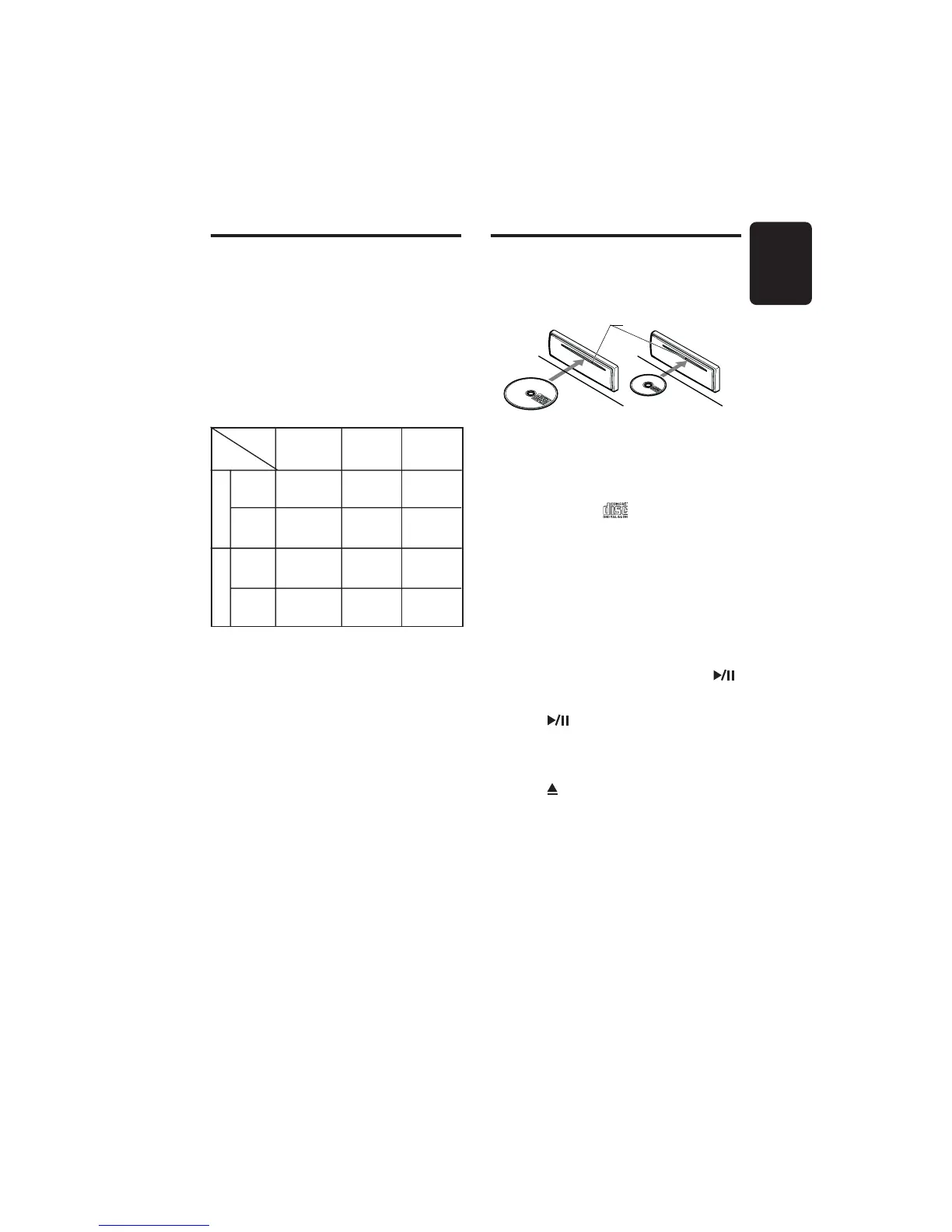11
English
M255
Radio Mode Operations
Area change
Use this function when you are using the boat
stereo anywhere outside the U.S.
Switchable frequency spacing
This boat stereo is initially set to tune in frequency
intervals of 10 kHz for AM and 200 kHz for FM,
the standard calibrations in the U.S. When using
the unit outside the U.S., use the following proce-
dure to switch the frequency range.
The table below lists the frequency specifications
for the U.S. and other countries.
Switching the area change
Australia standard
(
New Setting
)
While pressing the
[
AM
]
button, press the
[
RPT
]
button, then "Australia standard" will be selected.
Inside U.S. standard
(
Initial Setting
)
While pressing the
[
AM
]
button, press the
[
SCN
]
button, then "U.S. standard" will be selected.
CD SLOT
CD Mode Operations
Loading a CD
Insert a CD into the center of the CD insertion slot with
the labeled side facing up. “LOAD” appears in the dis-
play, the CD enters into the slot and start playing.
Notes:
• Do not put your hand, fingers, or foreign objects
into the CD insertion slot.
• If a CD has already been loaded, another CD can-
not be inserted. Do not insert another one force-
fully.
• Discs not bearing the mark cannot be played
with the unit. CD-ROMs cannot be played.
• Some CDs recorded in CD-R/CD-RW mode
may
not be usable.
Listening to the disc already inserted
Press the
[
FNC
]
button to select the CD mode,
the CD will start playing.
Stopping (Pausing) playback
While the CD is playing, pressing the
[ ]
button will stop the CD and “PAUSE” will be indi-
cated.
Press the
[ ]
button again to resume the play
mode.
Ejecting the CD
Press the
[ ]
button, then the CD will be ejected.
Note:
• If the ejected CD is left as it is, it will reload after 15
seconds.
• Note that mini CD's will not reload, so make sure to
remove them.
Top function
Press the
[
BND
]
button, then the CD will start play-
ing from the first song
(
track number 1
)
.
12cm 8cm
Europe standard
(
New Setting
)
While pressing the
[
AM
]
button, press the
[
RDM
]
button, then "Europe standard" will be selected.
New Setting
(Australia
standard)
Frequency
spacing
AM
FM
9 kHz
87.9 to
107.9 MHz
10 kHz
530 to
1710 kHz
Frequency
range
Frequency
spacing
Frequency
range
531 to
1629 kHz
Initial Setting
(U.S.
standard)
87.0 to
108 MHz
200 kHz
50 kHz
New Setting
(Europe
standard)
9 kHz
531 to
1602 kHz
87.5 to
108 MHz
50 kHz