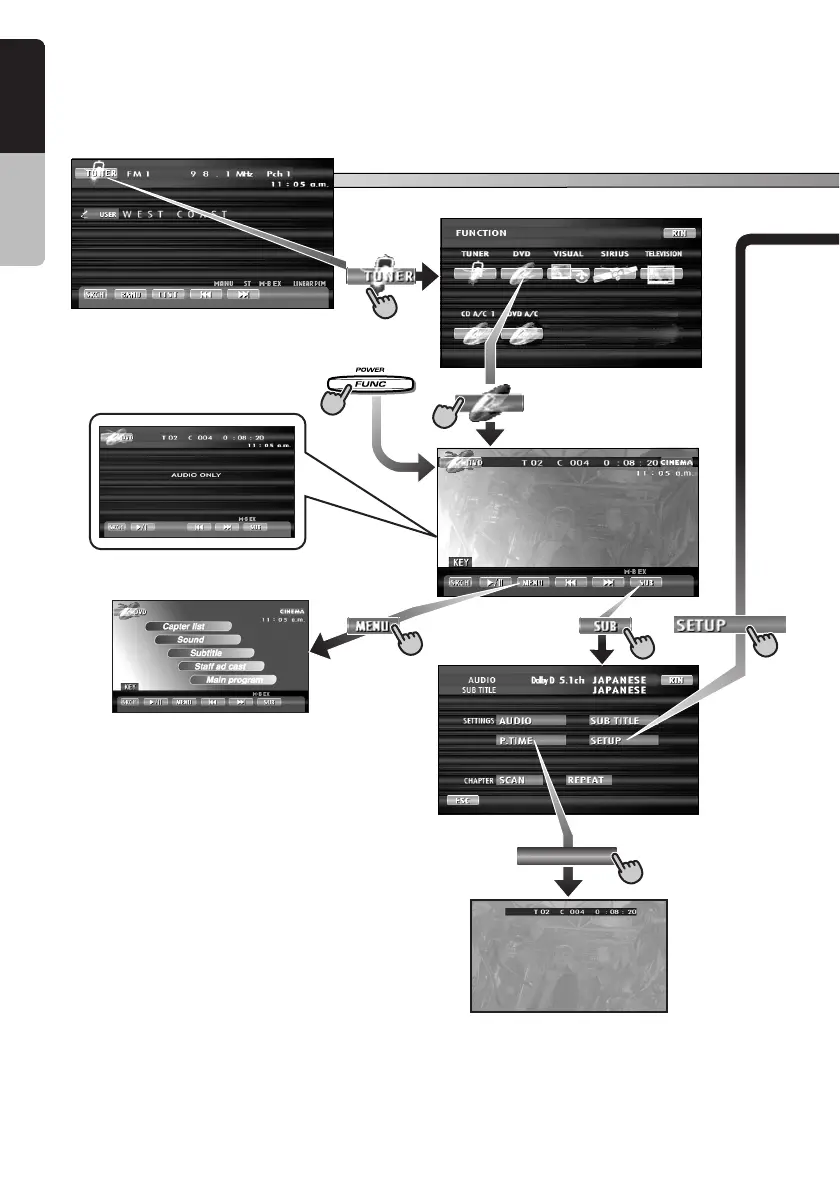12 VRX745VD
English
Owner’s manual
(Radio mode screen)
(FUNCTION menu)
(DVD mode screen)
P.TIME
∗10
(SUB menu)
∗8
∗9
∗11
Notes:
∗8: The FUNCTION menu screen displays
icons for components connected to the
main unit. The icons serve as touch keys
for selecting play modes.
∗9: Pressing the [FUNC] button changes to the
following play modes.
∗10: Screen during DVD mode when automobile
is moving.
∗11: When displaying images in DVD mode,
touching the screen surface will cause the
menu screen to be displayed.
