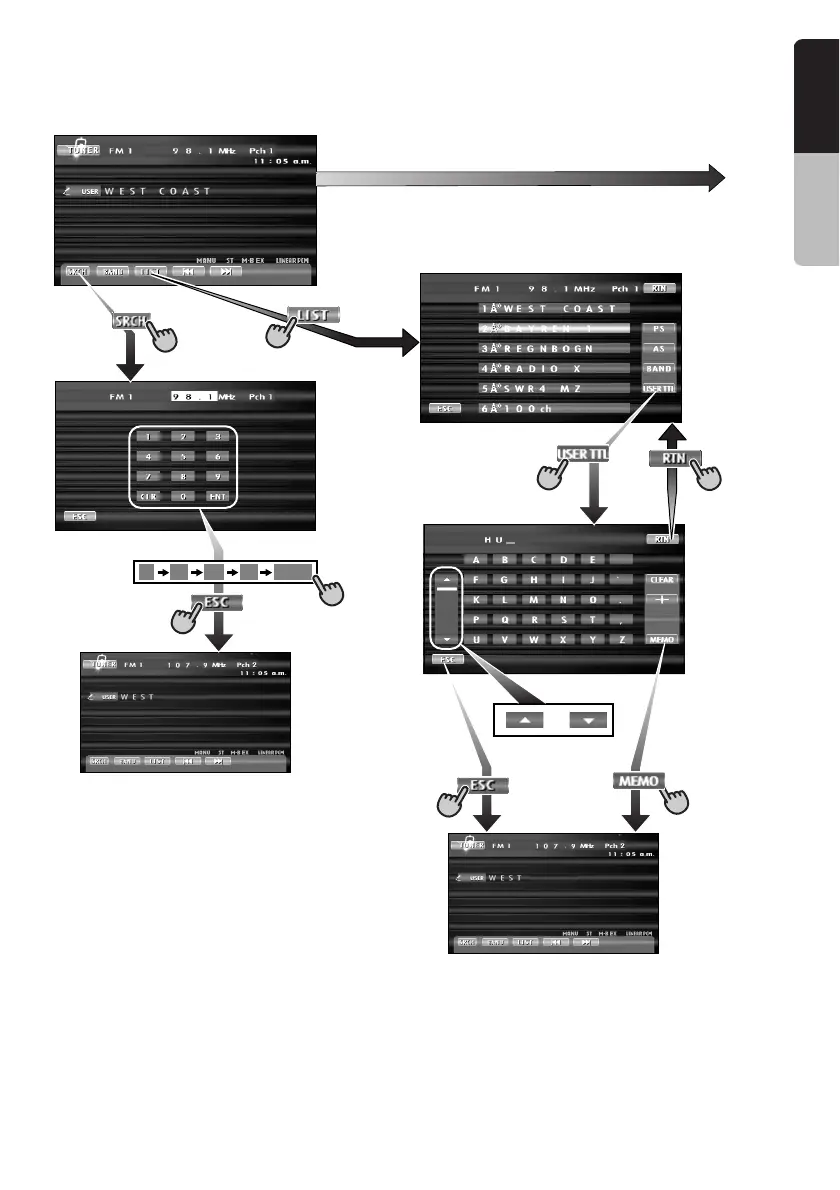VRX745VD 11
English
Owner’s manual
1 0 7 9 ENT
∗5
∗7
∗4
∗6
∗3
(Next page)
(Radio mode screen)
(KEY PAD screen)
(Title input screen)
(LIST screen)
Notes:
∗1: The operation button is [OPEN] button in the
description of operation per mode.
∗2: External equipment not connected with
CeNET is not displayed.
∗3: The operation key is [SRCH] key in the
description of operation per mode.
∗4: This shows a KEY PAD selection example in
the radio mode when 107.9 MHz is selected.
∗5: Touch the [RTN] key to return to the
previous screen.
∗6: Touch the [z] key to go to the next menu.
Touch the [w] key to return to the previous
menu.
∗7: Touch the [ESC] key to return to the main
screen.
