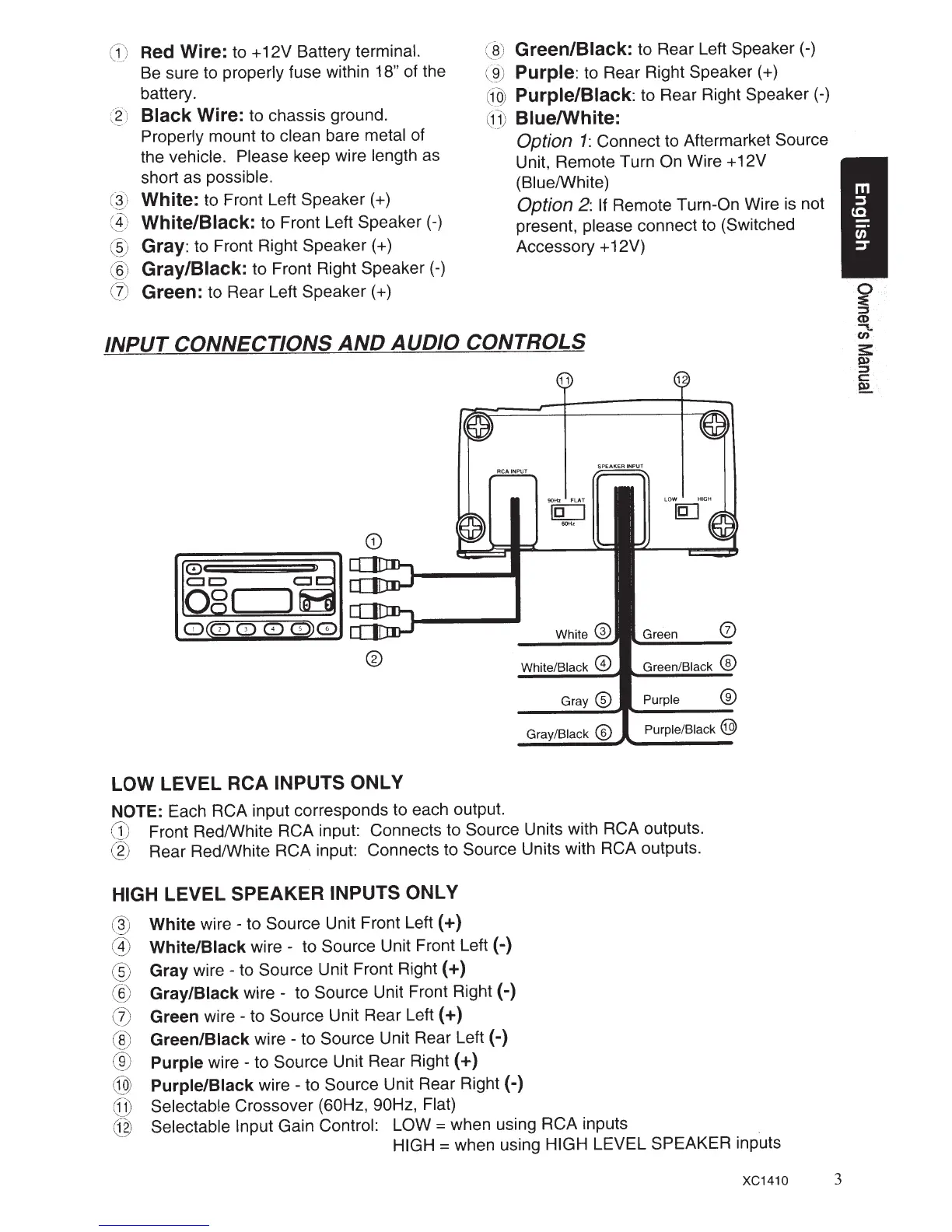G)
Red Wire:
to+
12V Battery terminal.
Be
sure to properly fuse within
18"
of the
battery.
(?)
Green/Black:
to Rear Left Speaker(-)
(
~
)
Purple:
to Rear Right Speaker(+)
C?)
Black Wire:
to chassis ground.
Properly mount to
clean bare metal of
the vehicle. Please keep wire length
as
short
as
possible.
GQ)
Purple/Black:
to Rear Right Speaker (-)
G
])
Blue/White:
(
~
)
White:
to Front Left Speaker(+)
@)
White/Black:
to Front Left Speaker
(-)
®
Gray:
to Front Right Speaker (
+)
®
Gray/Black:
to Front Right Speaker(-)
(J)
Green:
to Rear Left Speaker(+)
Option
1:
Connect to Aftermarket Source
Unit, Remote Turn
On
Wire + 12V
(Blue/White)
Option
2:
If
Remote
Turn-On
Wire
is
not
present, please connect to (Switched
Accessory + 12V)
INPUT CONNECTIONS
AND
AUDIO CONTROLS
®
White/Black
@
Green/Black
®
Gray
®
Purple
®
Gray/Black
@
Purple/Black
@
LOW
LEVEL RCA
INPUTS
ONL
V
NOTE:
Each RCA
input corresponds to each output.
CD
Front Red/White
RCA
input: Connects to
Source
Units with
RCA
outputs.
®
Rear Red/White
RCA
input: Connects to
Source
Units with
RCA
outputs.
HIGH
LEVEL SPEAKER INPUTS ONL
V
@
White
wire-
to
Source
Unit Front
Left(+)
@)
White/Black
wire-
to
Source
Unit Front
Left(-)
®
Gray
wire-
to
Source
Unit Front
Right(+)
®
Gray/Black
wire-
to
Source
Unit Front
Right(-)
(j)
Green
wire-
to
Source
Unit Rear
Left(+)
C
ID
Green/Black
wire-
to
Source
Unit Rear
Left(-)
®
Purple
wire-
to
Source
Unit Rear
Right(+)
®
Purple/Black
wire-
to
Source
Unit Rear
Right(-)
@
Selectable
Crossover (60Hz,
90Hz, Flat)
@
Selectable Input
Gain
Control:
LOW=
when using RCA
inputs
HIGH
=when
using
HIGH
LEVEL SPEAKER inputs
XC1410
3
