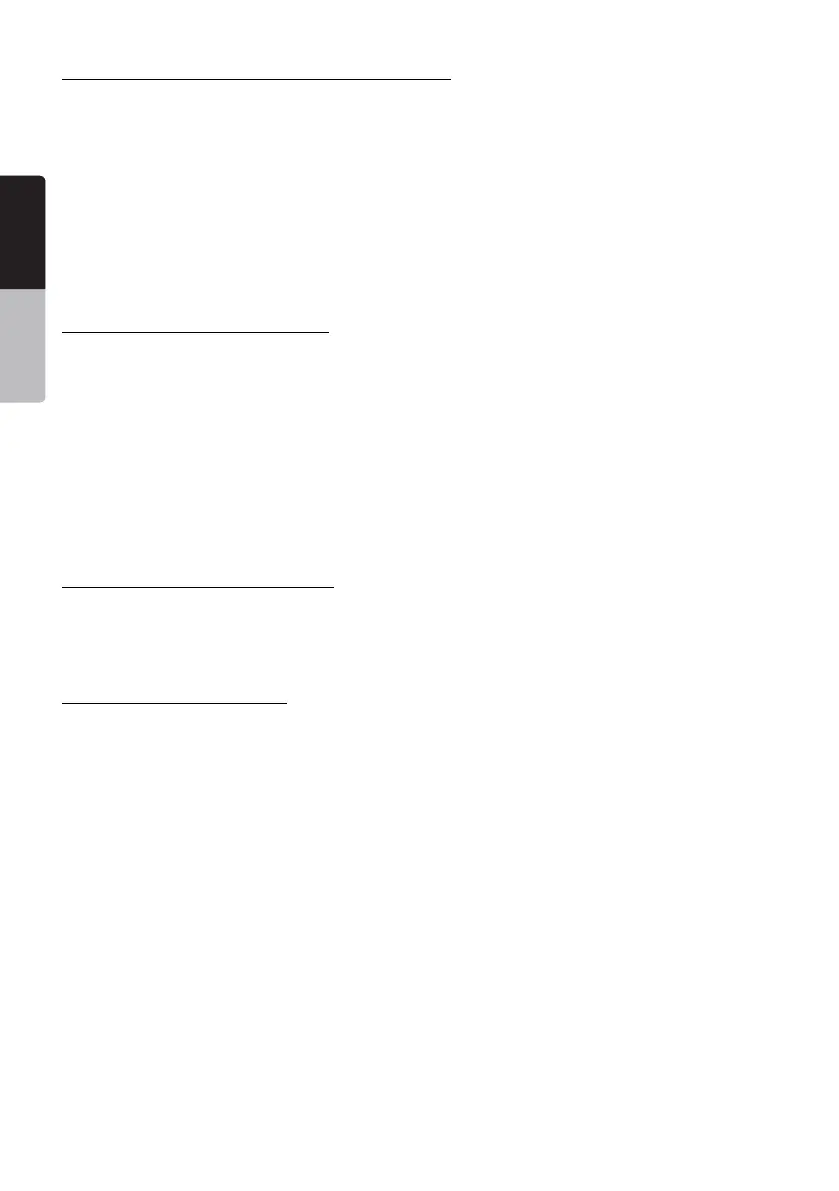14 XC6210/XC6410
English
Owner’s Manual
ADJUSTING THE INPUT GAIN CONTROL
Aftercompletingtheinstallation,followthesestepstosettheInputGainControl.
1.SetInputGainControltoMIN(counterclockwise).
2.Poweronsource.SetallToneorEqualizationControlsto“flat”positionsandset
Loudnessoff.
3.PlayaCD,settheSourceVolumeControlto75%ofmaxlevel.
4.SlowlyadjusttheInputGainControlofamplifier.Stopwhenyouhearaslight
distortionofaudio.
NOTE: Iftheaudiosystemusesanequalizer,setitsfrequencycontrolsto“flat”
positions.
SETTING THE CROSSOVER
TheClarionXC6210andXC6410featurefullyadjustablehighandlowpass
crossovers.Tosetthecrossover,followthesesteps.
1.UsingtheCrossoverModeSwitch,selectthedesiredmode:LOWforLowPass,
HIGHforHighPassorFULLforFullRange.
2.UsingtheFREQ(Hz)SelectionControl,selectthedesiredfrequency.Ifthe
desiredfrequencyexceedstherangeoftheFREQ(Hz)SelectionControl,slide
theCrossoverFrequencyMultiplierSwitchtox10.
•Forexample,50Hzx10=500Hzor500Hzx10=5kHz
NOTE:x10MultiplierisavailableonXC6210andXC6410(onlyonCH3/CH4)
SETTING THE BASS BOOST
1.SetBassBoostto0dB(counterclockwise).
2.Listentoavarietyofmusicstyles(e.g.Rock,Rap,etc.)andslowlyadjustthe
BassBoostcontrol(clockwise)torealizethebestbassresponse.
FINAL SYSTEM CHECK
1.Poweronthesourceunit.SlowlyincreasetheVolumeControlandlistento
theaudio.Ifthereisnoaudioorifyouhearanystatic,distortion,pleasecheck
theconnectionsandrefertotheTroubleshootingsection.Dependingonyour
systemdesign,thelevelsmaybecomequiteloudevenatlowVolumeControl
settings.Untilyougetan“audiofeel”ofthesystem’spower,usecarewhen
adjustingcontrols.
2.Check“Source”Balance(LeftandRight)andFader(FrontandRear)toensure
properinstallation.
3.Increasethevolumeandverifythattheamplifierreproducesaudio(atfull
frequencies)withoutdistortion.Ifyouheardistortion,checktheconnectionsand
verifythattheInputGainControlissetproperly.
