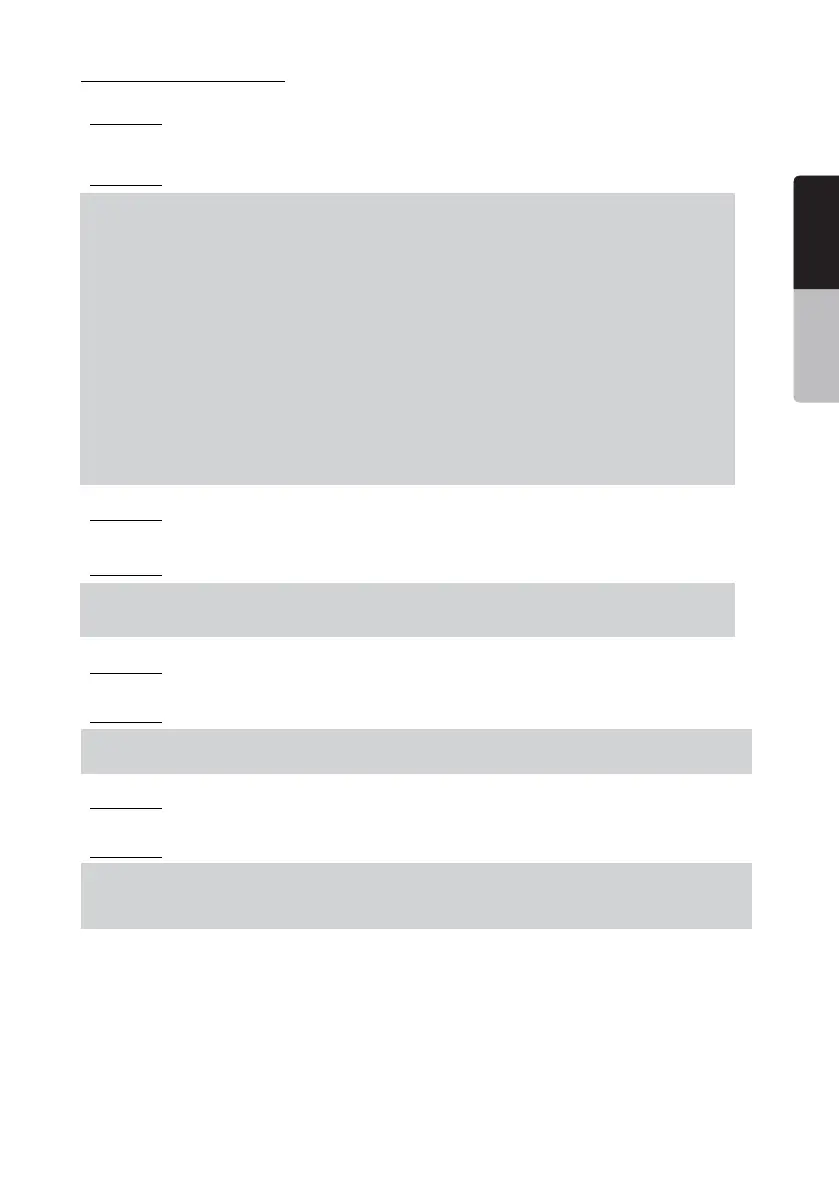XC6210/XC6410 15
English
Owner’s Manual
TROUBLESHOOTING
Problem
NoAudio.Amplifiernotpoweringon.(LEDturnedoff)
Solution
Remoteturn-onvoltage.Checkremoteconnectionsatamplifierand
sourceunit.
Blownamplifierfuse.Replacewithnewfuse(samerating).
Powerwiresnotconnected.Checkpowerandgroundwiringatamplifierand
atbattery.
Speakerleadsshorted.Checkspeakercontinuitytoground,itshouldnotshow
acommonground.
Speakersnotconnectedorareblown.Checkspeakerconnectionsatamplifier,
measurecoilimpedance.
Problem
Audiocyclesonandoff.
Solution
Thermalprotectioncircuitsareshuttingamplifieroff.Checklocationfor
adequateventilation;consultanauthorizedClarionaudiodealer.
Problem
Distortedaudio.
Solution
InputGainisnotsetproperly,ordamagedspeakercones.ReviewSettingGain;
inspecteachspeaker.(i.e.checkconnection,speakerimpedance,etc.)
Problem
Audiolackspunch.
Solution
Speakerswiredincorrectly,whichcausescancellationofbassfrequencies.
Checkpolarityofwiresfromamplifiertoeachspeakerasdefinedbythe
systemdesign.
