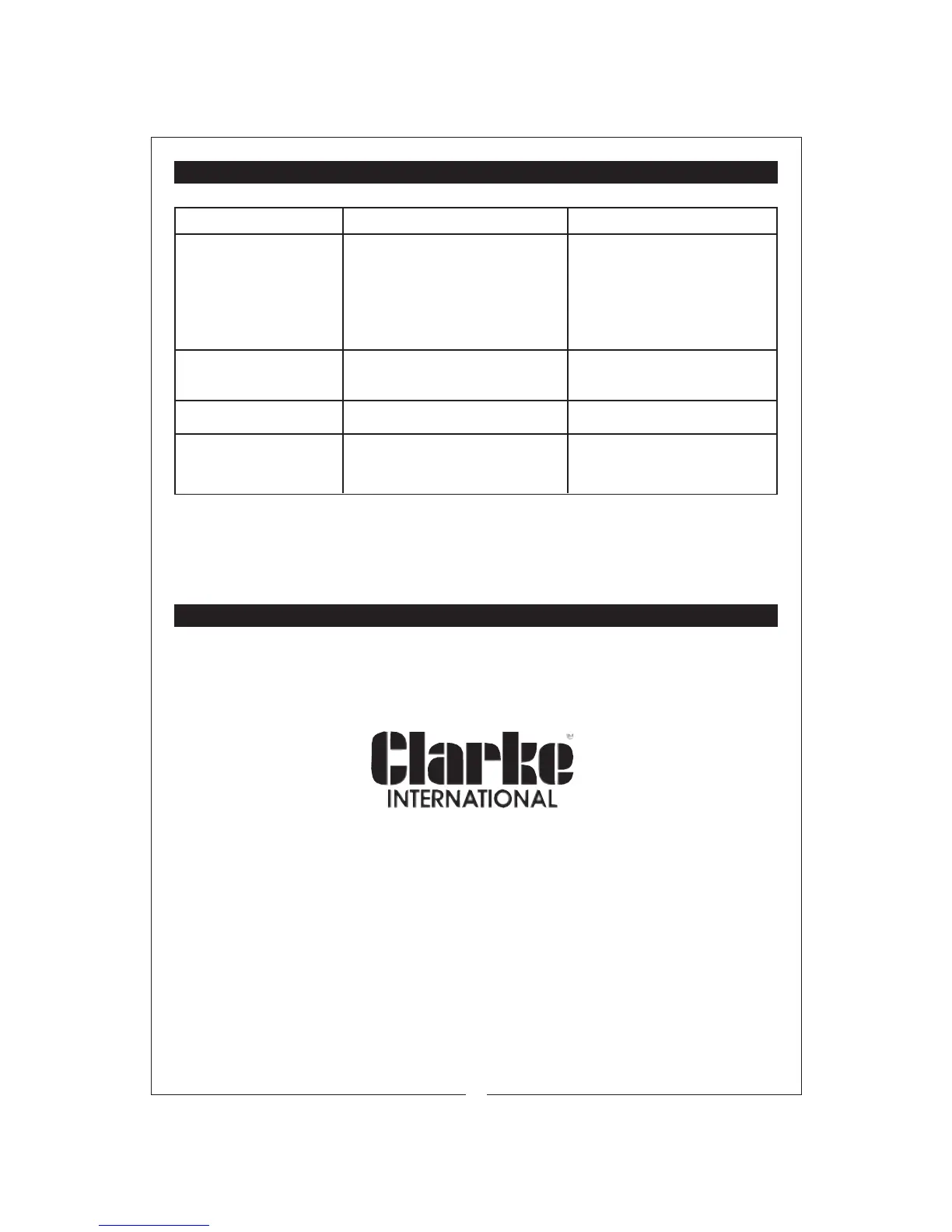Please note that the details and specifications contained herein, are correct at the time of going to print. However, CLARKE International
REPLACEMENT PARTS
Replacement Filters are available from you CLARKE dealer,
please quote the following part number - 3230555
PROBLEM
Press I/O button but unit
will not start
PROBABLE CAUSE
REMEDY
1. Plug IN/ switch ON
2. Drain receptacle and
ensure it is replaced
correctly
3. Push receptacle home - fully
1. Not plugged in or switched ON
at mains
2. Water receptacle FULL
3. Water receptacle not
replaced correctly
Cooling mode set, but
no cool air.
1. Room temperature lower than
16
o
C
1. Normal condition
Low air volume
Unit noisy and it vibrates
Air filter blocked
Unit placed on an incline or
uneven surface
Clean air filter
Check, and ensure unit is
placed horizontally, on an
even surface
For Spare Parts and Service, please contact your nearest dealer,
or CLARKE International, on one of the following numbers.
PARTS & SERVICE TEL: 020 8988 7400
PARTS & SERVICE FAX: 020 8558 3622
or e-mail as follows:
PARTS: Parts@clarkeinternational.com
SERVICE: Service@clarkeinternational.com
TROUBLESHOOTING
11