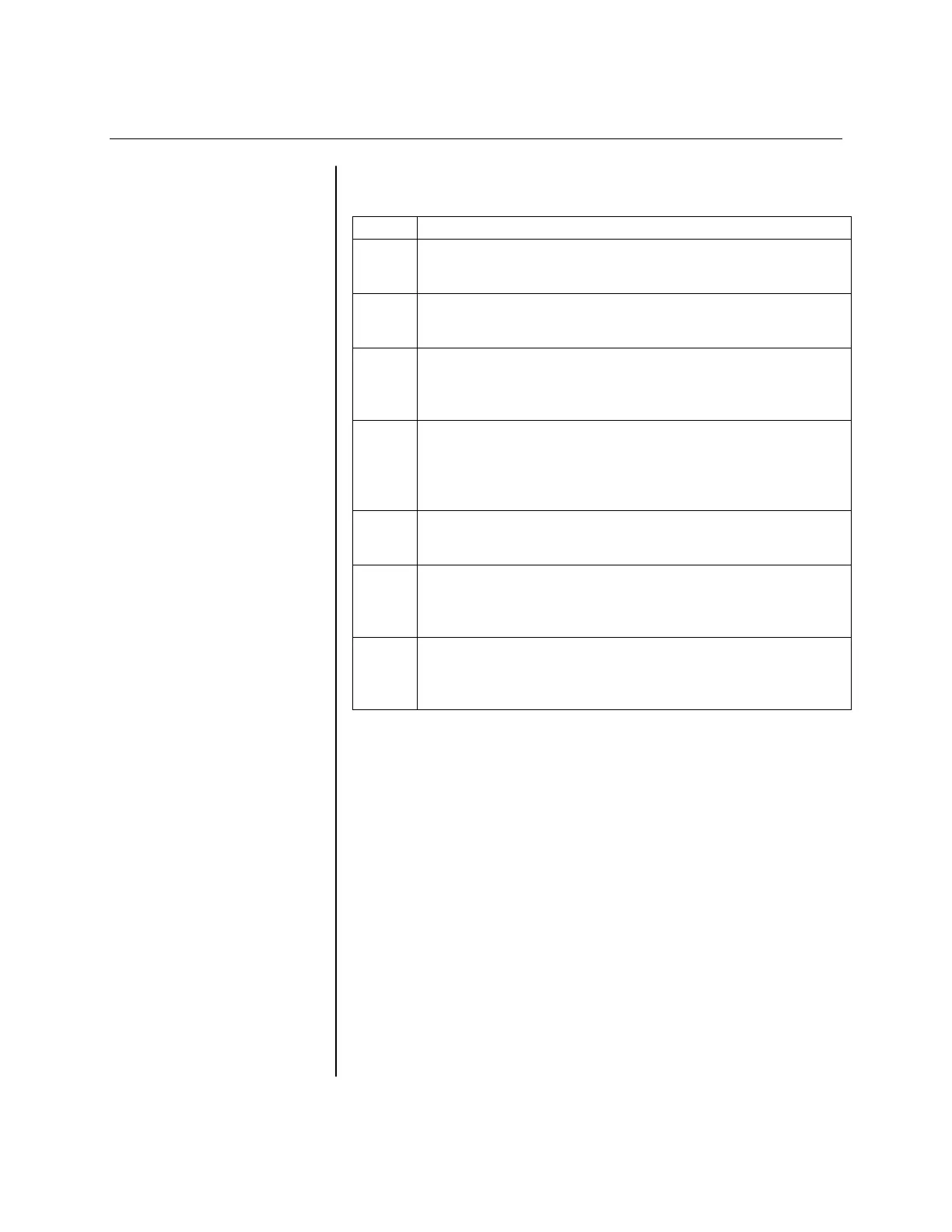Super 7R Edger
Sanding a Wood Floor (continued)
Step Action
3
Hold both handles and lift the edger.
4
Move the ON/OFF switch to the ON position.
5
Start moving the tool before you lower the disc to the
floor.
6
Once the disc makes contact, move the machine side to
side in front of you to sand the surface. Do not press
down.
7
Sand with the grain as much as possible.
8
Empty the dust bag frequently (whenever it is 1/3 full) to
prevent a fire hazard. Turn the machine off and unplug it.
9
When finished, turn the ON/OFF switch OFF, unplug the
machine, and empty the dust bag.
Questions or Problems?
Contact Clarke
Technical Service at
800-356-7274.
Need more
information?
The instructions on this
sheet are abbreviated
instructions only and are
provided solely as a
customer service. They
are not meant to replace
the tool’s operation
manual. If you are
unsure of the tool’s safe
and proper operation,
please request an
operator’s manual from
one of our sales
associates.
