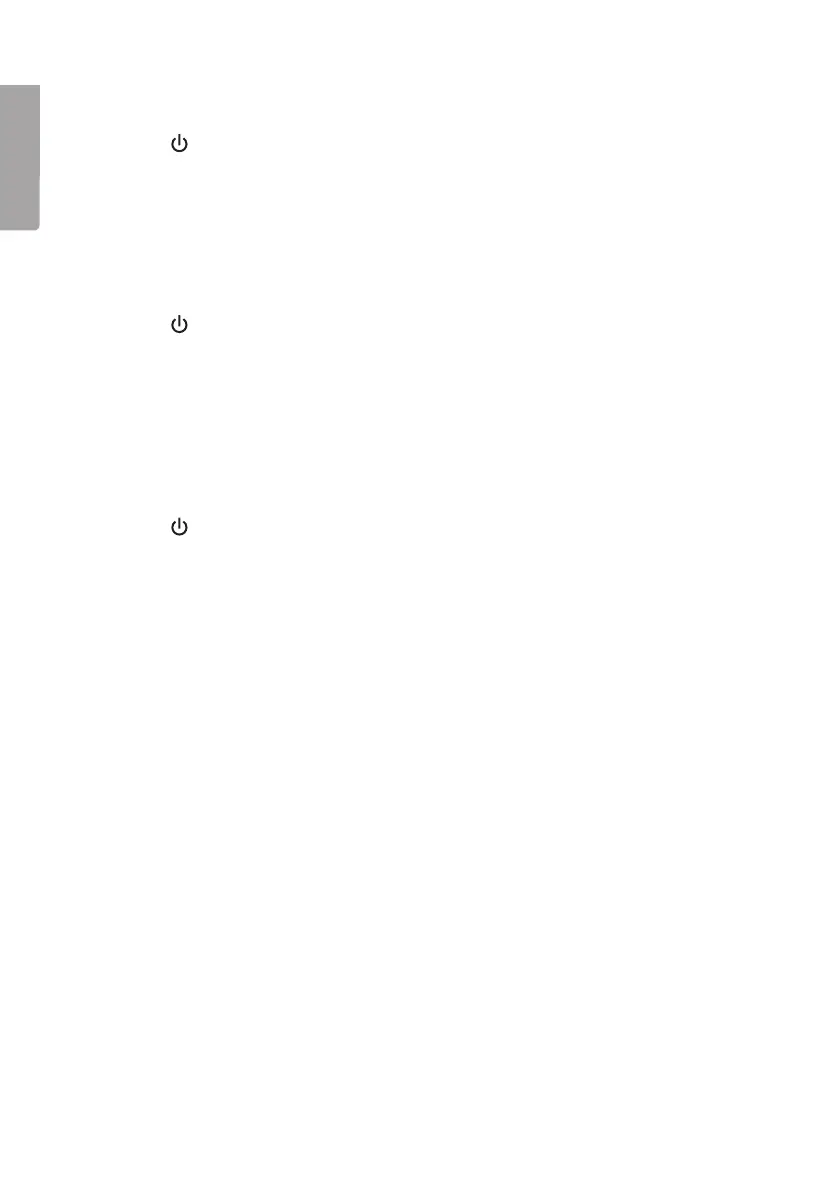10
English
COOL – air conditioning
1. Connect the mains lead to a wall socket and make sure the red indicator
below [ ] is lit.
2. Press [ MODE ] until COOL is selected.
3. Press [ Λ ] or [ V ] to set the desired temperature.
4. Press [ FAN ] to select fan speed, HIGH or LOW.
5. Press [ ON/OFF ] to turn on the air conditioner.
FAN
1. Connect the mains lead to a wall socket and make sure the red indicator
below [ ] is lit.
2. Press [ MODE ] until FAN is selected.
3. Press [ FAN ] to select fan speed, HIGH or LOW.
4. Press [ ON/OFF ] to turn on the air conditioner.
Note: If the FAN function has been chosen, you will not be able to set
the temperature.
DRY – dehumidifier
1. Connect the mains lead to a wall socket and make sure the red indicator
below [ ] is lit.
2. Press [ MODE ] until DRY is selected.
3. Press [ Λ ] or [ V ] to set the desired temperature.
4. Press [ ON/OFF ] to turn on the air conditioner.
Note: If the DRY function is selected you will not be able to set the fan speed.
TIMER – function
Setting the timer start time:
1. Press [ TIMER ON ]. The remote will display “TIMER ON” and the most current
TIMER ON setting along with the “h” (hour) symbol will show.
2. Press [ TIMER ON ] again to set the desired start time. Each press increases the
start time by 30-min increments up to the 10-hour mark. Each press thereafter
increases the time by 1-hour increments until a max of 24-hours is reached.
3. After a few seconds the remote will send the set timer setting to the air conditioner
and the “TIMER ON” will be lit on the control panel. The timer’s automatic start
time is now activated.
Setting the timer’s stop time:
1. Press [ TIMER OFF ]. The remote will display “TIMER OFF” and the most current
TIMER OFF setting along with the “h” (hour) symbol will show.
2. Press [ TIMER OFF ] again to set the desired stop time. Each press increases the
start time by 30-min increments up to the 10-hour mark. Each press thereafter
increases the time by 1-hour increments until a max of 24-hours is reached.
3. After a few seconds the remote will send the set timer setting to the air conditioner
and “TIMER OFF” will be lit on the control panel. The timer’s automatic stop time is
now activated.
