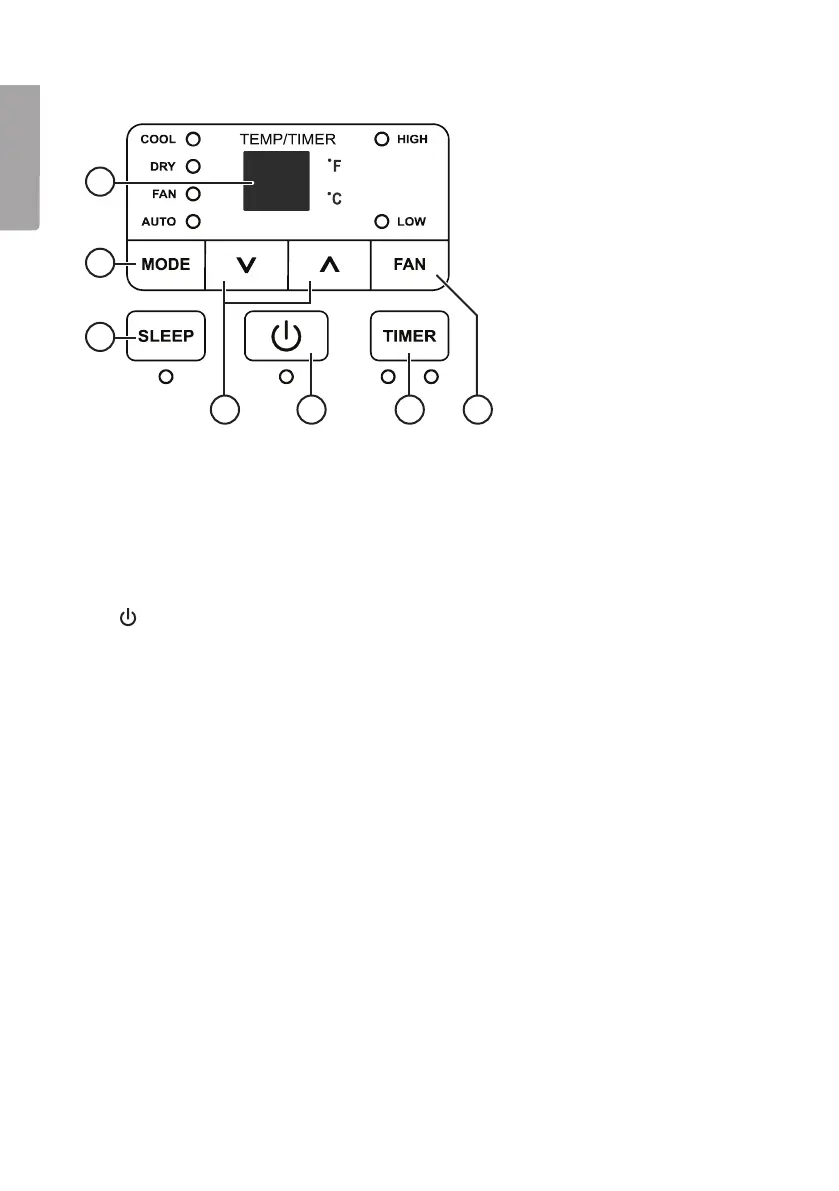4
English
16
17
18
19 20 21 22
Control panel
16. LED display: Temperature setting, timer setting, room temperature and
error codes. Room temperature is only displayed when either the
DRY or FAN functions are selected.
17. [ MODE ] Function selector: COOL (a/c), DRY (dehumidifier),
FAN or AUTO. LED function indicator.
18. [ SLEEP ] Gradual cooling e.g. set before going to bed.
19. [ Λ ] and [ V ] temperature and timer controls.
20. [
] On/off
21. [ TIMER ] Timer function
22. [ FAN ] Fan speed, LOW-HIGH
Remote Control
Inserting/changing batteries
1. Open the battery cover on the back of the remote by sliding it downwards
in the direction of the arrow.
2. Insert 2 x AAA/LR03 batteries. Note the polarity markings in the battery
compartment to ensure correct insertion.
3. Slide the battery cover back into place.
Note:
• Changing batteries erases any of the remote’s programmed settings.
• Never mix old and new batteries. Never mix rechargeable and
non-rechargeable batteries.
• Remove the batteries if the remote control is not to be used for a long period.
