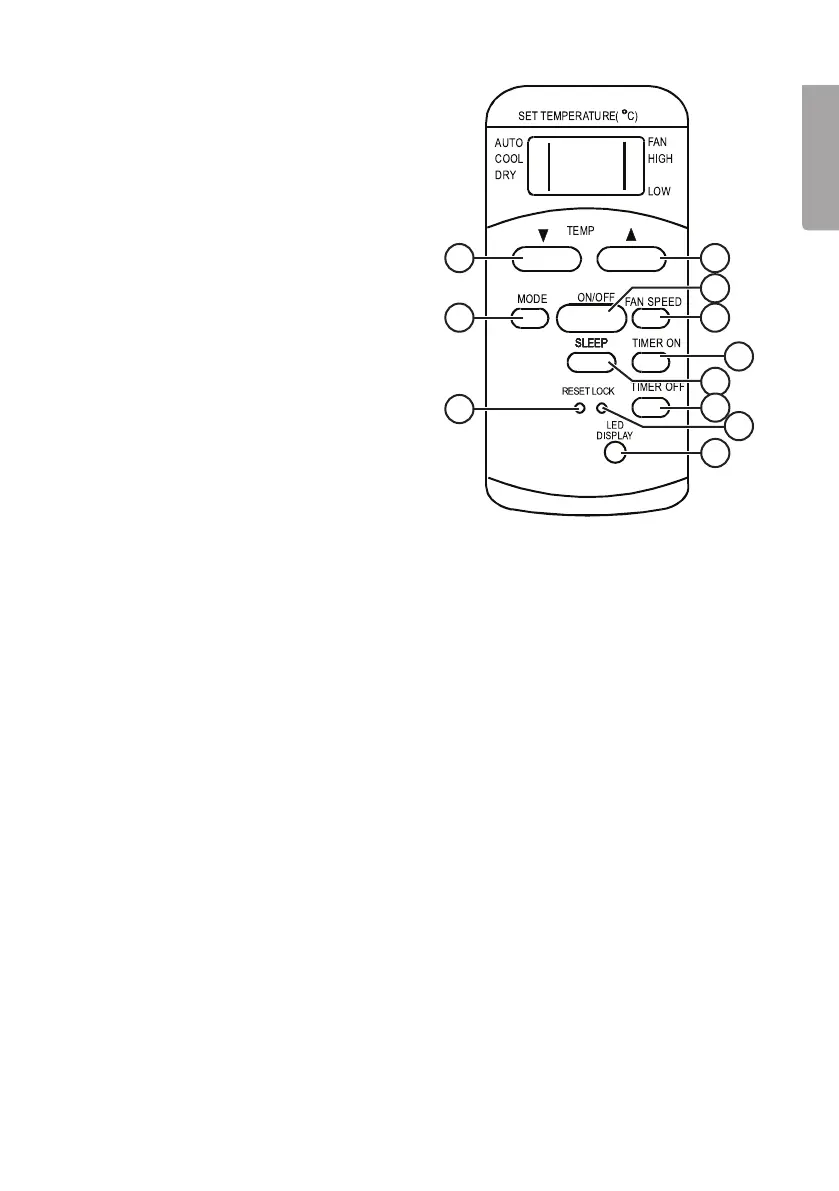5
English
23
24
25
26
27
28
29
30
31
33
32
23. [ ▼ ] Temperature setting, reduces
temperature
24. [ MODE ] Function selector,
AUTO-COOL-DRY-FAN
25. [ RESET ] Use an appropriate object
to insert into the hole and activate the
switch. This will reset the remote to
factory default settings.
26. [ ▲ ] Temperature setting, increases
temperature
27. [ ON/OFF ] On/off switch
28. [ FAN ] Fan speed setting, LOW-HIGH
29. [ TIMER ON ] Timer start settings. Each
press increases the start time by 30-min
increments up to the 10-hour mark.
Each press thereafter increases the time
by 1-hour increments until a max of
24-hours is reached. To delete all
settings press repeatedly until
the display shows “0.0”.
30. [ SLEEP ] See the SLEEP Gradual cooling
section below.
31. [ TIMER OFF ] Timer stop settings.
Settings function exactly like the
[ TIMER ON ] settings listed above.
32. [ LOCK ] Use an appropriate object to
insert into the hole and activate the
switch. Locks the remote control’s
settings to prevent inadvertent changes.
Press the switch again to deactivate the
LOCK function. A key symbol will be
shown when the LOCK function
is activated.
33. [ LED DISPLAY ] Turns the display on or off.
