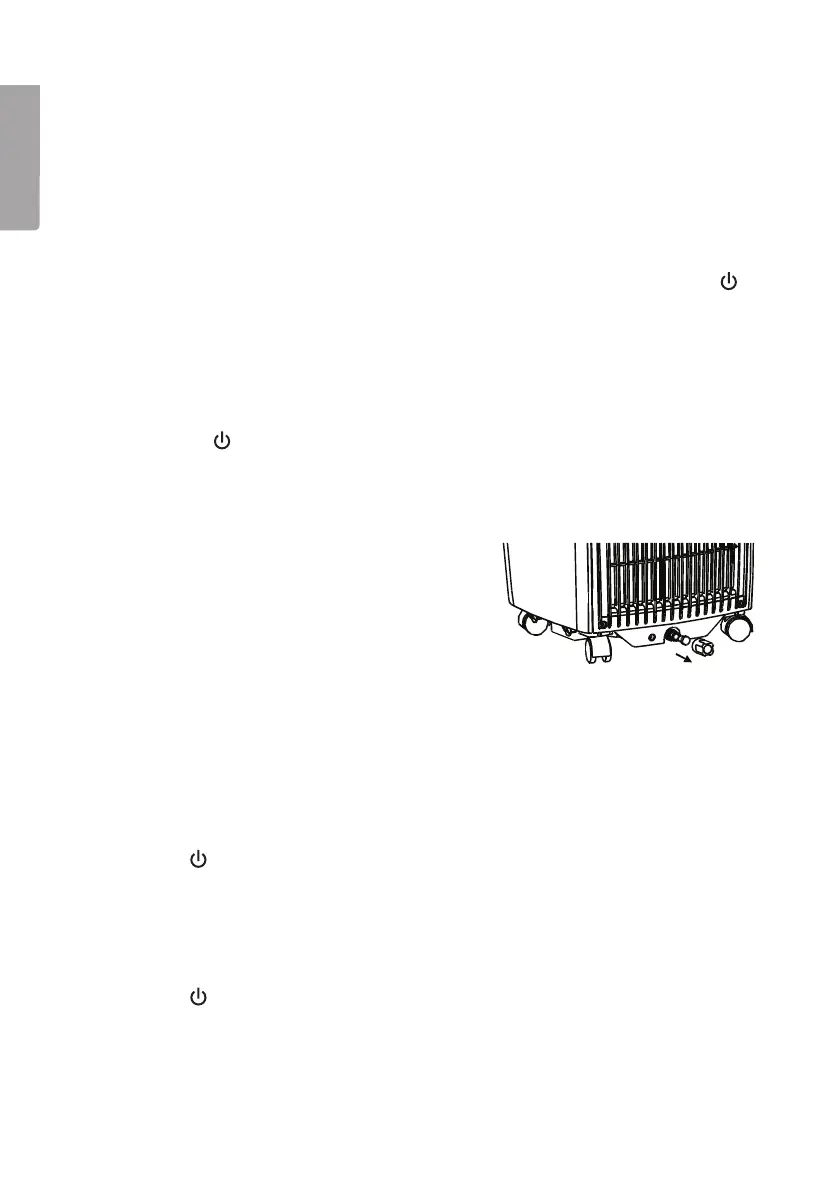8
English
Operating instructions
Note: If the air conditioner should be shut off inadvertently e.g. by a power cut, it will
restart holding the same settings it had before the power cut when the power comes
back on.
Control panel operation
COOL – air conditioning
1. Connect the mains lead to a wall socket and turn on the air conditioner by pressing [ ].
Press [ MODE ] until the COOL indicator is illuminated.
2. Press [ Λ ] or [ V ] to set the desired room temperature. Temperature settings range:
17–30 ºC (62–88 ºF).
DRY – dehumidifier
1. Connect the mains lead to a wall socket and turn on the air conditioner
by pressing [ ]. Press [ MODE ] until the DRY function is illuminated.
Note: If the DRY function is selected you will be unable to adjust the
fan speed or temperature.
2. Pull out the rubber drain plug and connect a ¾” drain hose.
Note: The hose must always be connected when the DRY function is used.
3. Position the drain hose so that the water
is drained away appropriately.
4. If the “P1” error code appears and
8 audible signals are heard, it means that the air
conditioner’s water reservoir is full and needs to
be emptied. The air conditioner will be off but
the fan will continue to operate even when “P1”
is shown. This is completely normal. Move the air conditioner to an
appropriate area for draining and unscrew the lower drain cover (15).
5. Let the water drain.
6. Screw the drain plug back on.
FAN – fan speed
1. Connect the mains lead to a wall socket and turn on the air conditioner by
pressing [ ]. Press [ MODE ] until the FAN indicator is illuminated.
2. Press [ FAN ] to select fan speed, HIGH or LOW. If the HIGH setting was selected,
press FAN twice to return to the LOW setting.
AUTO
1. Connect the mains lead to a wall socket and turn on the air conditioner by
pressing [ ]. Press [ MODE ] until the AUTO function is illuminated.
2. The air conditioner will automatically maintain the set room temperature in this mode.
3. If the AUTO function is selected you will not be able to manually change the fan speed.
