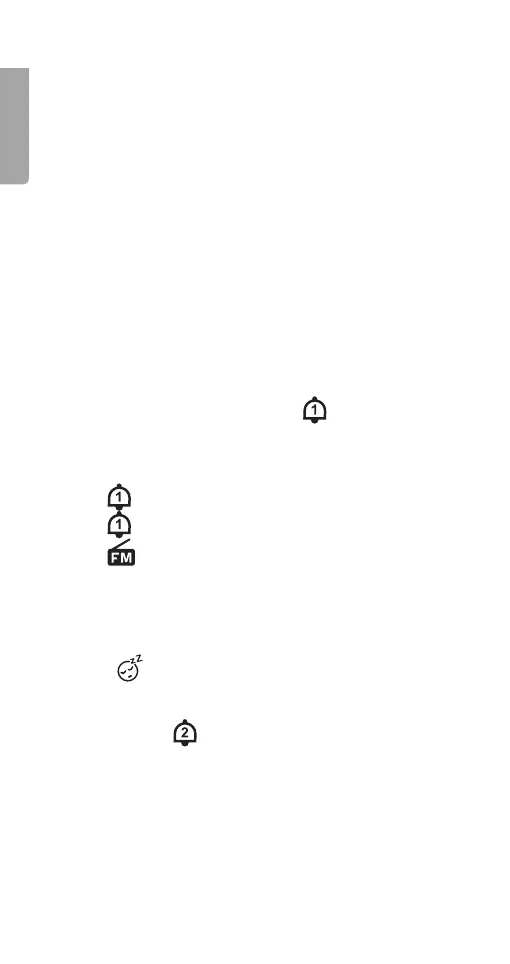6 7
English
Setting thetime
1. Hold in [ SET ] for approx. 3 seconds. The hour setting
will start to flash.
2. Press [ ▲ ] or [ ▼ ] to change thevalue.
3. Confirm each stage with [ SET ].
4. Set thefollowing in sequential order:
- Hours
- Minutes
- 24-hour or 12-hour time format
Setting thealarm
• Two separate alarms are available, alarm 1 (AL1) and
alarm 2 (AL2).
• There is achoice of either theradio or abuzzer as
analarm signal.
1. Hold in [ AL1∙2 ] until “Hours” and
start to flash.
2. Press or hold in [ ▲ ] or [ ▼ ] to change thevalue.
3. Confirm each stage with [ AL1∙2 ].
- Set thefollowing in sequential order:
-
Hours
-
Minutes
-
Radio: Selection options:
- “OFF” The buzzer sounds for thealarm
- “ON” The radio sounds for thealarm
- “L + anumber”: Set thevolume of thealarm
radio. The volume can be adjusted manually when
theradio is playing. Refer to theRadio section.
-
Snooze: Set thesnooze time. When “OFF”
is shown on thedisplay, thesnooze function is
deactivated.
4. “Hours” and
will flash. Alarm 1 is now set, set
alarm 2 or wait 15 seconds to return to normal time
display mode.