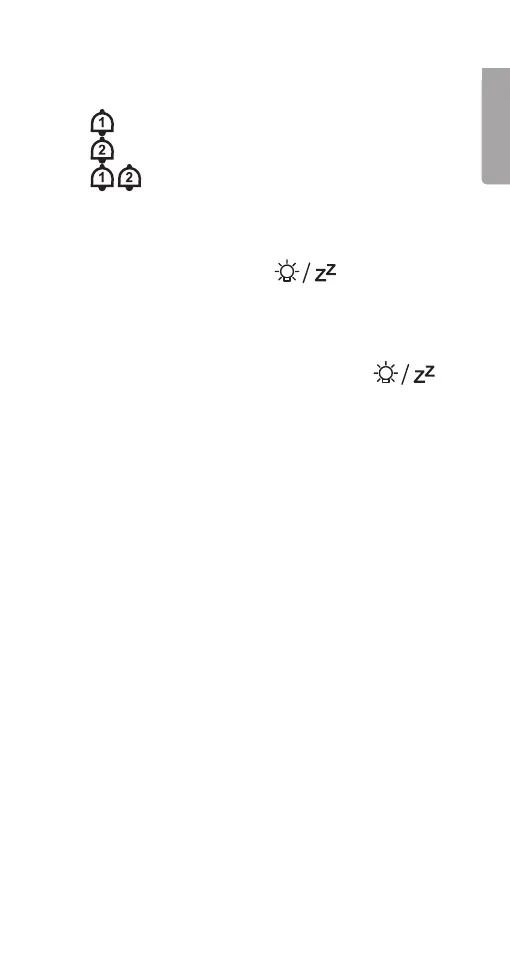6 7
English
Activating thealarm
Press [ AL1∙2 ] repeatedly to browse theselection options:
•
Alarm 1 is activated.
•
Alarm 2 is activated.
•
Alarm 1 and 2 are activated.
• None of thealarms are active.
Activating theSnooze function
When thealarm sounds, press [ ] to start
thesnooze function. The alarm will start sounding again
after theset snooze time has elapsed.
Shutting off thealarm
When thealarm sounds, press any button except [ ]
to shut thealarm off. The alarm will sound at thesame
time thenext day, refer to theSetting thealarm section.
Radio
Press [ RADIO/SLEEP ]
The first time theradio is switched on, anautomatic
search for radio stations will be initiated and thestations
with thestrongest signals will be saved in thememory.
The channels will be ordered according to their frequency
and presented as “C:01, C:02, C:03” and so on.
Manual tuning
• Press [ ▼ ] or [ ▲ ] to manually search for astation frequency.
• Hold in [ ▼ ] or [ ▲ ] to automatically search for
thenext station.
Saving radio channels
1. Press [ ▼ ] or [ ▲ ] and tune into thedesired station.
2. Hold in [ SET ] until “C:01” appears on thedisplay.
3. Press [ ▼ ] or [ ▲ ] to select achannel from 1 to 15.
4. Press [ SET ] to confirm and save thechannel.
Up to 15 channels can be saved.
5. Press [ SET ] to browse thesaved channels.
“C:01, C:02, C:03” and so on.