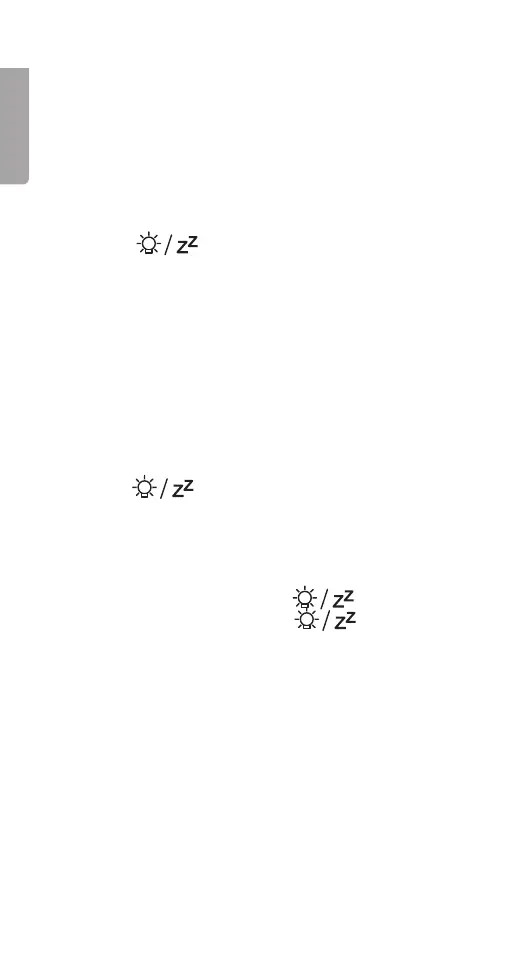8
English
Using theradio
Press [ RADIO/SLEEP ]. The clock radio will play
thechannel that was listened to last.
Note: The clock radio will also save thevolume settings
used last. If thevolume was set to “0”, no sound will be
heard.
• Press [ VOL ] and then [ ▼ ] or [ ▲ ] to change
thevolume.
• Press [
] to switch theradio off.
Sleep timer
Set thetime for how long theclock radio is to be left on
before it automatically shuts off.
With theclock radio switched on, press [ RADIO/SLEEP ]
repeatedly to select between: 05, 10, 15, 30, 45, 60, 75,
90 min or off.
Display brightness
The brightness of thedisplay can be changed by repeatedly
pressing [
]. Select one of these options:
• Medium
• Low
• Display off
• High
Note: If theradio is activated, the [
] button
will switch theradio off first, press [
] again to
change thebrightness.
Projector
The projector will display thecurrent time on awall or
ceiling. The projector function is most effective in adark
environment and at adistance of 1–3 m.
The [ ▲/Project ] button has three functions:
1. Switches theprojector on
2. Reduces thebrightness
3. Switches theprojector off