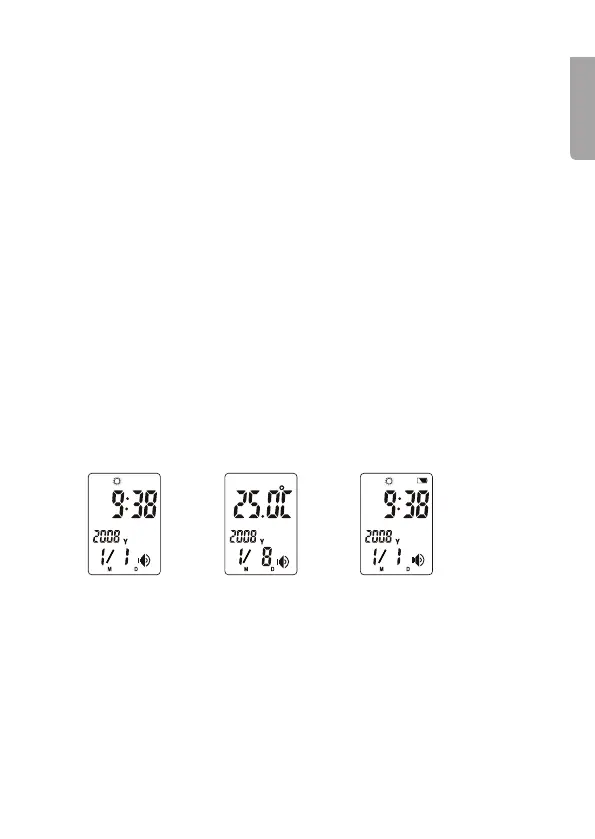9
English
6.2 Temperature memory
The reading is automatically saved into the memory. The latest 30 readings
are saved and any new reading automatically deletes the oldest reading in the
memory. The reading, date and method (ear or forehead) are all saved and
can be viewed on the display.
6.3 Viewing your readings
The taken temperature appears directly on the display if it is in the range 32.0 ºC
to 42.9 ºC (89.6 ºF to 109.3 ºF). If the reading is higher, “HI” appears, if lower
“LO” appears. The reading will also be given in the form of a voice message
(if the voice function is activated). 30 seconds after the temperature has been
taken, the display returns to time mode. One minute after the last button has
been pushed the display shuts off (if the power save mode is activated).
7. Viewing the ambient temperature,
time and calendar
1. Press any button to start enter the calendar, time and ambient
temperature display mode. Normal display: Year, month, date, day
of the week, hours, minutes and flashing “:” (seconds). The ambient
temperature is displayed in five-second intervals.
2. Press [TALK] (4) to view (and hear) the time and ambient temperature.
3. Press and hold in [TALK] (4) for two seconds to activate or deactivate the
voice function.
4. When the voice function is activated, the loudspeaker symbol will be
displayed. If the loudspeaker symbol is not displayed, the voice function
has been deactivated. The voice function speaks in English.
5. Press [MEM] (2) to view the latest reading, or press and hold in [MEM] (2)
for two seconds to enter the settings mode.
6. The power save function will shut off the thermometer after one minute.
Clock Ambient temperature Clock and battery warning
