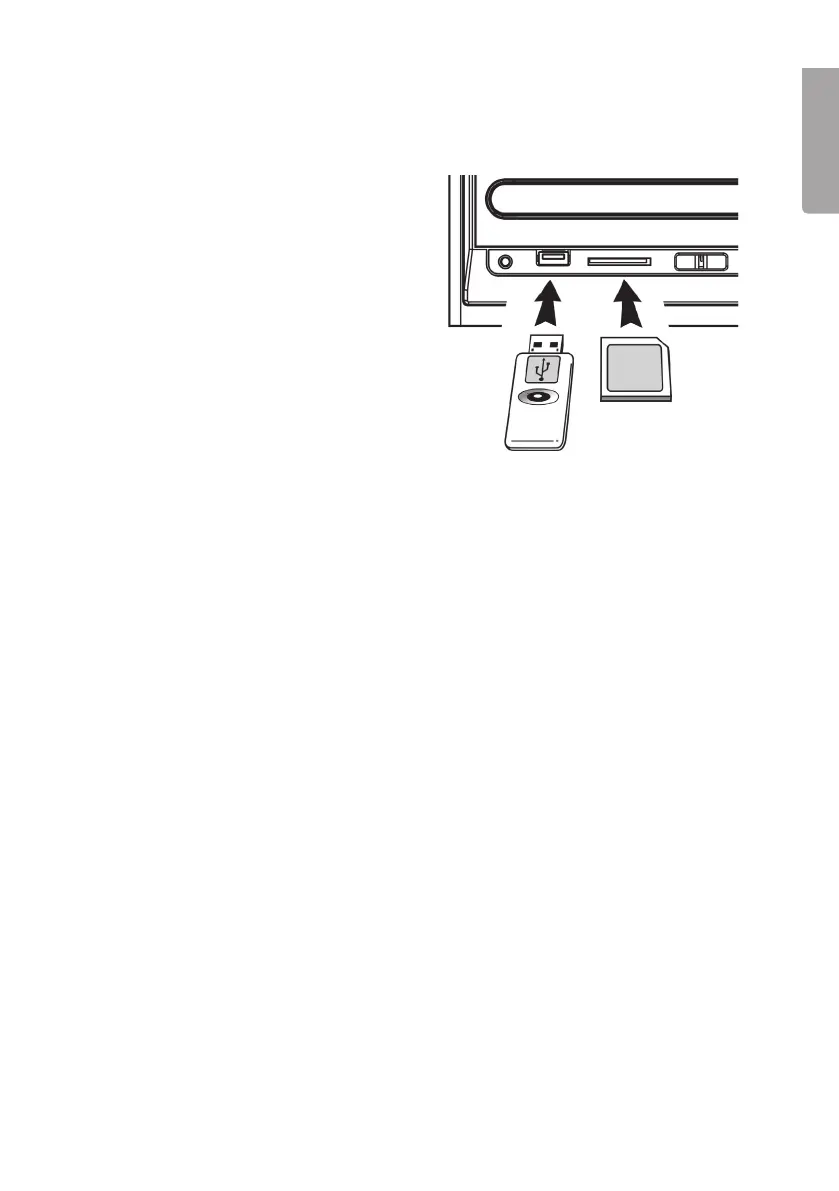E N G L I S H
Play MP3 or WMA les from a USB memory or memory card
The device can play MP3 and WMA les from a USB memory or memory card of
the type SD or MMC.
1. Insert a USB memory/memory card
according to the gure. Make sure to
turn the USB memory/memory card
right to make sure the connector is
not damaged. Always push the USB
memory/memory card straight in
without twisting it.
2. Set the function switch (15) in
position CD/USB/SD and then push
[SOURCE] (6) to choose USB (USB
memory) or CARD (memory card).
The display indicated selected
source, type of sound format and the
total number of tracks.
3. After a little while the total amount of tracks are shown in the display.
4. Press once or multiple times on [FOLDER] (4) to choose the
folder you want to
play. The folder name is shown on the display.
5. Use
I◄◄ and ►►I to select a desired track in the chosen folder.
6. Press [PLAY/PAUSE/STOP] (2) to start playing.
7. Press [PLAY/PAUSE/STOP] (2) to temporarily stop the playing. Current track
number blinks in the display. Press [PLAY/PAUSE/STOP] (2) to continue playing.
8. Press and hold [PLAY/PAUSE/STOP] (2) to stop the playing.
Record from CD to MP3 on USB memory or memory card
Preparations
• Insert a USB memory in the USB connector or a memory card in the memory
card connector.
• Set the function switch (15) in a position CD/USB/SD and insert the CD you
want to record from.
