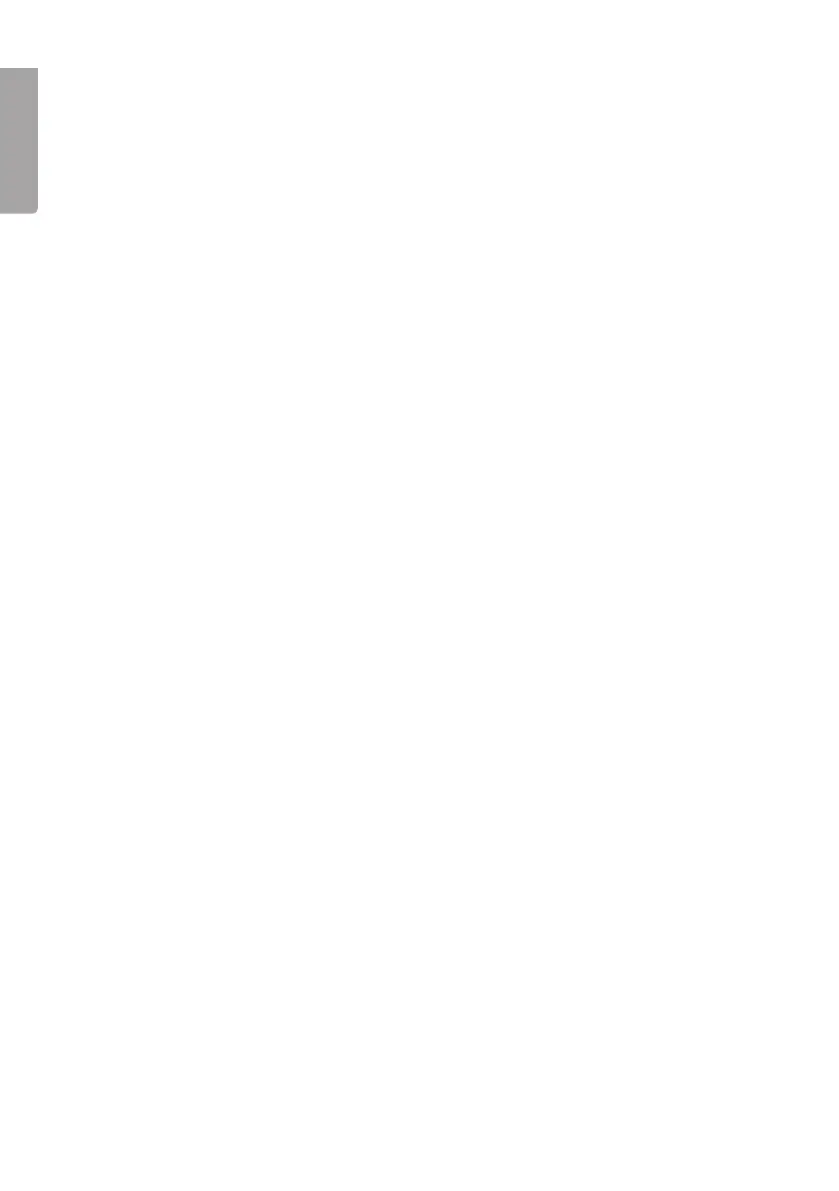E N G L I S H
Listen to the radio
FM
1. Set the function switch (16) in position FM (mono) or FM-ST (stereo).
2. Set desired frequency with the knob (21).
3. Place the antenna (29) in a suitable spot until the best reception has been received.
4. Adjust the volume to the desired level with the volume control (7 & 8).
AM
1. Turn function switch (16) to position AM.
2. Set desired frequency with the knob (21).
3. Adjust the volume to the desired level with the volume control (7 & 8).
Advice for best reception
AM: The stereo has a built-in antenna for AM reception.
The reception can be affected by turning or moving the device.
FM: Place the antenna (29) in a suitable spot until the best reception has been
received. The antenna should be completely unfolded for the best reception.
Playing a CD
1. Open the CD compartment by pressing [OPEN/CLOSE] (11).
2. Place a CD (Audio or CD-R/CD-RW containing MP3 les) with the text up in the
CD compartment.
3. Close the CD compartment by pressing [OPEN/CLOSE] (11).
4. Set the function switch (15) in position
CD/USB/SD.
5. After a little while the total amount of tracks are shown in the display.
6. Press [PLAY/PAUSE/STOP] (2) to start playing. The rst track is played.
7. Press [PLAY/PAUSE/STOP] (2) to temporarily stop the playing. Current track
number blinks in the display. Press [PLAY/PAUSE/STOP] (2) to continue playing.
8. Press and hold [PLAY/PAUSE/STOP] (2) to stop the playing.
Choose a different track
During playing or in the pause mode you can use I◄◄ or ►►I (3) to choose
another track.
1. Press shortly once
►►I to get to the next track, or press repeatedly until the
desired track number is shown in the display.
2. Press shortly
I◄◄ to return to the track that was previously played. Press
shortly more than once to return to previous tracks.
