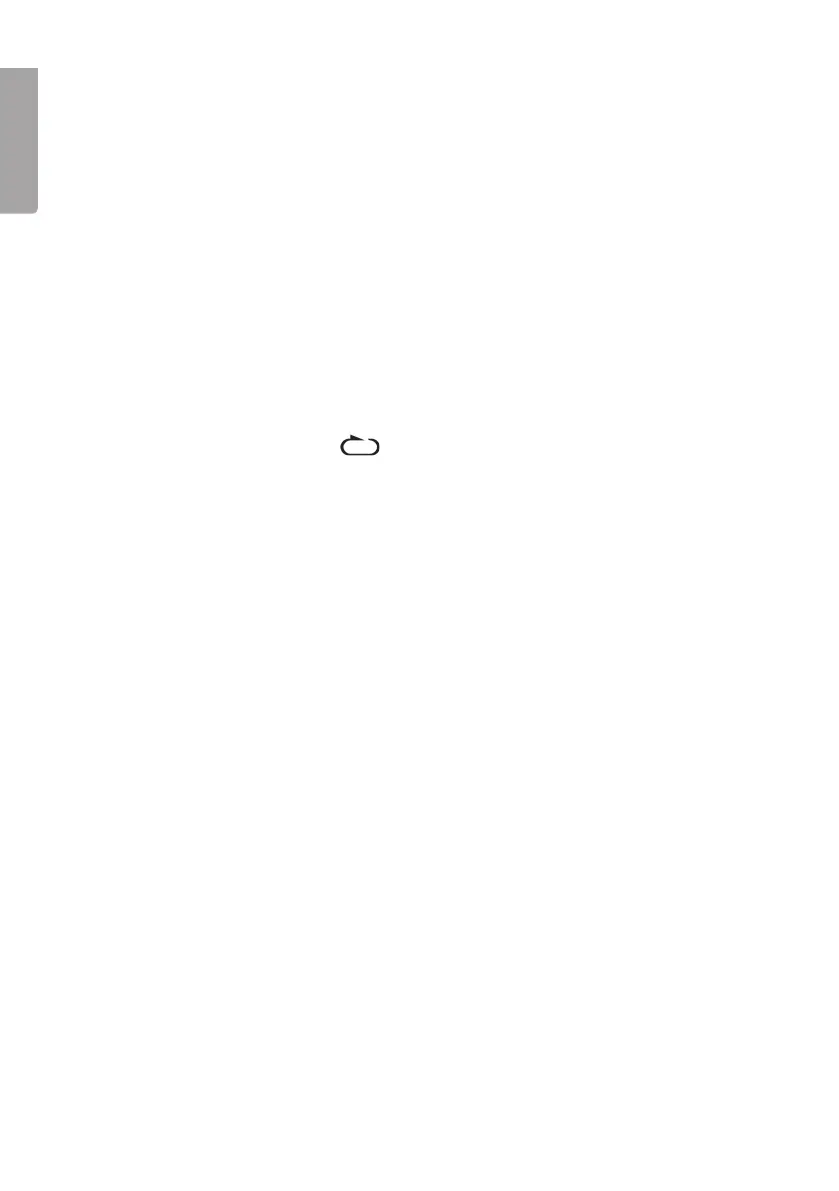E N G L I S H
Search folder (via the remote)
You can search for a folder giving the title/name.
1. At stopped playing press the button [FIND] twice on the remote.
2. Use
I◄◄ and ►►I to browse among the folders in alphabetical order.
3. Press [PLAY/PAUSE/STOP] (2) twice to start playing the tracks of the
selected folder.
Remarks.The display can only show symbols from the English alphabet.
Advanced functions (CD/MP3)
Repeated playing
Press once or multiple times on [REP/INTRO/RAN] (5) to repeat a track, album/
catalogue (only MP3) or a full CD.
A symbol for repeated playing indicates which kind of playing that
is activated.
Random playing
Press once or multiple times on [REP/INTRO/RAN] to activate random playing.
”RANDOM” is indicated on the display when the function is activated.
Press again on [REP/INTRO/RAN] or [STOP] to deactivate random playing.
Intro (play the beginning of a track)
To save time when you search for a track the rst 10 seconds are played.
• Press once or multiple times on [REP/INTRO/RAN] (5) to start the playing
with the intro function activated. ”INTRO” is indicated on the display when the
function is activated.
Programmed playing (via the remote)
Up to 32 tracks can be programmed in optional order.
1. Stop the playing by pressing [STOP].
2. Press [PROGRAM] on the remote. ”PROG”, program number and track
number is shown in the display.
3. Use
I◄◄ or ►►I to choose the track that should be programmed.
4. Conrm by pressing [PROGRAM] once. The track number now blinks on
the display.
5. Repeat step 3 and 4 to programme more tracks.
6. Press
[PLAY/PAUSE/STOP] to start playing your list.
7. Press [STOP] to stop your playing and press [STOP] twice to clear the program.
