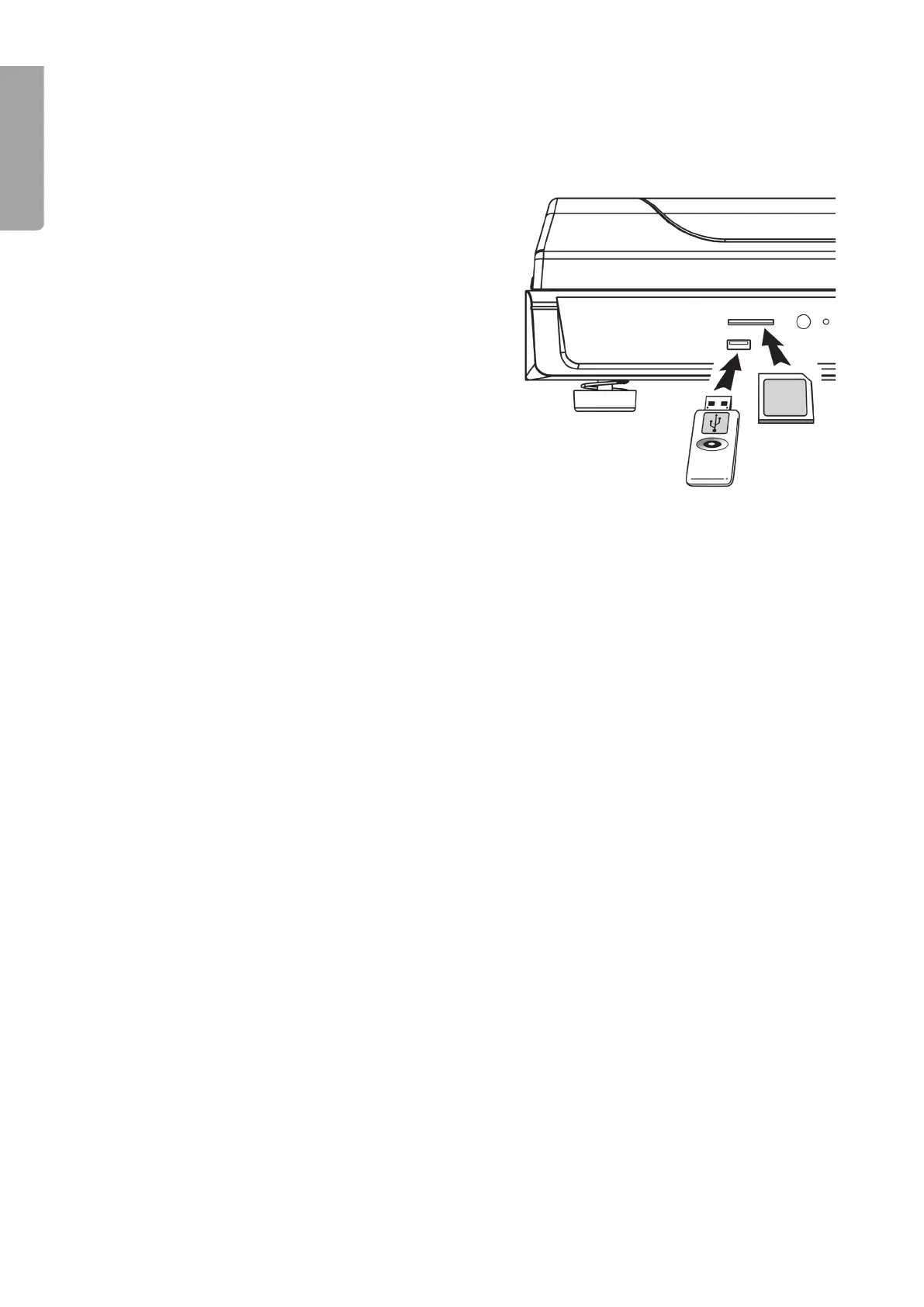8
ENGLISH
5. Playing MP3 les
The record player can play MP3 les that are stored on a USB memory or memory card.
5.1 Preparations
1. Set the function switch (13) to the USB/SD position
and then push SOURCE (14) to choose either, USB or
memory card.
. Insert a USB memory in the connection marked USB
or insert a memory card (type SD/MMC) in the con-
nection marked SD/MMC.
3. The system reads the music les and the display
shows the total tracks and catalogues that are stored
in the USB memory/memory card.
Removing the USB memory/memory card
Always turn off the device before you remove the USB
memory/memory card.
- USB memory:
Pull out the USB memory by hand.
- Memory card:
Gently push the memory card in, the
card will spring out and can then be removed by hand.
5.2 Play/Pause/Stop - ►II/■
Play – Push once to start the playback.
Play – Push once to pause the playback. Press again to continue playback.
Stop – Push and hold for seconds to stop playback.
5.3 Previous/Next - I◄◄ / ►►I
I◄◄ – Push once to go to the start of current track, push again to go to the previous track.
Push and hold to fast rewind.
►►I – Push to jump next track. Push and hold to fast forward.
N.B. During fast forward/rewind the volume decreases and resumes then the button is released.
5.4 Switch folder(Folder up)
1. Push repeatedly on FOLDER UP (15) to choose folder, the folder’s number is displayed.
. Push
I◄◄ or ►►I to choose a desired track in the chosen folder. Push ►II/■ to play the desired track.
5.5 Track information(ID3)
- Push INFO on the remote control to display the artist and title. The folder name is shown on the display.
- Push again to quit showing track information.
N.B. Information regarding artist and track can only be shown if the actual MP3 le contains ID3 information.
