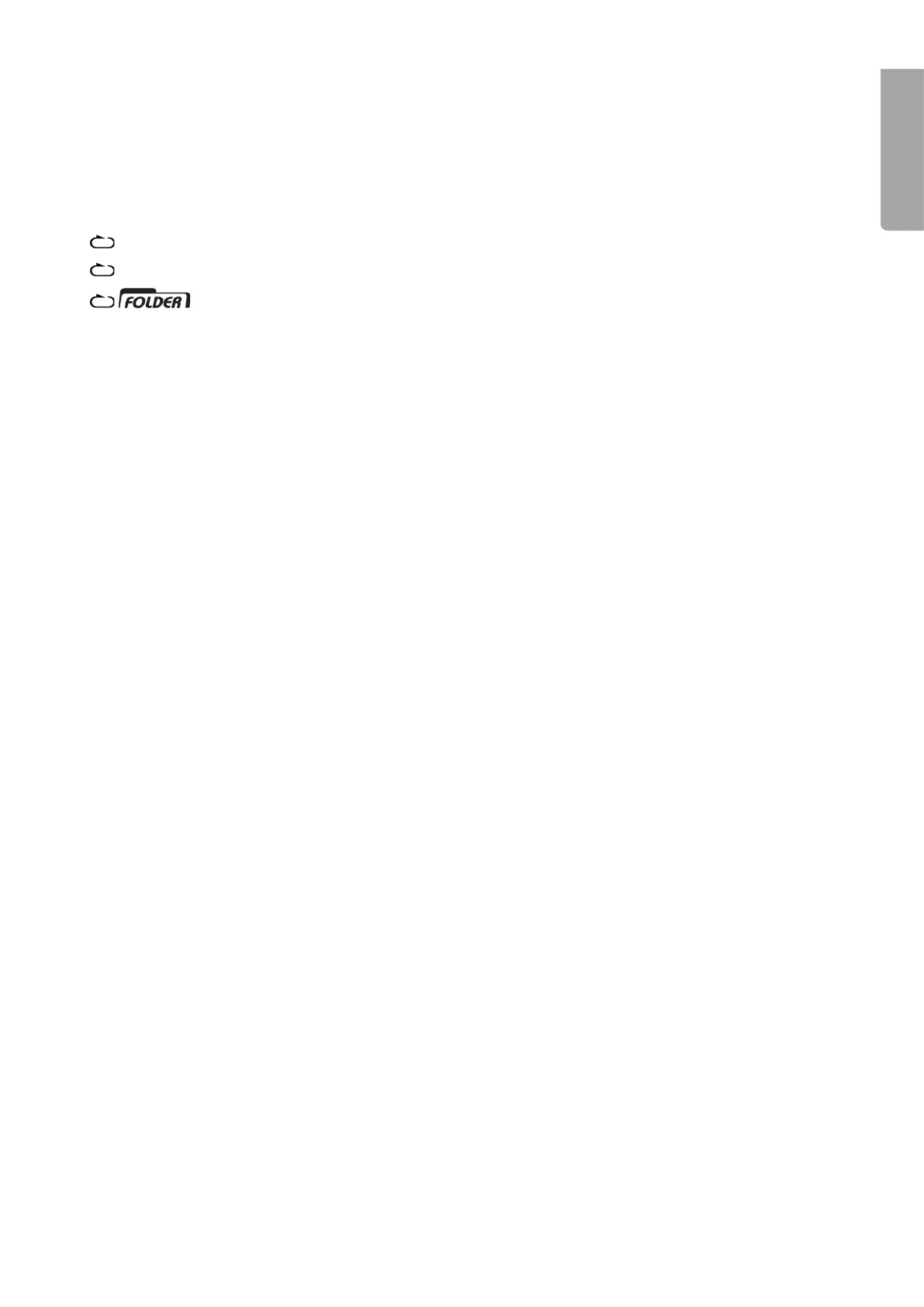9
ENGLISH
5.6 Repeat/Intro/Random
Push repeatedly on REPEAT/INTRO/RAN (16) to order activate repeat, intro,
or random playback.
(1) Repeat a track () Repeat all (3) Repeat folder (4) Intro (5) Random playback
(6) Normal playback
The display indicates the set function.
Repeat a track
ALL Repeat all tracks
Repeat of a folder
INTRO Plays 10 seconds of each track.
RANDOM Random playback
5.7 Programmed playback
Up to 3 tracks can be programmed in any order.
1. Stop playback by pushing
►II/■.
. Press
PROG once. “PROG”, program number and track number are shown in the display
simultaneously while the program number ashes, e.g. “P-01-001”.
3. Use
I◄◄ or ►►I to choose the track that should be programmed.
4. Conrm by pushing
PROG once. The track is added in the rst program memory.
5. Repeat step 3 and 4 to programme more tracks.
6. 6. Press
►II/■ to start playback your list.
7. Push and hold
►II/■ to stop playback and erase the program memory.
5.8 Track separation
To divide the recording into several les, do the following: Press [TS] (on the remote control) once to insert
a pause and create a new le where the next track should begin recording. Use the same procedure for all
tracks you wish to have as separately recorded le. Every time a new le is created, the “PHONO” symbol
will ash on the display.
N.B. This must be done during the recording process.
6. Recording from the record player/equipment connected to the
AUX-IN input
• The record player can play your old records or audio from other equipment which is connected to the
AUX input and save the music as MP3 les on a USB memory or memory card.
• The MP3 les are saved in the AUDIO
folder which is created automatically on your USB memory/
memory card.
