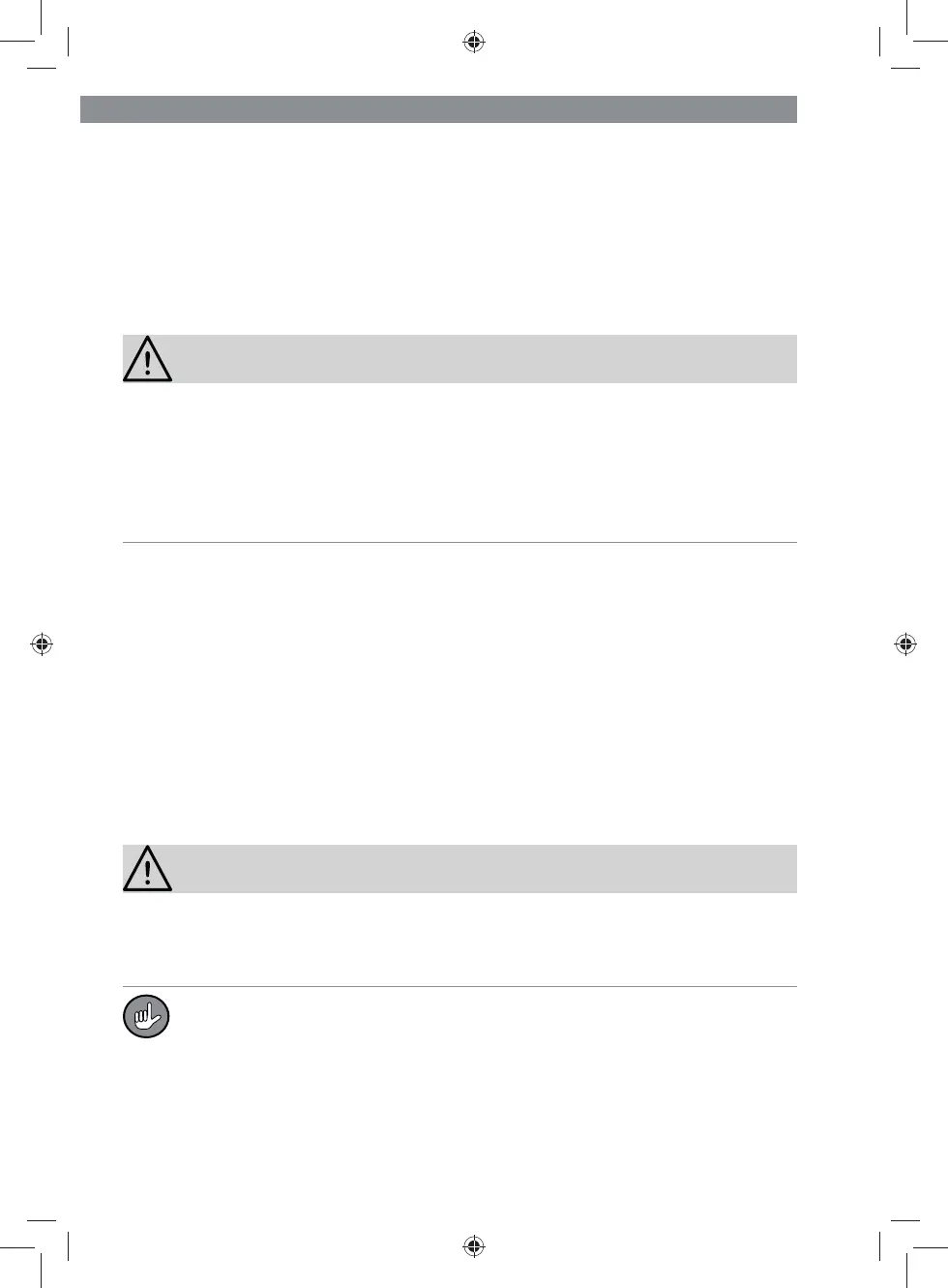EN 20
Remove/insert dust collector
• Removing: Press the unlock button (2) at the top of the dust collector and take out
the dust collector.
• Inserting: Insert the dust collector diagonally into the motor unit (F). Make sure that
it sits correctly in the latch on the motor unit (Fig. A). The dust collector should click
audibly as it closes.
Handling
PLEASE NOTE!
■ Make sure that there are no large, sharp objects on the surface to be cleaned.
■ Observe the MAX marking on the dust collector. If the marking is reached during
use, the dust collector will need to be emptied. Empty and clean the dust collector af-
ter each use. The fi lter must also be cleaned regularly to avoid overloading the motor.
■ Switch the device off after each cleaned surface, as this will signifi cantly increase
the operating time per battery charge. Charge the battery after use (see the "Charg-
ing the battery” chapter).
1. Select attachments as needed (see the “Attachments” chapter) and attach to the
device (see the “Assembly” chapter).
2. Switch the device on (suction level I) by pressing the On / Off switch (4) once.
The device will begin the suction process immediately. The operating light (3) will
illuminate.
3. If necessary, suction level II can be switched on by pressing the On / Off switch
again.
4. Drive the device over the area to be cleaned.
5. After vacuuming, switch off the device by pressing the On / Off switch again.
6. For best results with the device, empty the dust collector after each use and clean if
necessary (see next chapter).
Cleaning and storage
PLEASE NOTE!
■ The HEPA fi lter, fi lter holder and dust fi lter are not suitable for washing machines,
dishwashers or dryers! Only air dry. Do not use a hair dryer under any circumstances.
■ Never use corrosive or harsh cleaners to clean the housing. They can damage the
surfaces.
The HEPA fi lter may fade over time. This is normal and will not impact its func-
tionality.
Emptying the dust collector
1. Take the dust collector out of the motor unit (F) (see the “Assembly” chapter – “Re-
move/insert dust collector”).
2. Hold the dust collector over an open bin. Hold it as close to the bin as possible so
that the dust doesn’t scatter around it.
03533_Inlay_DE-EN-FR-NL_A5_V2.indb 2003533_Inlay_DE-EN-FR-NL_A5_V2.indb 20 26.07.2019 08:41:4526.07.2019 08:41:45