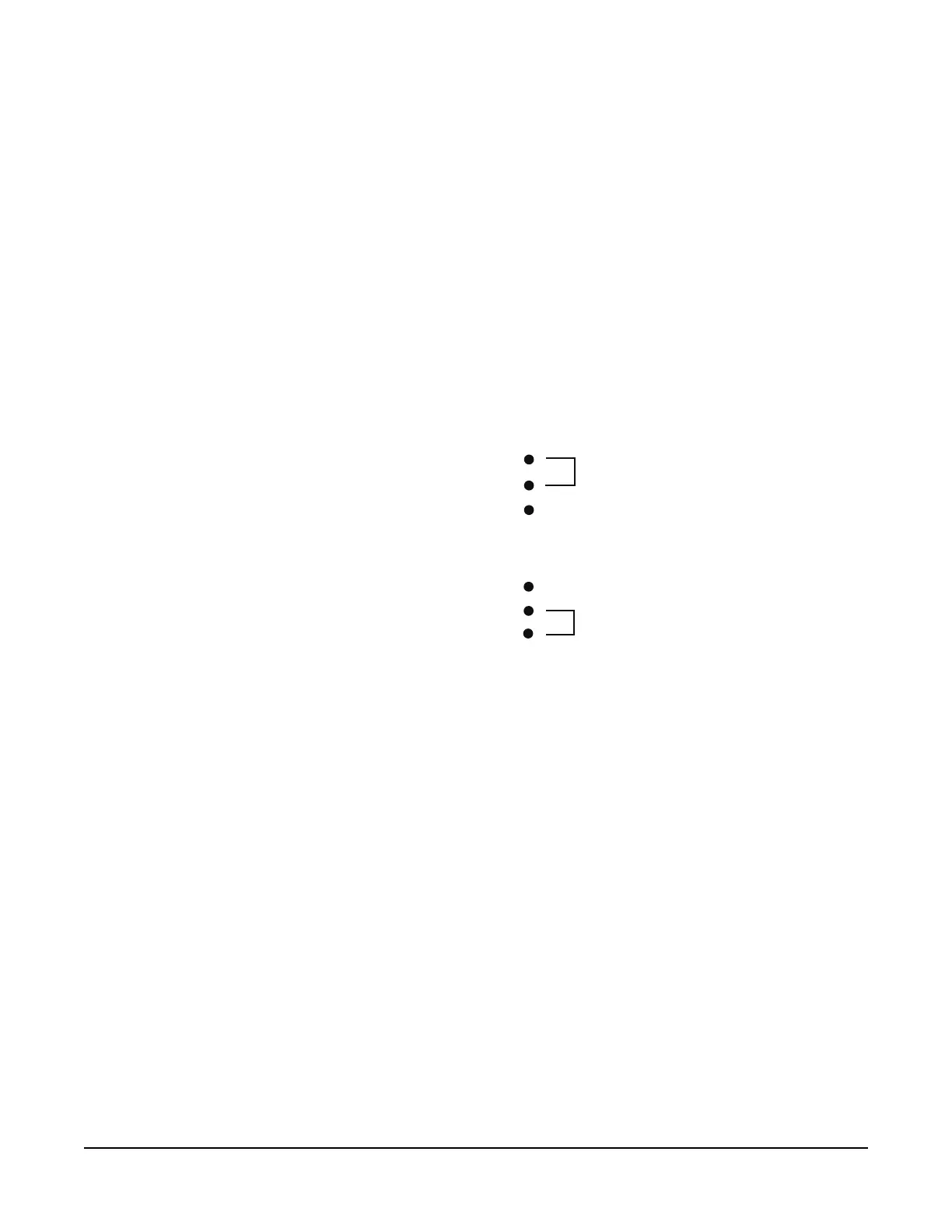MS-702 TWO-CHANNEL MAIN STATION
1-12
• For channel B: The JP6 three-pin jumper, located in the center of the
circuit board.
5. A jumper plug covers two of the three pins on each jumper. To change the
program-interrupt option on your station, do one of the following:
• For channel A: Move the jumper plug so that it covers pins 2 and 3.
This causes call signal activation to interrupt the program audio
• For channel B: Move the jumper plug so that it covers pins 2 and 3.
This causes call signal activation to interrupt the program audio.
In the default position, the jumper plug covers pins 1 and 2, which causes
talk signal activation, rather than call signal activation, to interrupt the pro-
gram audio.
Figure 1-5: Changing Program Interrupt Options
JP5, for channel A
1
2
3
1
2
3
o interrupt program audio during talk signals,
place jumper plug over pins 1 and 2.
o interrupt program audio during call signals,
place jumper plug over pins 2 and 3.
JP6, for channel B
FOR EITHER CHANNEL:
Talk signals
interrupt
program audio
Call signals
interrupt
program audio