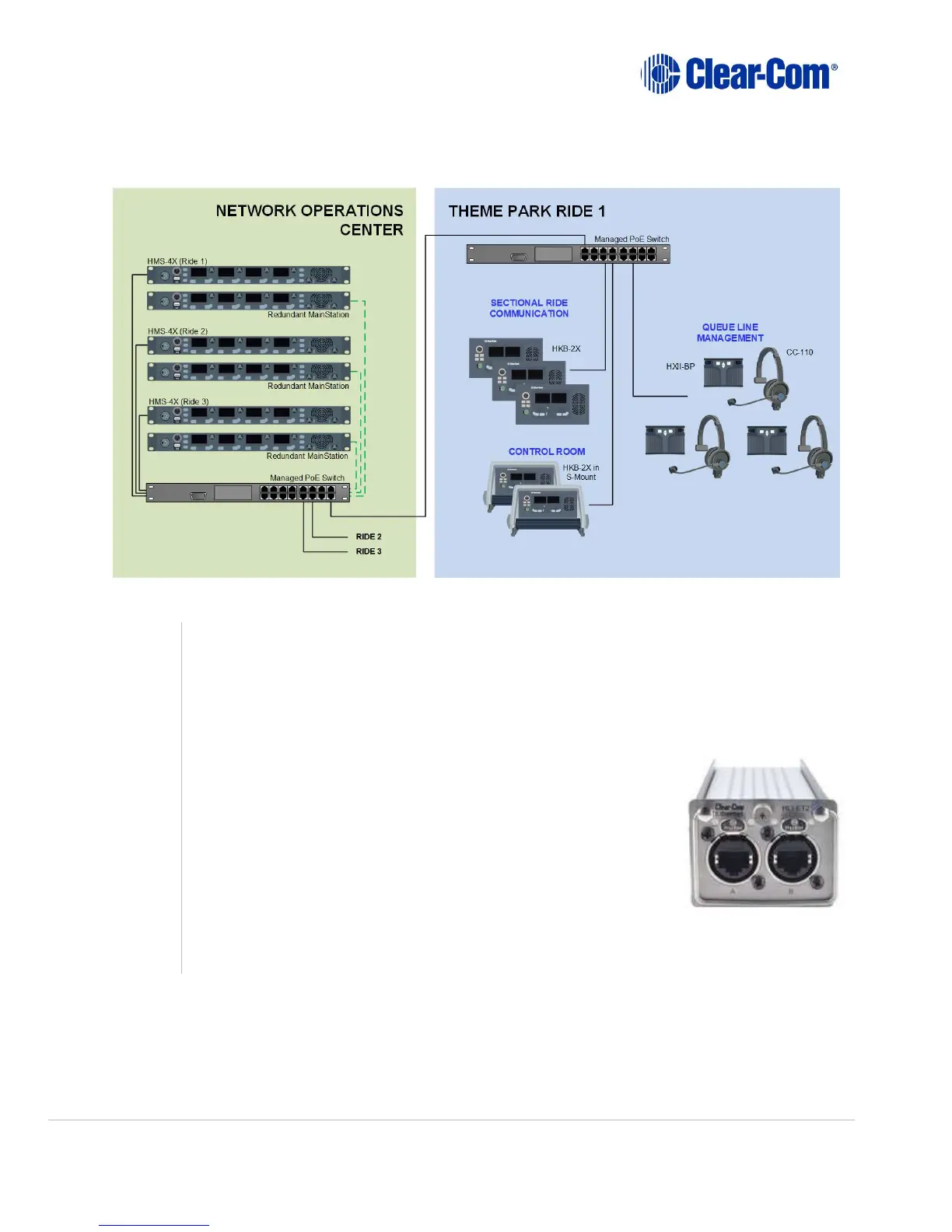Technical Guide | HelixNet IP Network Guidance Page 4
Figure 2
Network
Topology
The HelixNet Main Station (HMS-4X), Remote Station (HRM-4X), Speaker Station (HKB-
2X) and Beltpack (HXII-BP) use a 100Mb Network Interface Card (NIC). Devices are
physically added to the network by connecting the RJ45 LAN port on the device to an
Ethernet switch port using a shielded CAT5 or CAT6 cable. HRM, HKB and HXII-BP units
can be powered using PoE Ethernet switches or a local power supply. To connect the
HMS-4X to the Ethernet switch, it must be fitted with a HLI-ET2
2-port Ethernet module (pictured). There are two ports
available on each module. The HLI-ET2 ports act as two normal
switch ports. They can be daisy chained together, but they do
not use Spanning Tree Protocol - connecting both ports to the
same switch can cause redundant paths or loops which will
cause a packet storm and severely degrade both networks.
Best practice would be to use one port to connect to the
network switch, and the second port to daisy chain to other
HelixNet or LQ devices.
Module
