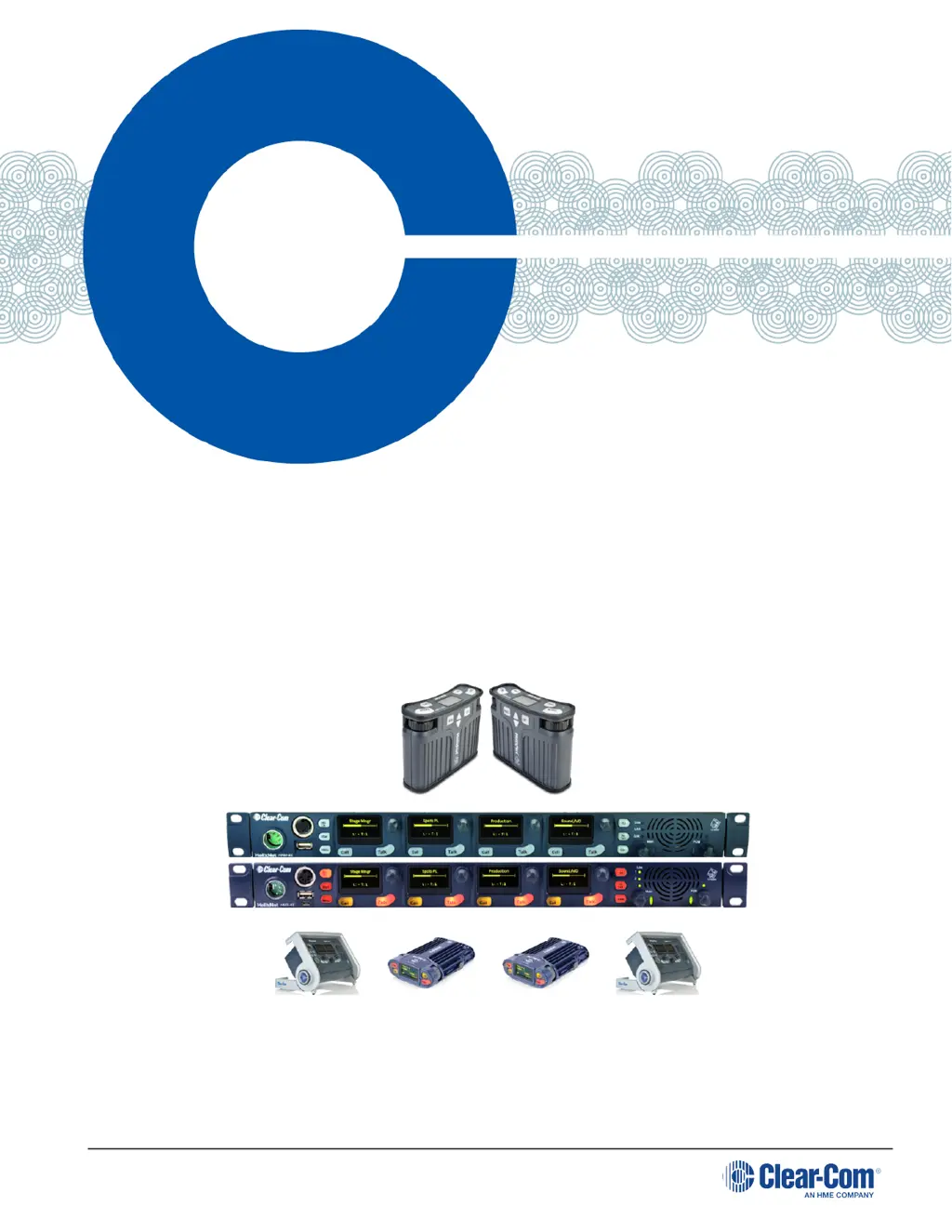Why is the Call functionality not working on my Clear-Com Intercom System's analog beltpack?
- DDavid WoodSep 23, 2025
If the Call functionality on your analog beltpack is no longer working, it may have been damaged if connected to a HelixNet Main Station partyline port. Contact Clear-Com for repair options.