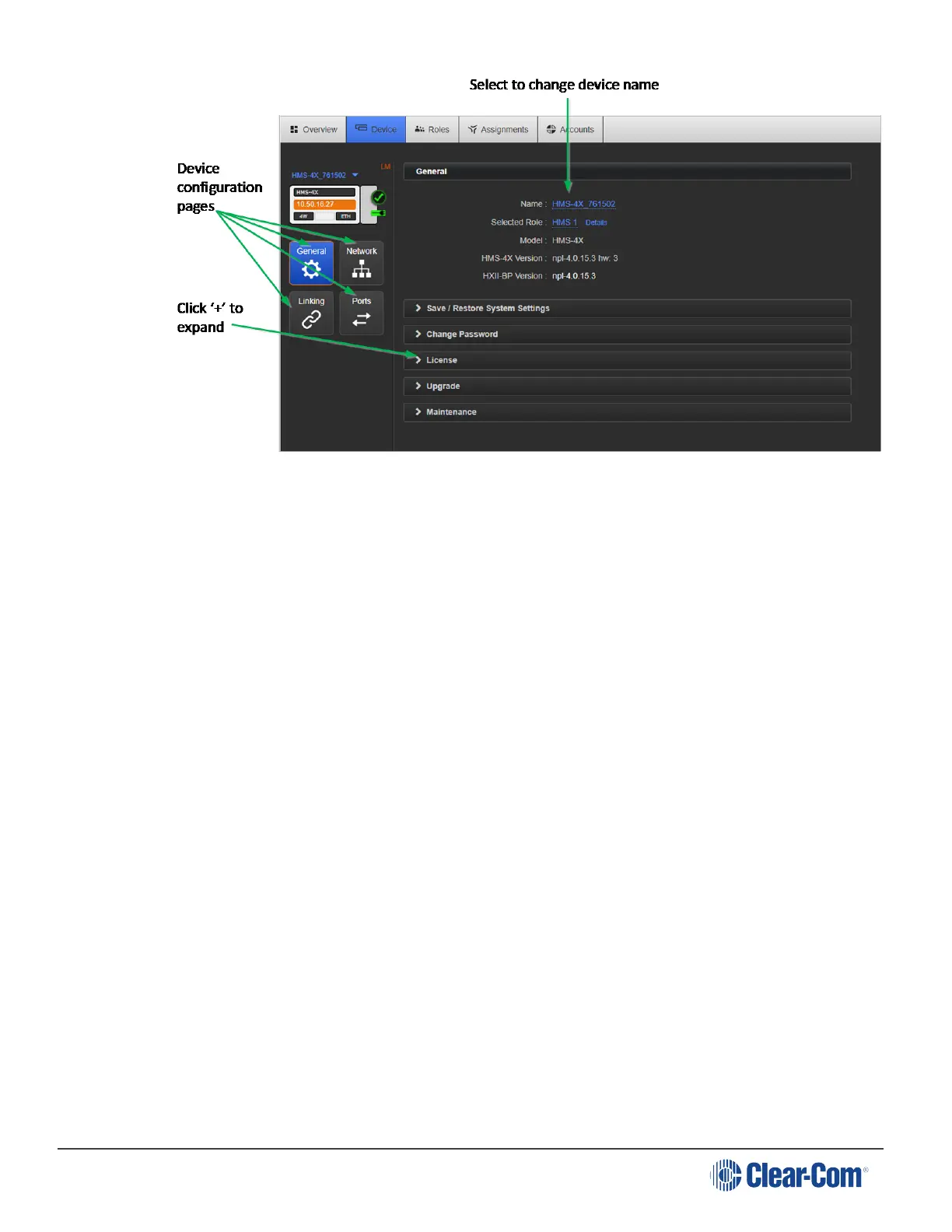HelixNet | User Guide
14.5 General Page
14.5.1 Changing a device hostname from the Device page
To change a device name, click on the existing name and enter a new one. Either press the
<ENTER> key or click the blue check mark to apply changes.
When using hostnames, it is advisable to follow the usual conventions for giving labels to devices
used in electronic communication. For instance; do not use spaces, do not rely on case sensitivity,
and make the name meaningful in a way appropriate to the context. This field can be up to 14
characters.
14.5.2 License
Your HelixNet Main Station arrives with a license for 12 Channels. To increase capacity to 24
Channels, please contact your Clear-Com dealer. You will need to provide your system ID, listed
in this section of the CCM. When you receive a license code from them, input it here to increase
available Channels. Each linked device must be licensed from the home page of the host device,
units cannot be licensed by proxy.
In a Link Group, each device must be licensed. If one unit has only 12 Channels and the rest have
24, the whole group will use only 12 Channels by default.
The device system ID can also be found in the device menus screens
(Administration/License/Current).
14.5.3 Upgrade (Firmware)
Note: HelixNet linking must be reconfigured after an upgrade from a previous HelixNet version.
Page 157
