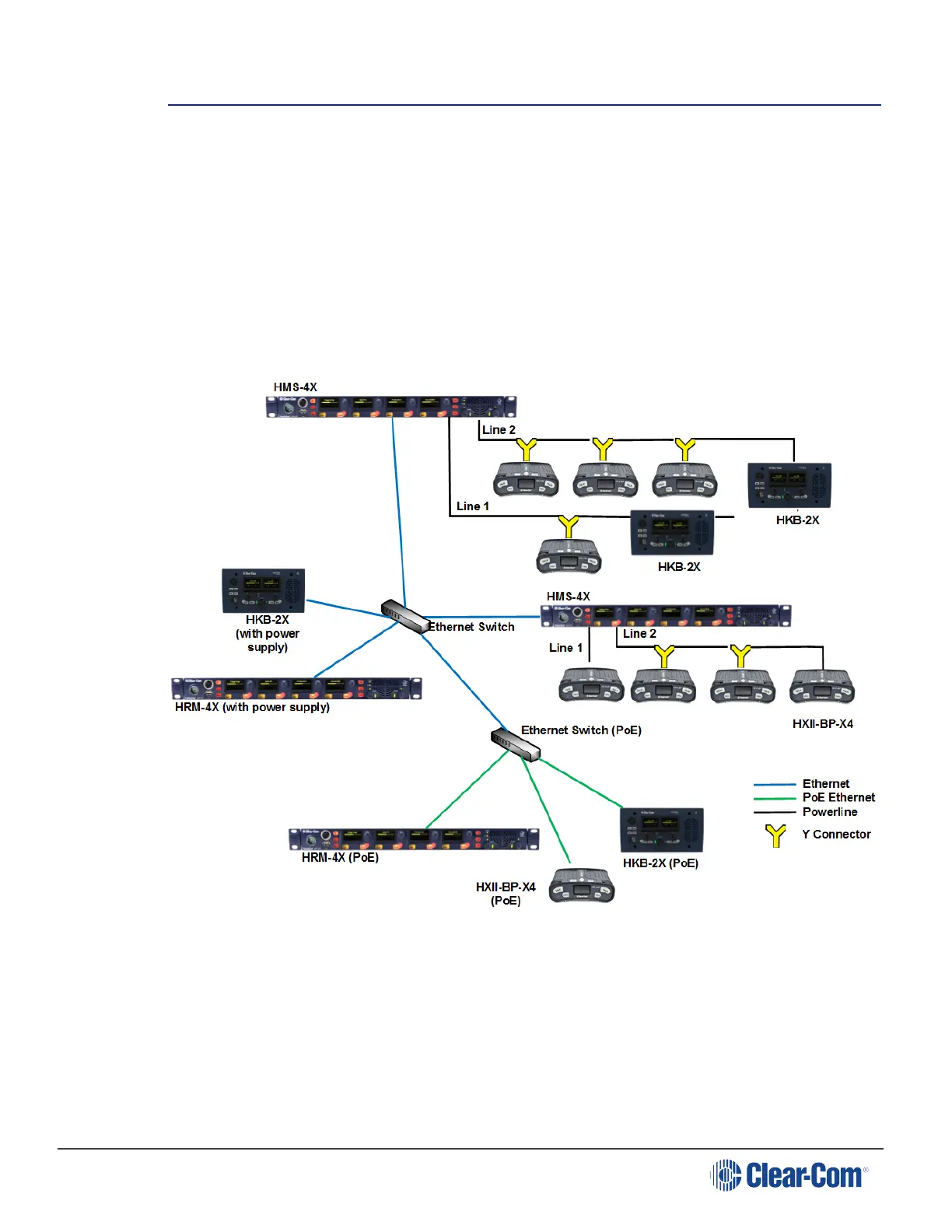HelixNet | User Guide
4 IP Network Structure
Connecting into an existing IP network requires planning with your IT department in order to plan
the IP addressing scheme. By default, HelixNet Main Station uses automatic IP addressing
(DHCP) enabled. In order for that to work properly in an existing IP network there must be a
DHCP server handing out IP addresses. If no DHCP server is found, a Main Station will revert to
an unused link-local address in the 169.254.0.0/16 block. (See Link Local Environments for more
information).
Through the Networking menu on the devices, you can disable DHCP and set static IP addresses.
For HelixNet 3.0 and above, it is not necessary for Main Stations or Remote Stations to be on the
same Subnet, the devices will link across your LAN.
4.1 Multiple Groups in the Same IP Network
You can link six Main Stations together to form a Link Group. You must select one of the Main
Stations to be a Link Master. You can have multiple groups in the same network by having multiple
Link-Masters. Each Link-Master heads a group of Main Stations, and does not interfere with other
groups.
Page 67
