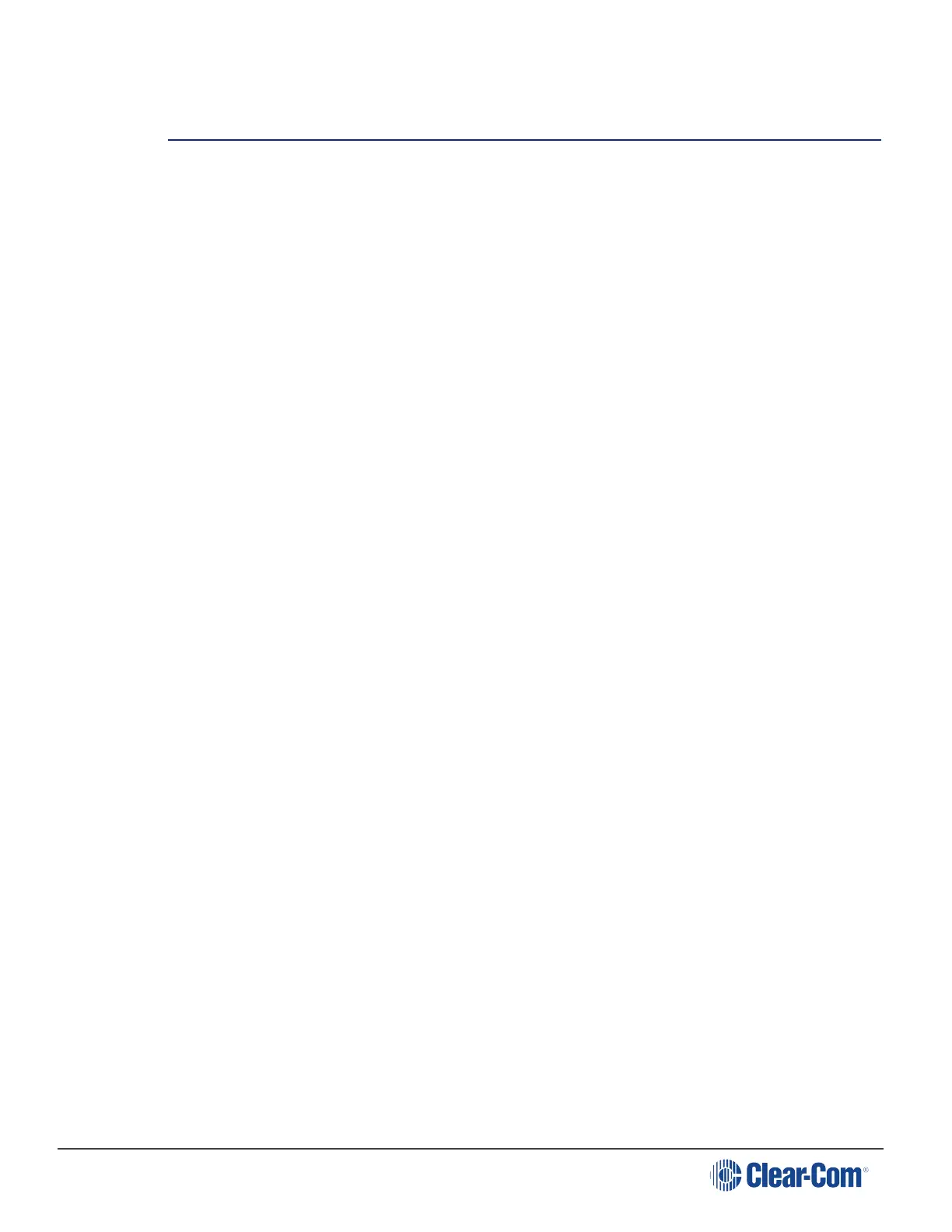HelixNet | User Guide
6 Configuring and Managing the Remote Station from Front
Menus
This section describes how to configure the settings and manage the Remote Station using Menu
mode. It also shows you how to monitor and diagnose performance issues, using the Diagnostics
menus.
Tip: For a quick reference to the Remote Station menus, see Menu maps
For general information about using the menus and configuring settings, see Using the Menus.
Notes: Some of the configuration information for the Remote Station is the same as for the Main
Station. In these case, you are referred to the relevant sections of Configuring and
managing the Main Station from front menus.
If Menu mode is locked, you must unlock the menus from the CCM before you can enter
the menu. See Administration.
6.1 Configuring the audio settings
6.1.1 Audio settings for the headset
To configure the audio settings for the headset, see Audio settings for the headset.
Note: This does not apply to the Remote Station in expansion mode.
6.1.2 Audio Settings for the Microphone
To configure the audio settings for the microphone, see Audio settings for the microphone.
Note: This does not apply to the Remote Station in expansion panel mode.
6.1.3 Settings for Program/Audio in
Program/audio in can be disabled on a HelixNet Remote station if you wish to conserve system
resources on a large system. When disabled, program/audio will not be available to the remote
station.
To configure the audio settings for the program/audio in:
1. In Menu mode, select Audio Settings and then PGM/Audio In.
2. To disable/enable program audio:
a. From the third menu, select Mode.
b. From the fourth menu, scroll to Disabled and select it by pushing the rotary controller
c. To re-enable program/audio, scroll to Enabled and select it by pushing the rotary
controller.
Page 104
