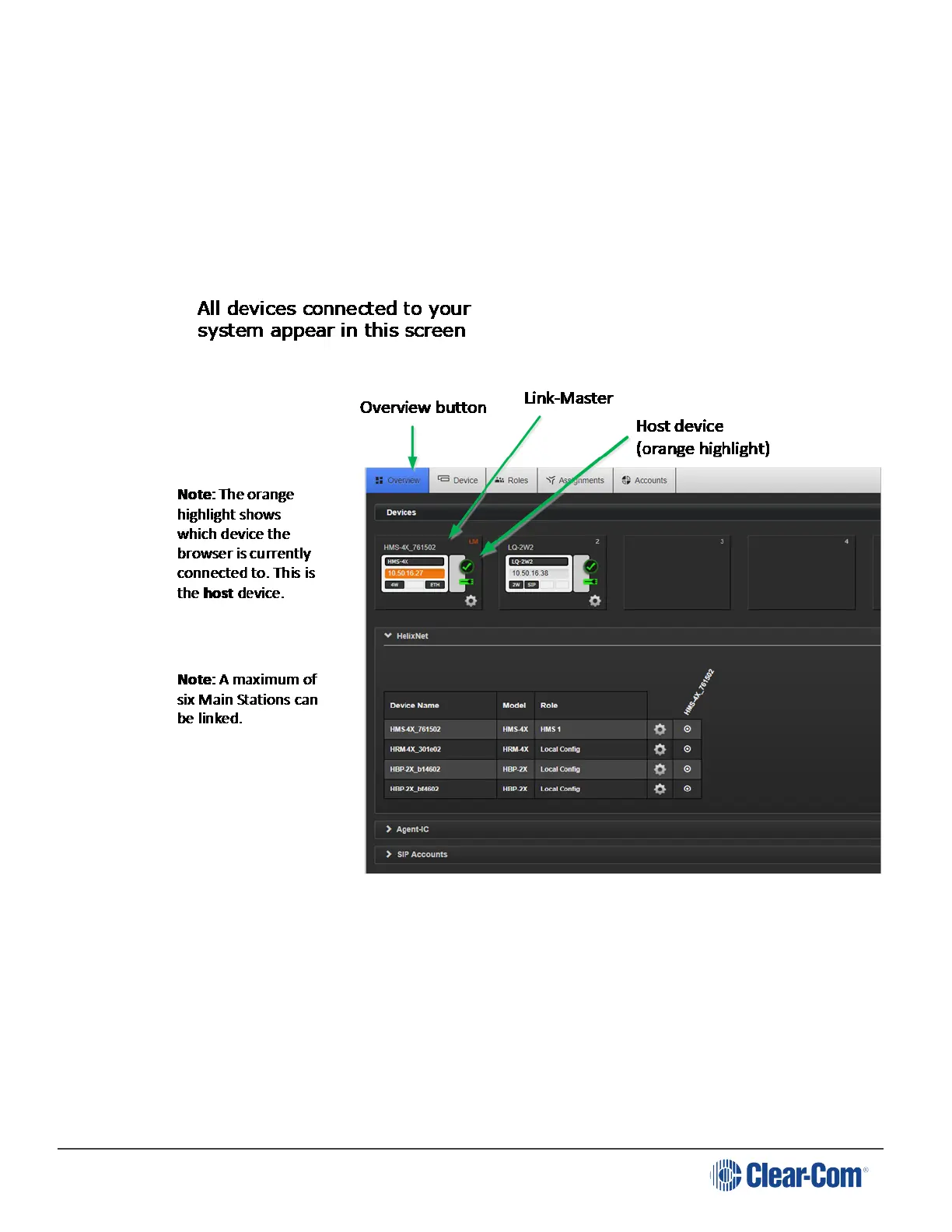HelixNet | User Guide
14.2 Minimum Requirements for the CCM
The CCM is supported on the latest versions of all major web browsers including Google Chrome,
Safari, Firefox, Internet Explorer.
Note: Any IP connectivity in HelixNet requires an Ethernet module in the Main Station.
14.3 Overview Page
Note: There is a navigation bar at the top of the page: Overview, Device, Roles Assignments
and Accounts.
As HelixNet Main Stations are added to the group, they appear in this screen. To access the
configuration and control options for any one of the units in the group, click on the device within the
Overview page. Linked units can be configured either from the host device, or by proxy from this
screen.
In this page, Devices, in the upper part of the screen represents the linked Main Stations.
Endpoints, in the lower part of the screen, are the devices which are paired or powerlined to the
Page 155
