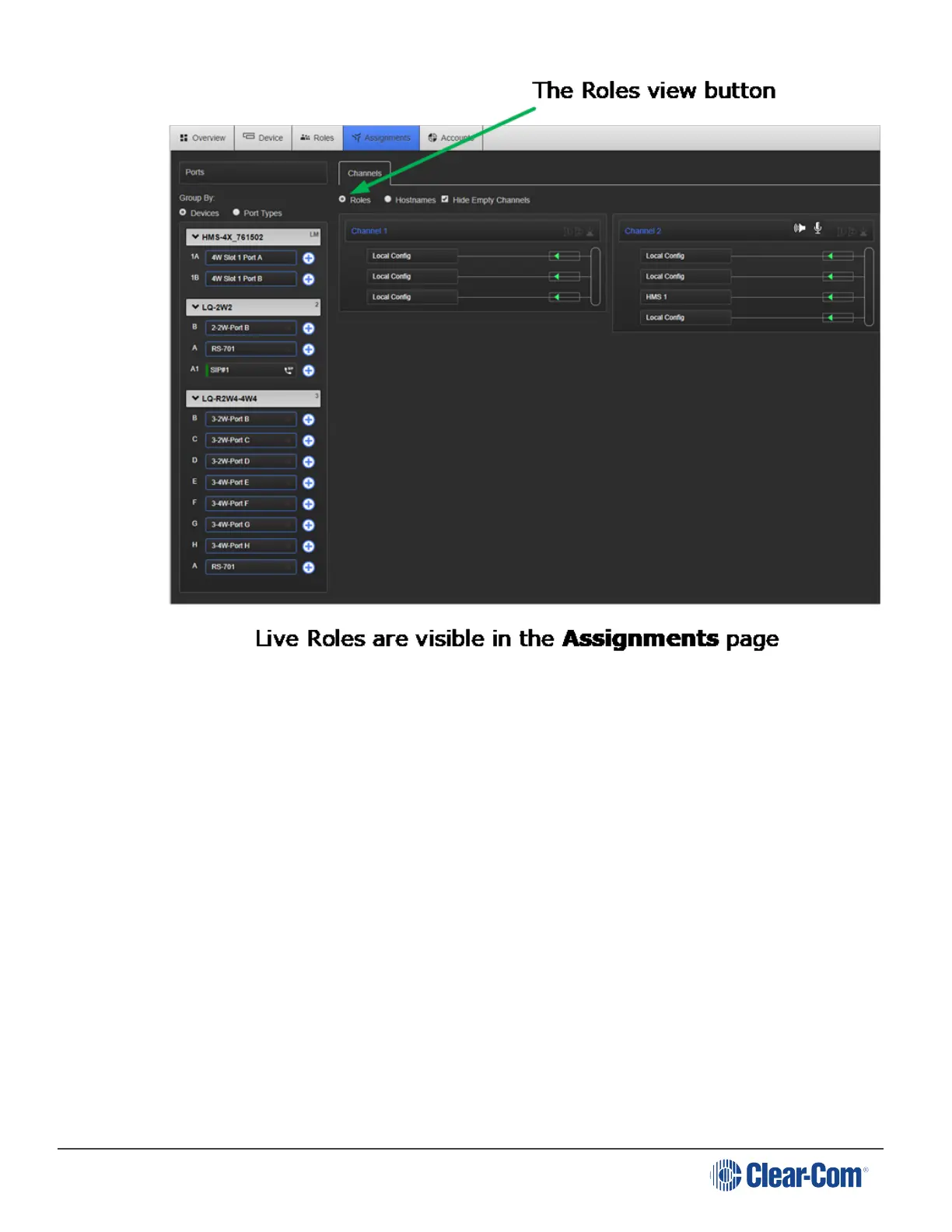HelixNet | User Guide
Note: A Role can be selected by many devices
For more detail on setting up Roles see Using the CCM to configure Roles.
Note: Program input feeds are an exception in this screen, they will always be associated with a
device rather than a Role.
13.3 Device Default Roles
Each device type has a default configuration which can be edited and/or cloned, but not deleted.
When creating new Roles you will always use an existing Role as a template. The default Role is
editable, so you can create Roles based on a default Role edited to reflect your system
requirements.
If you edit the default Role of any device, this configuration will persist until the device is returned to
factory settings in the General > Maintenance page of the CCM.
Page 149
