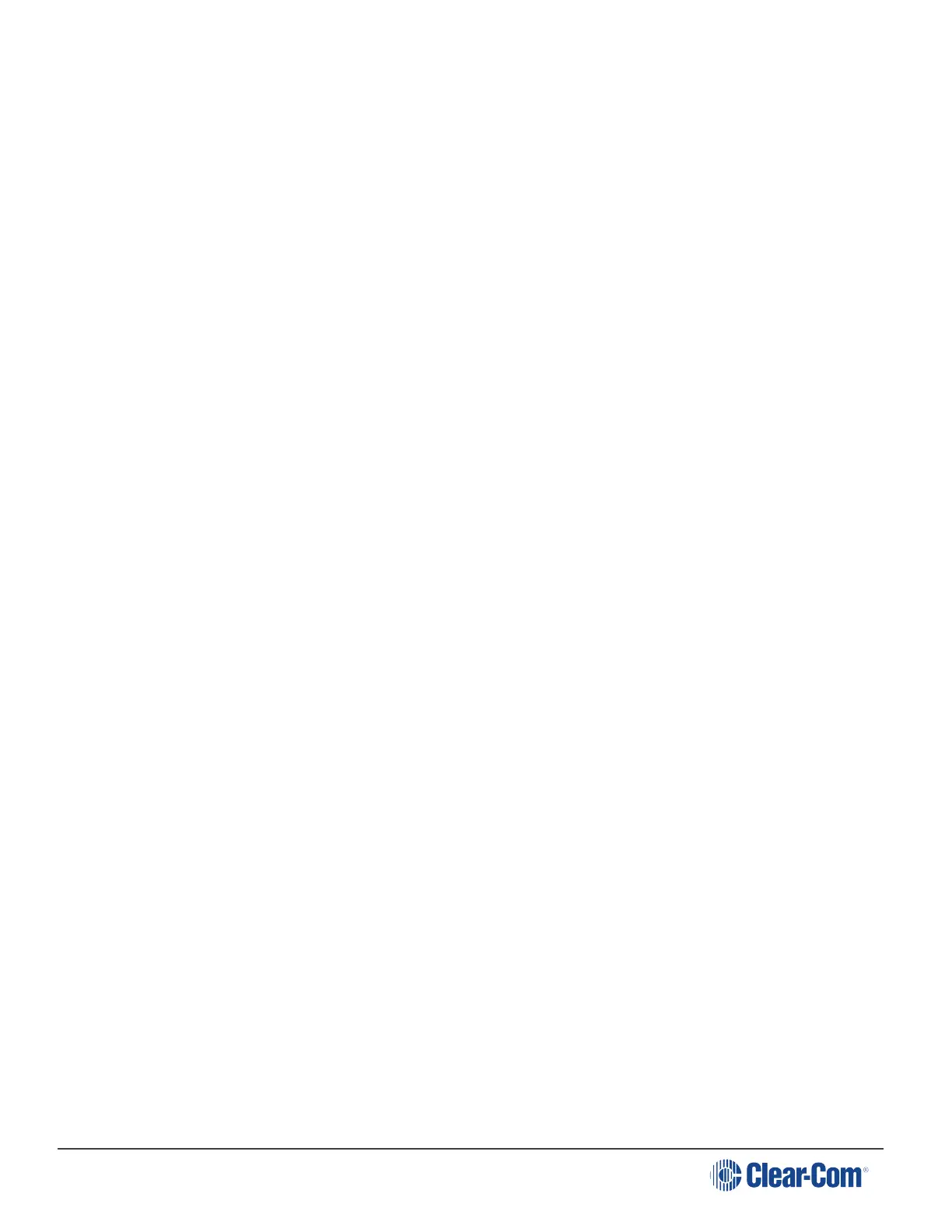HelixNet | User Guide
5. To associate any available Channel (or to disable Channels associations) with the selected
port:
a. From the third menu, select Channel Assign.
b. From the fourth menu, select one of the following:
n Disabled (default)
n Channel 1
n Channel 2
n Channel 3
n Channel 4
n …
c. To confirm the selected setting, press the rotary control.
6.1.5 Audio Settings for Hot Mic Output
To configure the audio settings for the Hot Mic Output, see Audio settings for the Hot Mic Output.
Note: This does not apply to the Remote Station in expansion mode.
6.1.6 Audio Settings for the Front Panel
To configure the audio settings for the Front Panel, see Audio settings for the Front Panel.
Note: This does not apply to the Remote Station in expansion panel mode.
6.2 Selecting Station Settings
6.2.1 Setting Preferences
To set the Preferences:
1. In Menu mode, select Station Settings and then Preferences.
2. You will see Roles in the third screen.
3. From the fourth screen, select the required Role. Select Local config if you do not wish to use
a Role.
6.2.2 Setting Keyset Assignments
To configure the Keyset Assignments settings, see Audio settings for the headset.
6.2.3 Setting Key Latching
To configure the key latching settings, see Setting key latching.
Page 108
